Upscayl - Free AI Image Upscaler
Upscayl ist ein kostenloser, Open-Source-KI-Bildvergrößerer, der Bilder mit niedriger Auflösung mithilfe fortschrittlicher Algorithmen verbessert und für Linux, MacOS und Windows verfügbar ist.
https://upscayl.org/?utm_source=aipure
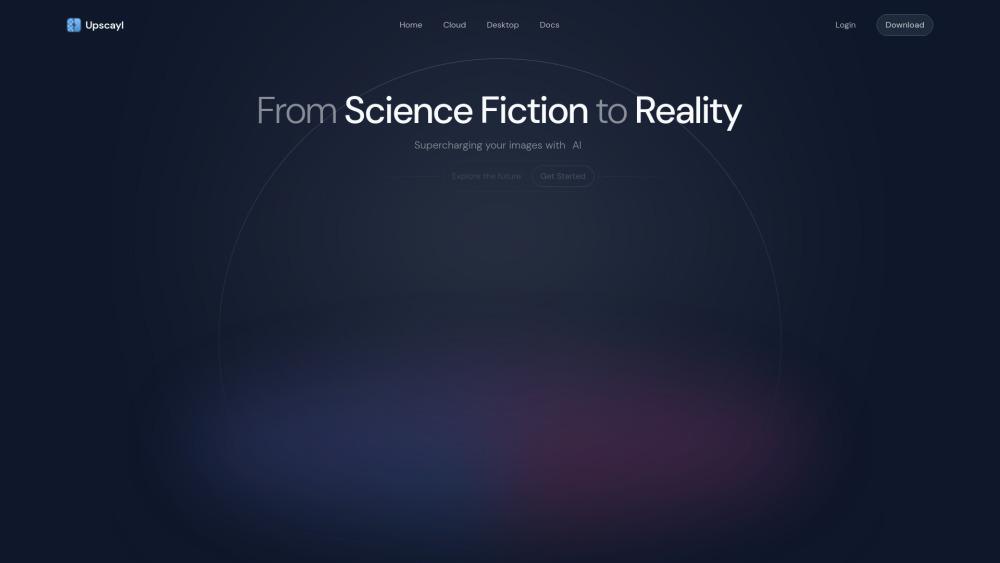
Produktinformationen
Aktualisiert:Jul 16, 2025
Upscayl - Free AI Image Upscaler Monatliche Traffic-Trends
Upscayl erreichte 495K Besuche mit einer 10,6%igen Steigerung des Traffics. Die leistungsstarken KI-Funktionen und die benutzerfreundliche Oberfläche haben wahrscheinlich zu diesem Wachstum beigetragen und machen es zu einer beliebten Wahl für die Verbesserung von Bildern mit niedriger Auflösung.
Was ist Upscayl - Free AI Image Upscaler
Upscayl ist ein innovatives, KI-gestütztes Tool, das entwickelt wurde, um Bilder mit niedriger Auflösung oder verschwommene Bilder zu vergrößern und zu verbessern. Es verwendet modernste Algorithmen der künstlichen Intelligenz, um die Bildauflösung intelligent zu erhöhen und dabei Details zu bewahren und sogar zu verbessern. Als kostenlose und Open-Source-Anwendung ist Upscayl für jeden zugänglich, von professionellen Designern bis hin zu Gelegenheitsbenutzern, die ihre Fotos verbessern möchten. Es bietet eine benutzerfreundliche Oberfläche und ist mit den gängigen Desktop-Betriebssystemen wie Linux, MacOS und Windows kompatibel.
Hauptfunktionen von Upscayl - Free AI Image Upscaler
Upscayl ist ein kostenloser, Open-Source-AI-Bildvergrößerer, der Bilder mit niedriger Auflösung mithilfe fortschrittlicher Deep-Learning-Algorithmen verbessert. Es bietet sowohl Desktop- als auch Cloud-Versionen, unterstützt mehrere Betriebssysteme und bietet Funktionen wie Batch-Verarbeitung, anpassbare Modelle und bis zu 16-fache Auflösungsvergrößerung. Upscayl hat zum Ziel, qualitativ hochwertige Bildvergrößerungen für jedermann zugänglich zu machen, ohne Kompromisse bei Geschwindigkeit oder Qualität einzugehen.
Kostenlos und Open Source: Upscayl ist völlig kostenlos zu verwenden und der Quellcode ist offen verfügbar, was Gemeinschaftsbeiträge und Transparenz ermöglicht.
Plattformübergreifende Kompatibilität: Verfügbar für Linux, MacOS und Windows, mit einer Cloud-Version, die von jedem Gerät aus zugänglich ist.
Fortgeschrittenes AI-Upscaling: Verwendet Deep-Learning-Algorithmen, um Bilddetails intelligent zu verbessern und die Auflösung bis zu 16-fach zu erhöhen.
Batch-Verarbeitung: Fähigkeit, mehrere Bilder gleichzeitig zu vergrößern, was Zeit für Benutzer mit großen Bildsammlungen spart.
Anpassbare Modelle: Bietet verschiedene AI-Modelle, um unterschiedlichen Vergrößerungsbedürfnissen und Bildtypen gerecht zu werden.
Anwendungsfälle von Upscayl - Free AI Image Upscaler
Fotografieverbesserung: Fotografen können Upscayl verwenden, um die Qualität alter oder niedrig aufgelöster Fotos zu verbessern, sodass sie für den Druck oder die digitale Anzeige geeignet sind.
Grafikdesign: Designer können Bilder oder Logos mit niedriger Auflösung für die Verwendung in hochauflösenden Marketingmaterialien oder im Großformatdruck vergrößern.
Digitale Kunstrestaurierung: Künstler und Archivare können digitale Versionen von Kunstwerken verbessern und restaurieren, insbesondere wenn die ursprünglichen hochauflösenden Dateien verloren gegangen sind.
E-Commerce-Produktbilder: Online-Händler können die Qualität von Produktbildern verbessern, was potenziell das Kundenengagement und den Umsatz steigern kann.
Vorteile
Kostenlos und Open Source, was es für alle Benutzer zugänglich macht
Bietet sowohl Desktop- als auch Cloud-Versionen für Flexibilität
Bietet qualitativ hochwertige Ergebnisse, die mit kostenpflichtigen Alternativen vergleichbar sind
Nachteile
Die Desktop-Version erfordert eine Vulkan-kompatible GPU für optimale Leistung
Kann eine steilere Lernkurve im Vergleich zu einigen kommerziellen Alternativen haben
Wie verwendet man Upscayl - Free AI Image Upscaler
Laden Sie Upscayl herunter und installieren Sie es: Gehen Sie zu upscayl.org und laden Sie die kostenlose Upscayl-Anwendung für Ihr Betriebssystem (Linux, MacOS oder Windows) herunter. Installieren Sie die Anwendung auf Ihrem Computer.
Starten Sie Upscayl: Öffnen Sie die Upscayl-Anwendung auf Ihrem Computer.
Importieren Sie Ihr Bild: Klicken Sie, um das Bild mit niedriger Auflösung zu importieren, das Sie vergrößern möchten. Upscayl unterstützt gängige Bildformate wie PNG, JPG und WEBP.
Wählen Sie Vergrößerungsoptionen: Wählen Sie Ihre gewünschten Vergrößerungsoptionen, wie das zu verwendende KI-Modell und den Skalierungsfaktor (bis zu 4x). Sie können auch Funktionen wie Schärfen aktivieren, wenn gewünscht.
Starten Sie den Vergrößerungsprozess: Klicken Sie auf die Schaltfläche 'Upscayl', um die Verarbeitung Ihres Bildes mit KI-Vergrößerung zu beginnen.
Warten Sie auf die Verarbeitung: Lassen Sie Upscayl Ihr Bild verarbeiten. Die benötigte Zeit hängt von der GPU Ihres Computers und der Bildgröße ab.
Überprüfen Sie das Ergebnis: Sobald die Verarbeitung abgeschlossen ist, zeigt Upscayl einen Vorher/Nachher-Vergleich Ihres Original- und vergrößerten Bildes an.
Speichern Sie das vergrößerte Bild: Wenn Sie mit dem Ergebnis zufrieden sind, speichern Sie das vergrößerte hochauflösende Bild auf Ihrem Computer.
Einstellungen bei Bedarf anpassen: Wenn Sie verschiedene Optionen ausprobieren möchten, können Sie die Einstellungen anpassen und das Bild erneut vergrößern, um die Ergebnisse zu vergleichen.
Batch-Verarbeitung (optional): Für mehrere Bilder können Sie die Batch-Verarbeitungsfunktion von Upscayl verwenden, um mehrere Bilder gleichzeitig zu vergrößern.
Upscayl - Free AI Image Upscaler FAQs
Upscayl ist ein kostenloser und Open-Source-AI-Bildvergrößerer, der Bilder mit niedriger Auflösung mithilfe fortschrittlicher KI-Algorithmen verbessert. Es ist für Linux, MacOS und Windows verfügbar.
Offizielle Beiträge
Wird geladen...Verwandte Artikel
Beliebte Artikel

Die beliebtesten KI-Tools von 2025 | 2026 Update von AIPURE
Feb 10, 2026

Moltbook AI: Das erste reine KI-Agenten-Netzwerk von 2026
Feb 5, 2026

ThumbnailCreator: Das KI-Tool, das Ihren YouTube-Thumbnail-Stress löst (2026)
Jan 16, 2026

KI-Smartglasses 2026: Eine Software-orientierte Perspektive auf den Markt für tragbare KI
Jan 7, 2026
Analyse der Upscayl - Free AI Image Upscaler Website
Upscayl - Free AI Image Upscaler Traffic & Rankings
495.2K
Monatliche Besuche
#96463
Globaler Rang
#2525
Kategorie-Rang
Traffic-Trends: Jul 2024-Jun 2025
Upscayl - Free AI Image Upscaler Nutzereinblicke
00:00:51
Durchschn. Besuchsdauer
2.33
Seiten pro Besuch
39.7%
Nutzer-Absprungrate
Top-Regionen von Upscayl - Free AI Image Upscaler
CN: 11.79%
US: 10.27%
IN: 4.96%
BR: 4.85%
MX: 3.27%
Others: 64.86%








