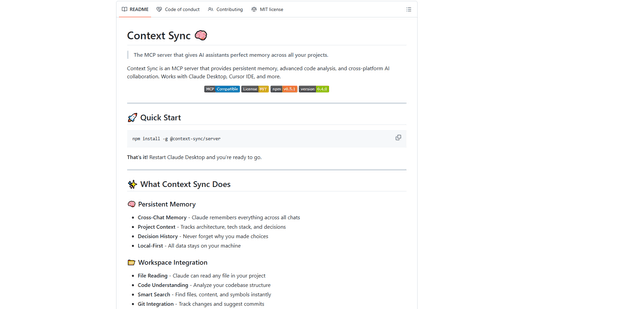Tracecat
Tracecat is an open-source security automation platform that allows security engineers to build AI-assisted workflows, orchestrate tools, and close cases quickly.
https://tracecat.com

Product Information
Updated:Jul 16, 2025
Tracecat Monthly Traffic Trends
Tracecat received 1.6k visits last month, demonstrating a Significant Decline of -29.5%. Based on our analysis, this trend aligns with typical market dynamics in the AI tools sector.
View history trafficWhat is Tracecat
Tracecat is an open-source alternative to commercial security orchestration, automation and response (SOAR) platforms like Tines and Splunk SOAR. Founded in 2023 and based in San Francisco, Tracecat aims to make security automation accessible to everyone, especially understaffed small- to mid-sized teams. It provides a workflow orchestration platform where security engineers can create unlimited workflows, manage cases, and integrate various security tools. Tracecat can be deployed on-premises or in the cloud, offering flexibility for different organizational needs.
Key Features of Tracecat
Tracecat is an open-source security automation platform that offers AI-assisted workflows, case management, and integrations for security teams. It provides a drag-and-drop workflow builder, pre-built integrations, and the ability to build custom integrations using Python. Tracecat aims to be an alternative to commercial SOAR platforms like Tines and Splunk SOAR, with a focus on accessibility for small to mid-sized teams.
AI-assisted workflows: Build and orchestrate security playbooks with AI assistance for faster incident response and case closure.
Drag-and-drop workflow builder: Create automation workflows visually without coding, while also supporting configuration-as-code for advanced users.
Pre-built and custom integrations: Utilize existing integrations or build your own using Tracecat's Python SDK to connect with various security tools.
Case management system: Manage security incidents with AI-assisted labeling, MITRE ATT&CK mapping, and semantic search capabilities.
Self-hosted deployment: Deploy Tracecat on your own infrastructure for enhanced control and data privacy.
Use Cases of Tracecat
Automated phishing investigation: Streamline the process of investigating and responding to phishing emails, reducing manual effort and response time.
Alert triage and enrichment: Automatically enrich security alerts with additional context and prioritize them based on severity and relevance.
Threat intelligence integration: Incorporate threat intelligence feeds into security workflows for improved detection and response capabilities.
Incident response automation: Automate repetitive tasks in incident response processes, allowing analysts to focus on critical decision-making.
Pros
Open-source and customizable
More affordable than commercial SOAR platforms
Supports both no-code and code-based workflow creation
Cons
Newer platform with potentially fewer integrations than established competitors
May require more technical expertise for advanced customization
Some enterprise features like SSO are still in development
How to Use Tracecat
Book an onboarding call: Schedule a free onboarding call with one of Tracecat's cofounders to get started and receive guidance on installation.
Install Tracecat: Deploy Tracecat on your own infrastructure using Docker Compose. Follow the installation instructions provided during the onboarding call or in the documentation.
Access the Tracecat UI: Once installed, open your browser and navigate to http://localhost:3000 to access the Tracecat user interface.
Create a workflow: Use the drag-and-drop workflow builder to create automation workflows. Add actions like HTTP requests, if-else statements, and more.
Set up integrations: Configure integrations with your existing security tools using the pre-built connectors or build custom integrations using Tracecat's Python SDK.
Define triggers: Set up triggers to initiate your workflows, such as incoming security alerts or scheduled cron jobs.
Test and run workflows: Test your workflows using the Tracecat CLI or by hitting localhost endpoints. For internet-exposed webhooks, use a reverse tunnel like ngrok during development.
Manage cases: Use the built-in case management system to track and manage security incidents created by your workflows.
Utilize AI features: Leverage AI capabilities to label, summarize, and enrich alerts, as well as contextualize them with internal evidence and external threat intelligence.
Monitor and analyze: Use the dashboard to track alert trends, monitor SLOs, and analyze the performance of your security automation.
Tracecat FAQs
Tracecat is an open-source security automation platform that serves as an alternative to Tines and Splunk SOAR. It allows security teams to build AI-assisted playbooks, orchestrate tools, and manage security cases.
Official Posts
Loading...Analytics of Tracecat Website
Tracecat Traffic & Rankings
1.6K
Monthly Visits
#7679430
Global Rank
-
Category Rank
Traffic Trends: Jul 2024-Jun 2025
Tracecat User Insights
00:00:25
Avg. Visit Duration
1.6
Pages Per Visit
36.33%
User Bounce Rate
Top Regions of Tracecat
FR: 47.22%
US: 27.13%
CA: 25.64%
Others: 0%