Codaは、文書の柔軟性、スプレッドシートの構造、アプリケーションの力、AIの知性を融合させたオールインワンのコラボレーティブワークスペースです
https://coda.io/?utm_source=aipure
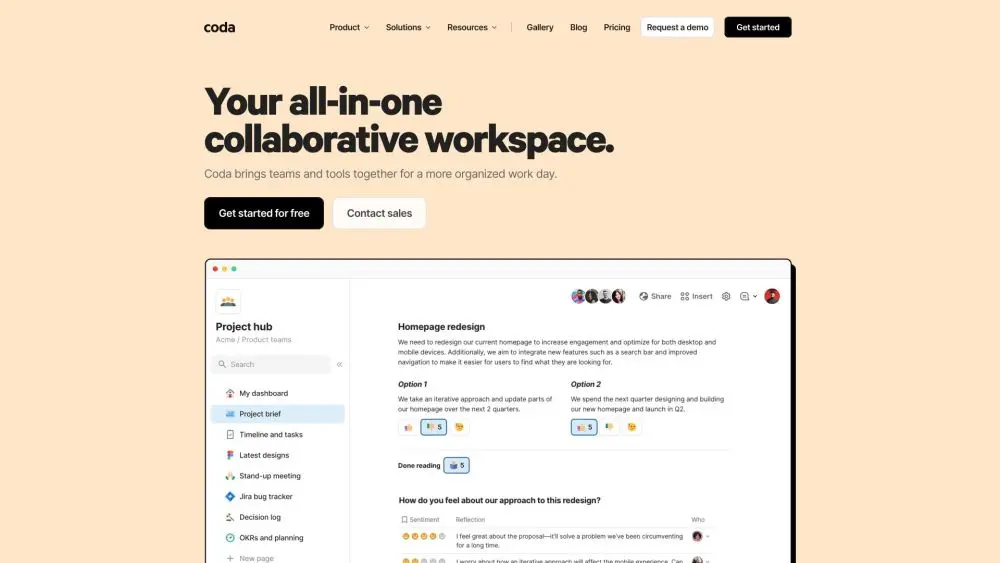
製品情報
更新日:2025年07月16日
Coda の月間トラフィック傾向
Codaは7月に280万のアクセス数を記録し、トラフィックが7.1%減少しました。最近のGrammarlyによる買収と統合に関する議論により、一部のユーザーに不確実性が生じ、エンゲージメントが若干低下したと考えられます。さらに、プラットフォームの将来性や使いやすさに関するユーザーの懸念も、この傾向に影響を与えた可能性があります。
Codaとは
Codaは、デジタル時代におけるチームの協力の仕方を再考するクラウドベースのプラットフォームです。親しみやすい文書編集と強力なデータベースおよび自動化機能を組み合わせて、ユーザーが動的でインタラクティブな作業スペースを作成できるようにします。Codaは、従来の文書、スプレッドシート、およびニッチな作業アプリを、どのチームのニーズにも合わせてカスタマイズできる単一の柔軟なソリューションに置き換えることを目指しています。製品管理、販売追跡、プロジェクト計画、チームコラボレーションのいずれであっても、Codaは情報とワークフローのための集中ハブを提供します。
Codaの主な機能
Codaは、ドキュメント、スプレッドシート、アプリケーションの機能をAI機能と組み合わせたオールインワンのコラボレーティブワークスペースです。柔軟なドキュメント編集、接続されたテーブルを通じた強力なデータ整理、カスタマイズ可能なビューと自動化、他のツールとのシームレスな統合を提供します。Codaは、ワークフローを合理化し、チームのコラボレーションを促進し、情報を単一のプラットフォームに集中させることを目指しています。
柔軟なドキュメント編集: テーブル、ボタン、自動化などのインタラクティブ要素を追加できる、親しみやすいドキュメントのようなインターフェースです。
接続されたテーブル: 互いにデータを参照し同期できるテーブルで、複雑なデータ関係と整理を可能にします。
カスタマイズ可能なビュー: カレンダー、カンバンボード、チャートなど、同じデータの異なるビューを作成する機能です。
統合とパック: 600以上の外部ツールやサービスとのシームレスな統合を提供するパックを通じて、データとワークフローをプラットフォーム間で接続します。
AI駆動のアシスタンス: コンテンツ生成、データ分析、タスク自動化のための組み込みAI機能です。
Codaのユースケース
製品管理: 製品ロードマップを作成し、機能開発を追跡し、製品のローンチをすべて一元化されたハブで管理します。
営業オペレーション: カスタムCRMシステムを構築し、パイプラインを管理し、特定の営業プロセスに合わせたアカウントプランを作成します。
エンジニアリングプロジェクト管理: スプリントを追跡し、バックログを管理し、コラボレーションと可視性を向上させるためのエンジニアリングチームハブを作成します。
マーケティングキャンペーン計画: マーケティングキャンペーンを計画し実行し、コンテンツカレンダーを管理し、単一のドキュメントでパフォーマンス指標を追跡します。
HRプロセス: 採用プロセスを合理化し、パフォーマンスレビューを実施し、従業員のオンボーディングワークフローを管理します。
メリット
さまざまなチームのニーズやワークフローに合わせて非常に柔軟でカスタマイズ可能です
複数のツール機能(ドキュメント、スプレッドシート、データベース)を1つのプラットフォームに統合しています
リアルタイム編集とチームコミュニケーションのための強力なコラボレーション機能があります
デメリット
従来のドキュメントやスプレッドシートツールに慣れたユーザーには学習曲線が急である可能性があります
高価格帯のプランは大規模なチームや組織には高額になることがあります
一部のユーザーは、機能や可能性の豊富さに圧倒されるかもしれません
Codaの使い方
Codaアカウントにサインアップする: coda.ioにアクセスし、'無料で始める'をクリックしてアカウントを作成します
新しいドキュメントを作成する: ' + 新規'ボタンをクリックして空のドキュメントを開始するか、テンプレートから選択します
ドキュメントにコンテンツを追加する: テキストを追加するために入力を開始するか、' + 'ボタンを使用してテーブル、チャート、ボタンなどを挿入します
ドキュメントをカスタマイズする: テーブル、ビュー、数式などのビルディングブロックを使用してカスタムソリューションを作成します
チームとコラボレーションする: チームメンバーを招待して、リアルタイムでドキュメントを表示および編集します
統合を使用する: Packsを使用してCodaを他のツールに接続し、外部データを取り込みます
自動化を設定する: 繰り返しの作業やワークフローを自動化するルールを作成します
AI機能を活用する: Coda AIを使用してコンテンツを生成し、情報を要約し、洞察を得ます
公開して共有する: ドキュメントを公開するか、特定の人と共有するか、他のサイトに埋め込みます
Codaのよくある質問
Codaは、ドキュメントの柔軟性、スプレッドシートの構造、アプリケーションの力、AIのインテリジェンスを融合させたオールインワンのコラボレーティブワークスペースです。チームが統一されたプラットフォームでドキュメント、スプレッドシート、アプリを作成することを可能にします。
公式投稿
読み込み中...Codaウェブサイトの分析
Codaのトラフィック&ランキング
2.8M
月間訪問数
#13716
グローバルランク
#223
カテゴリーランク
トラフィックトレンド: Jul 2024-Jun 2025
Codaユーザーインサイト
00:08:04
平均訪問時間
9.4
訪問あたりのページ数
32.18%
ユーザーバウンス率
Codaの主要地域
US: 35.53%
ID: 8.14%
BR: 5.17%
IN: 5.16%
GB: 3.9%
Others: 42.1%














