What is Coda?
Coda is an innovative all-in-one collaborative workspace designed to bring teams and tools together, enhancing organization and productivity in the workplace. By merging the familiarity of documents with the interactivity of applications, Coda enables teams to collaborate effectively, streamline workflows, and make informed decisions. The platform supports a variety of use cases, from project management and team hubs to trackers and applications, making it versatile for different roles within an organization.
One of Coda's standout features is its integration capabilities, allowing seamless connections with over 600 tools, including Google Calendar, Slack, and Jira. This integration fosters a connected work environment where information flows effortlessly. Additionally, Coda leverages artificial intelligence through its Coda AI and Coda Brain functionalities, which assist teams in automating tasks, generating insights, and enhancing collaboration. With a focus on adaptability and efficiency, Coda empowers teams to work smarter, not harder, ultimately transforming the way they approach their daily tasks and projects.
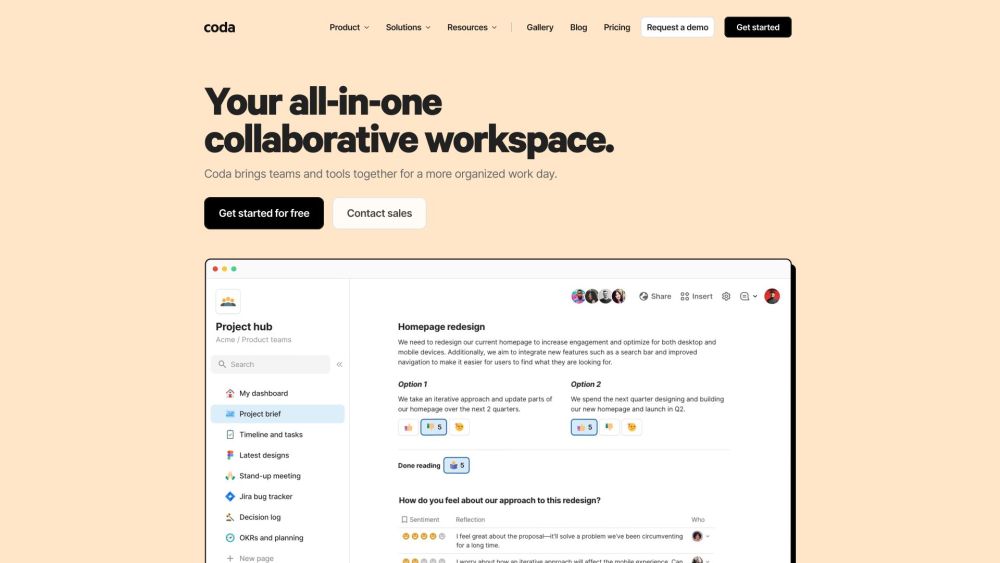
Features of Coda
Coda is a versatile all-in-one collaborative workspace designed to streamline team workflows by combining the functionalities of documents, spreadsheets, and applications. It is an ideal tool for teams looking to enhance organization and productivity. With over 50,000 teams using Coda, including notable companies like Figma and The New York Times, it has gained a reputation for its flexibility and power.
Key Features of Coda:
- Coda AI: This feature serves as a smart assistant that helps users generate content, summarize information, and automate data entry. It can create tables, write reports, and even suggest edits, making it easier for teams to handle large volumes of information efficiently.
- Docs & Team Hubs: Coda allows users to create centralized hubs where teams can collaborate on documents in real-time. This feature supports seamless communication and project management, enabling teams to keep all relevant information in one place.
- Integrations: With over 600 integrations available, Coda can connect with popular tools such as Google Calendar, Slack, and Jira. This flexibility allows teams to consolidate their operations and reduce tool sprawl, ensuring that all relevant data is easily accessible.
- Customizable Templates: Coda offers a wide range of pre-built templates tailored to various roles and scenarios, such as project management and marketing. These templates enable teams to kickstart their workflows without needing to start from scratch.
- Automations: Users can set up automated workflows to streamline repetitive tasks. This feature reduces the manual workload and helps teams focus on more strategic activities, enhancing overall efficiency.
Coda's unique blend of features makes it a powerful solution for teams seeking to improve collaboration and productivity.
How does Coda work?
Coda is an all-in-one collaborative workspace that empowers teams to streamline their workflows by combining documents, data, and tools into a single platform. With Coda, users can create dynamic documents that function like applications, enabling real-time collaboration and customization.
Coda's AI features enhance productivity by offering capabilities such as Coda AI and Coda Brain. Coda AI acts as an intelligent assistant, helping users brainstorm ideas, generate content, and summarize information efficiently. Users can also leverage the AI Column feature to convert raw data into actionable insights, automating tedious tasks and improving decision-making processes.
In addition to its AI capabilities, Coda integrates seamlessly with over 600 tools, including Google Calendar, Slack, and Jira, allowing users to consolidate their resources and maintain a single source of truth. This flexibility makes Coda ideal for various industries, whether it's for managing projects, tracking performance, or facilitating team communication. By harnessing Coda's powerful features, teams can elevate their productivity and collaboration to new heights.
Benefits of Coda
Coda offers numerous benefits for teams looking to streamline their workflows:
- Flexible Work Environment: Users can work from various locations or fully remotely, enhancing productivity and work-life balance.
- Dynamic Tables and Intuitive Formulas: Similar to Excel, Coda allows users to manipulate data and perform complex calculations with ease.
- Automation Capabilities: Manage recurring tasks and reminders, freeing up time for more critical projects.
- Third-Party Integrations: Seamless data connectivity through "Packs" integration with various services.
- Native Forms: Simplifies data collection from external users without additional overhead.
- Customizable Templates: Promotes collaboration and makes it easy for teams to create project plans, track progress, and manage customer relationships in one central hub.
These features collectively help teams become more organized, efficient, and engaged in their work, making Coda a compelling choice for modern organizations.
Alternatives to Coda
While Coda offers a comprehensive solution, several alternatives provide similar features for document creation, project management, and collaboration:
- Notion: An all-in-one workspace combining note-taking, task management, and database capabilities.
- Airtable: Merges spreadsheet and database functionalities with customizable templates and views.
- Stackby: A no-code platform combining spreadsheets, databases, and automation tools.
- Slite: Focused on knowledge management and collaboration, ideal for documentation and project collaboration.
- Asana: Primarily a project management tool with visual organization features and integration capabilities.
Each alternative offers unique strengths, catering to different needs in documentation, project management, or team collaboration.
In conclusion, Coda stands out as a powerful, AI-enhanced collaborative workspace that combines the best of documents, spreadsheets, and applications. Its versatility, integration capabilities, and focus on productivity make it an excellent choice for teams looking to streamline their workflows and boost efficiency. While alternatives exist, Coda's unique blend of features and AI-powered assistance sets it apart in the competitive landscape of collaborative tools.





