
Tight Studio
Tight Studio ist ein Tool zur Bildschirmaufnahme und Demoerstellung für MacOS, mit dem Benutzer in wenigen Minuten professionell aussehende Produktdemos mit intelligenten Auto-Zooms, KI-Sprachausgabe und Untertitelfunktionen erstellen können.
https://tight.studio/?ref=producthunt&utm_source=aipure
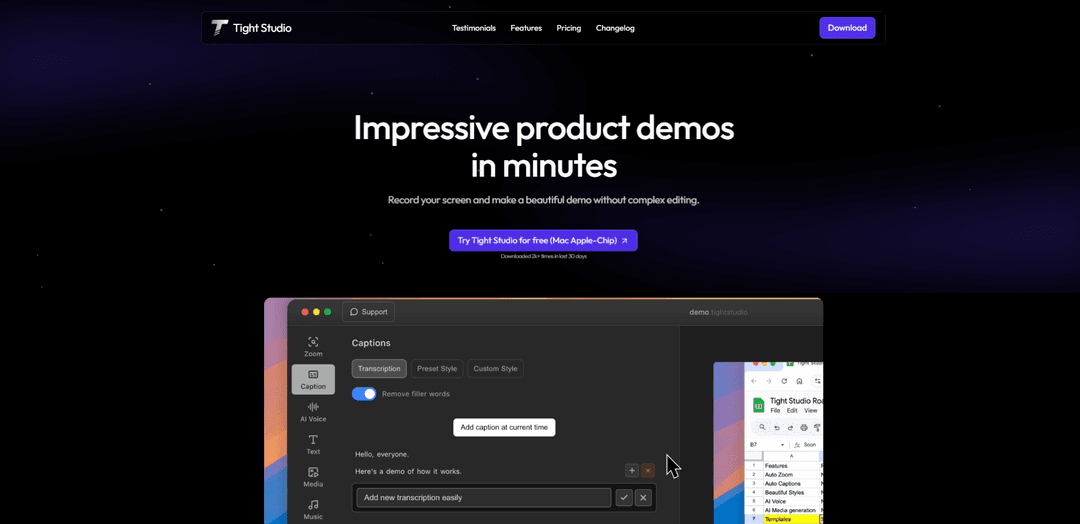
Produktinformationen
Aktualisiert:Oct 16, 2025
Was ist Tight Studio
Tight Studio ist eine innovative Bildschirmaufzeichnungssoftware, die speziell für die Erstellung beeindruckender Produktdemos und Tutorials entwickelt wurde. Die von Gründer Ethan ins Leben gerufene MacOS-basierte Anwendung kombiniert fortschrittliche Aufzeichnungsfunktionen mit intelligenten Bearbeitungsfunktionen, um rohe Bildschirmaufzeichnungen in ausgefeilte Präsentationen zu verwandeln. Die Plattform hat erheblich an Zugkraft gewonnen, mit über 2.000 Downloads in den letzten 30 Tagen, was sie zu einer beliebten Wahl für Fachleute macht, die effizient ansprechende Produktdemonstrationen erstellen möchten.
Hauptfunktionen von Tight Studio
Tight Studio ist eine Software zur Bildschirmaufnahme und Videobearbeitung, die entwickelt wurde, um schnell professionelle Produktdemos zu erstellen. Sie bietet intelligente Auto-Zoom-Funktionen, KI-Sprachausgabe, automatische Untertitelgenerierung, Integration von Hintergrundmusik und dynamische Textüberlagerungen. Das Tool vereinfacht den Videoerstellungsprozess, indem es Benutzern ermöglicht, grobe Bildschirmaufnahmen innerhalb von Minuten in ausgefeilte Demonstrationen zu verwandeln, ohne dass komplexe Bearbeitungsfähigkeiten erforderlich sind.
Intelligenter Auto-Zoom: Erkennt und zoomt automatisch wichtige Aktionen während der Bildschirmaufnahmen, um wichtige Details für die Zuschauer hervorzuheben
KI-Sprachausgabe: Bietet kristallklare, KI-generierte Voiceovers, um Herausforderungen bei der Mikrofoneinrichtung oder Akzenten zu überwinden
Professionelle Untertitel: Generiert automatisch professionell aussehende Untertitel und ermöglicht deren einfache Bearbeitung für eine bessere Barrierefreiheit der Inhalte
Medienintegration: Unterstützt sowohl importierte Medien als auch KI-generierte Inhalte sowie Hintergrundmusik, um die Videoqualität zu verbessern
Anwendungsfälle von Tight Studio
Produktfunktionsdemonstrationen: Erstellen Sie ansprechende Demos, um neue Produktfunktionen zu präsentieren und potenzielle Benutzer anzuziehen
Interne Schulungsmaterialien: Entwickeln Sie klare, professionelle Tutorials und Anleitungen für die Softwarenutzung und Teamschulungen
Präsentationsvorbereitung: Bereiten Sie schnell professionelle Videopräsentationen für Kollegen und Stakeholder vor und bearbeiten Sie diese
Vorteile
Schneller und müheloser Videoerstellungsprozess
Benutzerfreundliche Oberfläche, die keine Videobearbeitungsfähigkeiten erfordert
Erweiterte Funktionen wie KI-Sprachausgabe und intelligentes Zoomen
Nachteile
Derzeit nur für MacOS verfügbar
Einige Funktionen erfordern ein kostenpflichtiges Abonnement
Exporte enthalten im kostenlosen Version ein Wasserzeichen
Wie verwendet man Tight Studio
Nehmen Sie Ihren Bildschirm auf: Verwenden Sie Tight Studio, um eine Bildschirmaufnahme von dem zu machen, was Sie demonstrieren möchten
Lassen Sie die Aufnahme von KI verbessern: Die Software fügt automatisch intelligente Zooms hinzu, um wichtige Aktionen und wichtige Details in Ihrer Aufnahme hervorzuheben
Fügen Sie Untertitel hinzu: Verwenden Sie die einfache Funktion zur Bearbeitung von Untertiteln, um Ihrem Video professionelle Untertitel hinzuzufügen
Fügen Sie eine Sprachausgabe hinzu: Wählen Sie zwischen der Aufnahme Ihrer eigenen Stimme oder der Verwendung von KI-Sprachausgabe, wenn Sie Bedenken hinsichtlich der Mikrofoneinstellung oder des Akzents haben
Fügen Sie Hintergrundmusik hinzu: Wählen Sie Hintergrundmusik aus den verfügbaren Optionen aus, um Ihre Inhalte aufzuwerten
Fügen Sie Textüberlagerungen hinzu: Fügen Sie dynamische Textüberlagerungen ein, um zusätzlichen Kontext oder Betonung zu bieten
Importieren oder generieren Sie Medien: Fügen Sie zusätzliche Medien hinzu, indem Sie entweder Ihre eigenen importieren oder KI-Generierungswerkzeuge verwenden
Exportieren Sie das endgültige Video: Exportieren Sie Ihr fertiges Produktdemo-Video - kostenlose Benutzer haben ein Wasserzeichen, Pro-Benutzer können ohne Wasserzeichen exportieren
Tight Studio FAQs
Tight Studio hilft Ihnen, in wenigen Minuten professionelle Produktdemos aus groben Bildschirmaufnahmen zu erstellen. Es bietet intelligente automatische Zooms, um sich auf wichtige Details zu konzentrieren, KI-Sprachausgabe, professionelle Untertitel, dynamische Textüberlagerungen und Hintergrundmusikoptionen - alles entwickelt, um ansprechende Inhalte ohne komplexe Bearbeitungskenntnisse zu erstellen.
Tight Studio Video
Beliebte Artikel

Die beliebtesten KI-Tools von 2025 | 2026 Update von AIPURE
Feb 10, 2026

Moltbook AI: Das erste reine KI-Agenten-Netzwerk von 2026
Feb 5, 2026

ThumbnailCreator: Das KI-Tool, das Ihren YouTube-Thumbnail-Stress löst (2026)
Jan 16, 2026

KI-Smartglasses 2026: Eine Software-orientierte Perspektive auf den Markt für tragbare KI
Jan 7, 2026





