Claap
Claap은 고객 상호작용에서 통찰력을 제공하면서 회의 노트, CRM 업데이트 및 후속 작업을 자동화하는 AI 기반 영업 도우미입니다.
https://www.claap.io/?utm_source=aipure
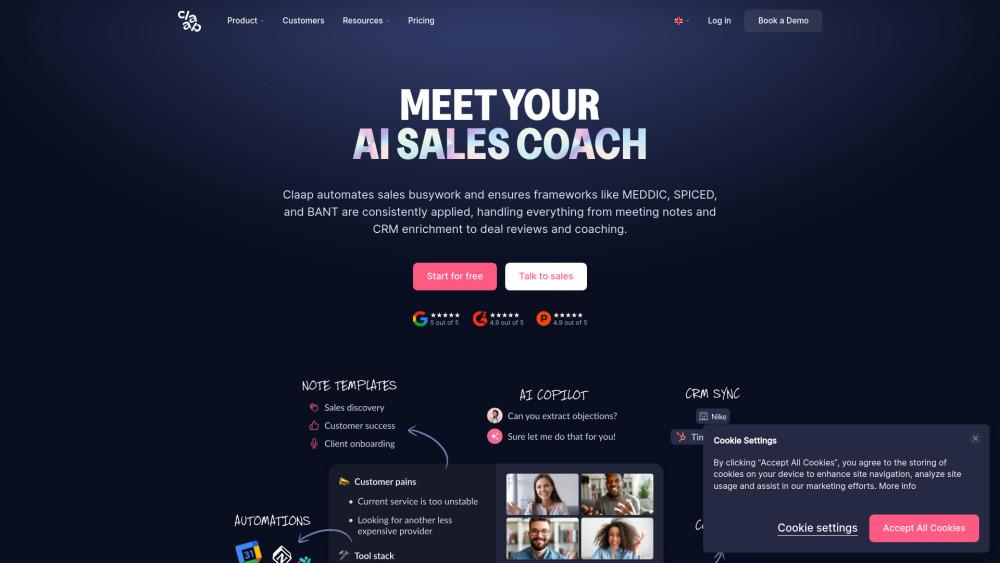
제품 정보
업데이트됨:Jul 16, 2025
Claap 월간 트래픽 동향
Claap은 트래픽이 13.2% 증가하여 161,805회 방문을 달성했습니다. 회의록, CRM 데이터 연동, 거래 검토를 포함한 플랫폼의 최근 업데이트가 이러한 성장에 기여했을 것으로 보입니다. 긍정적인 사용자 피드백과 Claap.io의 직관적인 디자인도 사용자 참여도를 높였습니다.
Claap이란?
Claap은 영업 프로세스를 간소화하고 팀 협업을 강화하기 위해 설계된 올인원 비디오 작업 공간입니다. AI 기반 회의 녹화, 비디오 메시징 및 중앙 집중식 비디오 라이브러리와 같은 기능을 제공합니다. Claap은 영업 팀의 시간 소모적인 관리 작업을 없애고 거래 성사 및 잠재 고객 육성에 더 집중할 수 있도록 합니다. 이 플랫폼은 Slack, Notion 및 HubSpot과 같은 인기 도구와 통합되어 스타트업과 기존 조직 모두에 적합한 다재다능한 솔루션이 됩니다.
Claap의 주요 기능
Claap은 회의 후 작업인 노트 작성, CRM 업데이트 및 후속 이메일을 자동화하는 AI 기반 비디오 작업 공간 및 영업 도우미입니다. 회의 녹화, 전사, AI 생성 요약 및 고객 상호작용에서 얻은 통찰력과 같은 기능을 제공합니다. Claap은 파이프라인을 분석하고 통찰력을 제공하며 영업 프레임워크의 일관된 적용을 보장하여 영업 팀이 더 많은 거래를 성사시키도록 돕습니다.
AI 기반 회의 지원: 100개 이상의 언어로 회의 노트, 전사 및 요약을 자동으로 생성합니다
CRM 통합: 회의 정보 및 통찰력으로 CRM 시스템을 자동으로 업데이트합니다
비디오 녹화 및 공유: 비디오 업데이트, 고객 통화 및 온보딩 콘텐츠의 쉽게 녹화하고 공유할 수 있도록 합니다
영업 통찰력 및 분석: 거부, 기능 요청 및 거래 통찰력에 대한 보고서를 제공하여 승률을 개선합니다
협업 작업 공간: 팀과 채널로 콘텐츠를 조직하여 쉽게 접근하고 협업할 수 있도록 합니다
Claap의 사용 사례
영업 팀 최적화: 관리 작업을 자동화하고 통찰력을 얻어 더 많은 거래를 성사시키고 영업 프로세스를 개선합니다
고객 조사 및 피드백: 고객 통화를 기록하고 분석하여 통찰력을 수집하고 제품 또는 서비스를 개선합니다
원격 팀 협업: 분산 팀 간의 비동기식 커뮤니케이션 및 지식 공유를 촉진합니다
직원 온보딩 및 교육: 더 빠르고 효과적인 직원 교육을 위해 비디오 콘텐츠를 생성하고 조직합니다
장점
회의 후 작업을 자동화하여 시간을 절약합니다
영업 성과를 개선하기 위한 귀중한 통찰력을 제공합니다
더 나은 협업 및 지식 공유를 촉진합니다
단점
신규 사용자에게 학습 곡선이 있을 수 있습니다
가격 구조가 모든 팀 규모에 적합하지 않을 수 있습니다
Claap 사용 방법
Claap에 가입하기: claap.io에 가서 계정을 생성하여 Claap을 시작하세요.
Claap 데스크톱 앱 또는 브라우저 확장 프로그램 설치하기: 운영 체제에 맞는 Claap 데스크톱 애플리케이션을 다운로드하고 설치하거나 Chrome 확장 프로그램을 브라우저에 추가하세요.
일정 연결하기: Google 또는 Outlook 일정을 Claap에 연결하여 예약된 통화를 자동으로 기록하세요.
회의 또는 화면 녹화하기: 회의 중 화면, 카메라 또는 둘 다를 녹화하기 위해 Claap 앱 또는 확장 프로그램을 사용하세요.
녹화 검토 및 편집하기: 녹화 후 비디오, 전사본 및 AI 생성 요약을 검토하세요. Claap의 편집 도구를 사용하여 필요에 따라 편집하세요.
공유 및 협업하기: 팀원이나 클라이언트와 녹화를 공유하세요. 그들은 댓글, 주석 및 반응을 추가할 수 있습니다.
콘텐츠 정리하기: Claap의 채널과 주제를 사용하여 비디오 콘텐츠를 검색 가능한 라이브러리로 정리하세요.
다른 도구와 통합하기: Slack, Notion 및 Linear와 같은 도구와 Claap을 연결하여 워크플로우를 간소화하세요.
Claap 자주 묻는 질문
Claap은 회의록 작성, CRM 업데이트, 후속 이메일 전송, 고객 상호작용에서 통찰력 제공과 같은 판매 작업을 자동화하는 AI 판매 도우미입니다.
Claap 웹사이트 분석
Claap 트래픽 및 순위
161.8K
월간 방문자 수
#231293
전 세계 순위
#913
카테고리 순위
트래픽 트렌드: Sep 2024-Jun 2025
Claap 사용자 인사이트
00:01:31
평균 방문 시간
2.61
방문당 페이지 수
42.35%
사용자 이탈률
Claap의 상위 지역
FR: 29.24%
US: 12.85%
ES: 5.37%
DE: 4.55%
IN: 2.37%
Others: 45.63%









