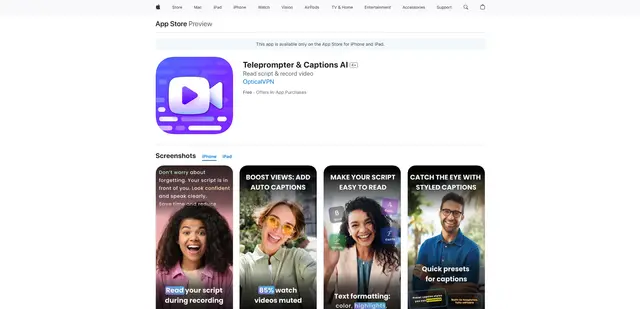Ssemble est un éditeur vidéo en ligne alimenté par l'IA qui crée automatiquement des courts engageants à partir de vidéos plus longues, avec des fonctionnalités telles que le découpage, les sous-titres, les transitions et les effets sonores.
https://www.ssemble.com/?utm_source=aipure
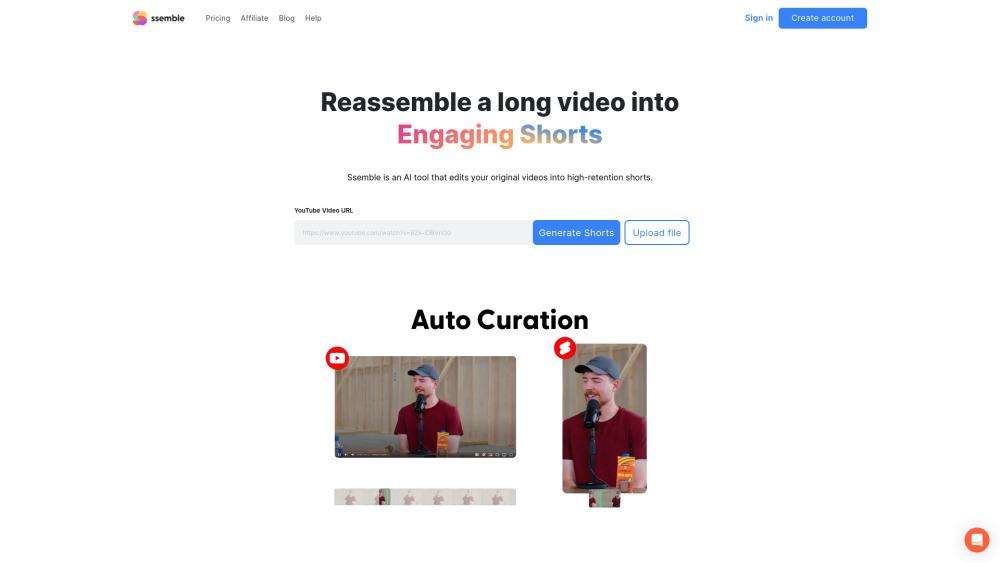
Informations sur le produit
Mis à jour:Jul 16, 2025
Tendances du trafic mensuel de Ssemble
Ssemble a atteint 690K visites avec une croissance de 42,4% en juillet. Les fonctionnalités d'édition vidéo alimentées par l'IA, notamment le découpage automatique, le sous-titrage et la publication multi-plateformes, ont probablement contribué à cette augmentation, améliorant l'engagement des utilisateurs et l'efficacité de la création de contenu.
Qu'est-ce que Ssemble
Ssemble est une plateforme de montage vidéo en ligne innovante qui utilise l'intelligence artificielle pour simplifier le processus de création de contenu vidéo court. Elle propose une suite d'outils de montage puissants et de plugins IA conçus pour aider les utilisateurs à transformer rapidement des vidéos longues en courts engageants optimisés pour des plateformes comme YouTube. Avec des fonctionnalités allant du clipping et du recadrage automatiques à l'ajout de sous-titres, de b-roll, de transitions et d'effets sonores, Ssemble vise à rendre le montage vidéo professionnel accessible aux créateurs de tous niveaux de compétence.
Caractéristiques principales de Ssemble
Ssemble est une plateforme de montage vidéo en ligne qui combine des outils alimentés par l'IA avec des fonctionnalités conviviales pour rationaliser le processus de création vidéo. Elle offre une large gamme de capacités de montage, y compris le découpage, le fractionnement, l'ajout de sous-titres, de transitions et d'effets sonores. La plateforme propose également des fonctionnalités de collaboration, des modèles personnalisables et des plugins pour améliorer la productivité et la créativité dans le montage vidéo.
Montage alimenté par l'IA: Coupe, recadre, ajoute des sous-titres, des b-roll, des transitions et des effets sonores aux vidéos automatiquement en utilisant l'intelligence artificielle.
Outils de collaboration: Permet à plusieurs utilisateurs de travailler sur le même projet simultanément avec des fonctionnalités telles que le partage de projet, les commentaires et le co-montage.
Modèles personnalisables: Propose des centaines de modèles vidéo personnalisables pour créer rapidement du contenu au look professionnel.
Intégration de plugins: Fournit une gamme de plugins, y compris ChatGPT Script Writer et Script to Video Plugin pour améliorer le processus de création vidéo.
Support multi-format: Permet aux utilisateurs de créer divers formats vidéo, y compris des YouTube Shorts, du contenu pour les réseaux sociaux et des vidéos tutoriels.
Cas d'utilisation de Ssemble
Marketing sur les réseaux sociaux: Créez des vidéos engageantes au format court pour des plateformes comme Instagram, TikTok et YouTube Shorts afin d'augmenter la notoriété de la marque et l'engagement.
Contenu éducatif: Développez des vidéos tutoriels interactives et du contenu éducatif avec des outils de montage faciles à utiliser et des scripts générés par l'IA.
Présentations professionnelles: Réalisez des présentations vidéo professionnelles pour des réunions, des pitchs et des communications d'entreprise avec des fonctionnalités de montage collaboratif.
Projets vidéo personnels: Transformez de vieux films familiaux ou des séquences personnelles en contenu vidéo engageant et moderne avec un montage assisté par l'IA et des effets.
Avantages
Interface conviviale adaptée aux débutants
Outils alimentés par l'IA pour un montage rapide et efficace
Fonctionnalités collaboratives pour les projets d'équipe
Large éventail de modèles et d'options de personnalisation
Inconvénients
Peut manquer de certaines fonctionnalités avancées que l'on trouve dans des logiciels de montage vidéo de niveau professionnel
Dépendant d'une connexion internet pour le montage en ligne
Les informations sur les prix ne sont pas facilement disponibles dans les extraits fournis
Comment utiliser Ssemble
Inscrivez-vous pour un compte: Allez sur ssemble.com et créez un compte gratuit pour commencer.
Téléchargez ou importez votre vidéo: Cliquez sur le menu Télécharger et sélectionnez un fichier vidéo depuis votre ordinateur, ou utilisez le plugin YouTube Importer pour importer une vidéo depuis YouTube.
Laissez l'IA générer des courts automatiquement: L'IA de Ssemble analysera automatiquement votre vidéo, identifiera les moments clés et créera des clips courts engageants.
Personnalisez les courts générés: Utilisez les outils de montage de Ssemble pour affiner les courts générés automatiquement. Vous pouvez couper, recadrer, ajouter des sous-titres, du b-roll, des transitions, des effets sonores, et plus encore.
Améliorez avec des plugins: Explorez la boutique de plugins de Ssemble pour ajouter des fonctionnalités comme des sous-titres automatiques, la suppression de fond, le doublage vocal, etc.
Aperçu et exportation: Aperçu de votre vidéo courte montée et exportez-la dans la résolution et le format souhaités.
Partagez ou publiez: Partagez votre vidéo courte terminée directement sur les plateformes de médias sociaux ou téléchargez-la pour la publier ailleurs.
FAQ de Ssemble
Ssemble est un éditeur de vidéo en ligne alimenté par l'IA qui permet aux utilisateurs de créer et d'éditer facilement des vidéos de haute qualité. Il offre des fonctionnalités telles que la suppression d'arrière-plan, l'écriture de scripts par IA et la génération automatique de courtes vidéos.
Publications officielles
Chargement...Articles populaires

Outils d'IA les plus populaires de 2025 | Mise à jour 2026 par AIPURE
Feb 10, 2026

Moltbook AI : Le premier réseau social d'agents d'IA pure de 2026
Feb 5, 2026

ThumbnailCreator : L'outil d'IA qui résout votre stress lié aux miniatures YouTube (2026)
Jan 16, 2026

Lunettes IA Intelligentes 2026 : Une perspective axée sur les logiciels du marché de l'IA portable
Jan 7, 2026
Analyses du site web de Ssemble
Trafic et classements de Ssemble
690.6K
Visites mensuelles
#55423
Classement mondial
#388
Classement par catégorie
Tendances du trafic : Jul 2024-Jun 2025
Aperçu des utilisateurs de Ssemble
00:03:03
Durée moyenne de visite
5.07
Pages par visite
32.53%
Taux de rebond des utilisateurs
Principales régions de Ssemble
IN: 23.44%
US: 14.02%
ID: 6.05%
PK: 5.5%
MX: 4.62%
Others: 46.36%