OpusClip Captions
OpusClip Captions 是一個免費的 AI 驅動工具,自動為視頻添加引人入勝的字幕,增強可訪問性和觀眾參與度。
https://clip.opus.pro/captions?utm_source=aipure
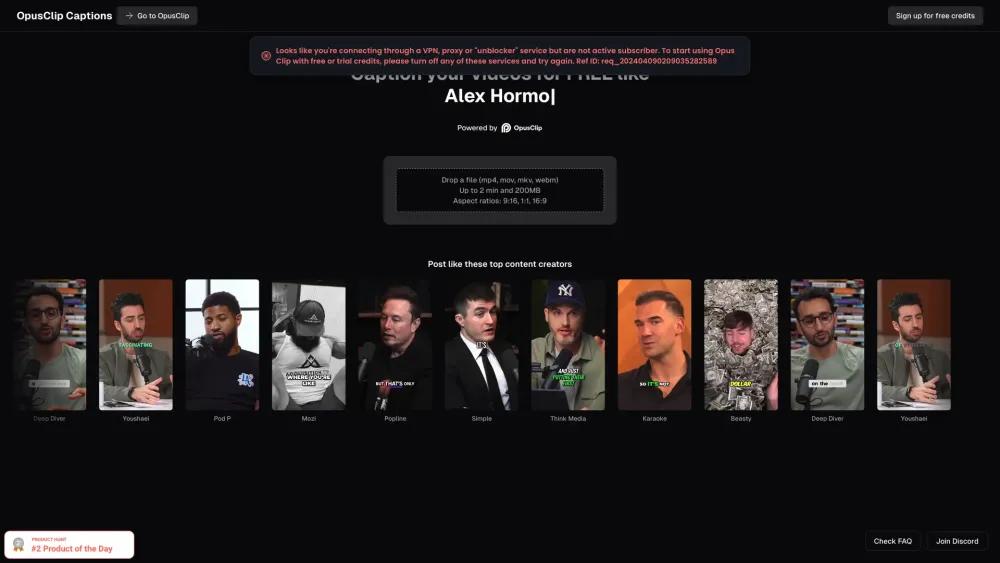
產品資訊
更新時間:2026年02月16日
OpusClip Captions 每月流量趨勢
OpusClip Captions 在7月份達到了356萬次瀏覽量,增長率達20.5%。內容創作者通過使用 OpusClip 結合 Vyro 的變現平台進行視頻剪輯,有機會每天賺取100美元,這可能促進了這一增長。此外,該平台先進的AI驅動的剪輯和字幕功能以及ClipAnything的推出進一步提升了其對創作者的吸引力。
什麼是 OpusClip Captions
OpusClip Captions 是一個創新的在線工具,使用人工智能自動生成並添加字幕到視頻內容。它允許用戶輕鬆為 TikTok、Instagram Reels 和 YouTube Shorts 等短格式視頻創建專業外觀的字幕,無需任何手動轉錄工作。該工具支持多種視頻格式和長寬比,並提供字幕樣式、定位和動畫的自定義選項。OpusClip Captions 旨在幫助內容創作者提高參與度並使他們的視頻更容易被更廣泛的觀眾訪問。
OpusClip Captions 的主要功能
OpusClip Captions 是一個免費的 AI 驅動工具,可自動為影片添加字幕。它支援多種影片格式和長寬比,提供字幕自訂選項,包括字體和樣式,並允許用戶輕鬆編輯和完善自動生成的字幕。該工具旨在提高影片在社交媒體平台上的可訪問性和參與度。
AI 驅動的字幕生成: 使用先進的 AI 技術自動轉錄並同步字幕與影片內容。
多格式支援: 兼容多種影片格式(mp4、mov、mkv、webm)和長寬比(9:16、1:1、16:9)。
可自訂的字幕樣式: 提供選項以自訂字體、顏色、大小和字幕位置,以符合品牌美學。
易於編輯的界面: 提供用戶友好的界面,以審查和編輯自動生成的字幕以確保準確性。
免費使用: 提供免費信用額度,供用戶無成本障礙地為其影片添加字幕。
OpusClip Captions 的使用案例
社交媒體內容創建: 快速為 TikTok、Instagram Reels 和 YouTube Shorts 等平台的短格式影片添加吸引人的字幕。
教育內容: 通過添加準確的字幕,提高教育影片的可訪問性和理解度。
營銷和廣告: 創建更具吸引力的影片廣告,通過引人注目的字幕提高觀眾保留率和轉化率。
多語言內容分發: 輕鬆創建多種語言的字幕版本影片,以接觸全球觀眾。
優點
註冊即可免費使用
AI 驅動,快速且準確生成字幕
支援多種影片格式和長寬比
提供字幕樣式自訂選項
缺點
免費版本中限於 2 分鐘影片和 200MB 文件大小
可能需要手動編輯以達到完美準確度
依賴互聯網連接進行 AI 處理
如何使用 OpusClip Captions
前往 OpusClip Captions 網站: 在您的網絡瀏覽器中訪問 https://clip.opus.pro/captions
上傳您的視頻: 拖放或選擇一個視頻文件(mp4、mov、mkv、webm),長度不超過 2 分鐘,大小不超過 200MB
選擇長寬比: 為您的帶字幕視頻選擇 9:16、1:1 或 16:9 長寬比
等待 AI 處理: AI 將自動為您的視頻生成字幕
審查和編輯字幕: 檢查自動生成的字幕並進行任何必要的編輯或調整
自定義字幕樣式: 根據需要調整字幕的字體、顏色、大小和定位
預覽結果: 觀看添加了字幕的視頻預覽
下載或分享: 下載帶字幕的視頻或直接分享到社交媒體平台
OpusClip Captions 常見問題
是的,OpusClip Captions 提供免費版本。您可以為短格式視頻添加字幕,無需創建帳戶。每天您可以獲得3個無水印的剪輯,之後的額外剪輯將帶有OpusClip水印。
OpusClip Captions 網站分析
OpusClip Captions 流量和排名
3.6M
每月訪問量
-
全球排名
-
類別排名
流量趨勢:Nov 2024-Oct 2025
OpusClip Captions 用戶洞察
00:08:23
平均訪問時長
6.32
每次訪問的頁面數
29.81%
用戶跳出率
OpusClip Captions 的主要地區
US: 34.72%
BR: 12.6%
IN: 4.02%
GB: 3.69%
MX: 3.01%
Others: 41.96%














