What is OpusClip Captions?
OpusClip Captions is an innovative AI-powered tool designed to enhance video content by automatically generating accurate captions. In today's digital landscape, where accessibility and engagement are paramount, OpusClip stands out by providing a seamless captioning experience that caters to a diverse audience, including those who are deaf or hard of hearing, as well as non-native speakers.
Utilizing advanced AI technology, OpusClip Captions transforms hours of manual transcription into minutes of automated efficiency, allowing content creators to focus on their creative processes. Users can easily upload videos in various formats (mp4, mov, mkv, webm) and select from multiple aspect ratios (9:16, 1:1, 16:9). The tool not only generates captions but also supports multilingual options, enhancing global reach.
With flexible editing capabilities and visually appealing caption styles, OpusClip Captions ensures that videos remain engaging and accessible, ultimately boosting viewer retention and interaction across social media platforms. This powerful tool is an essential resource for content creators looking to elevate their video production quality effortlessly.
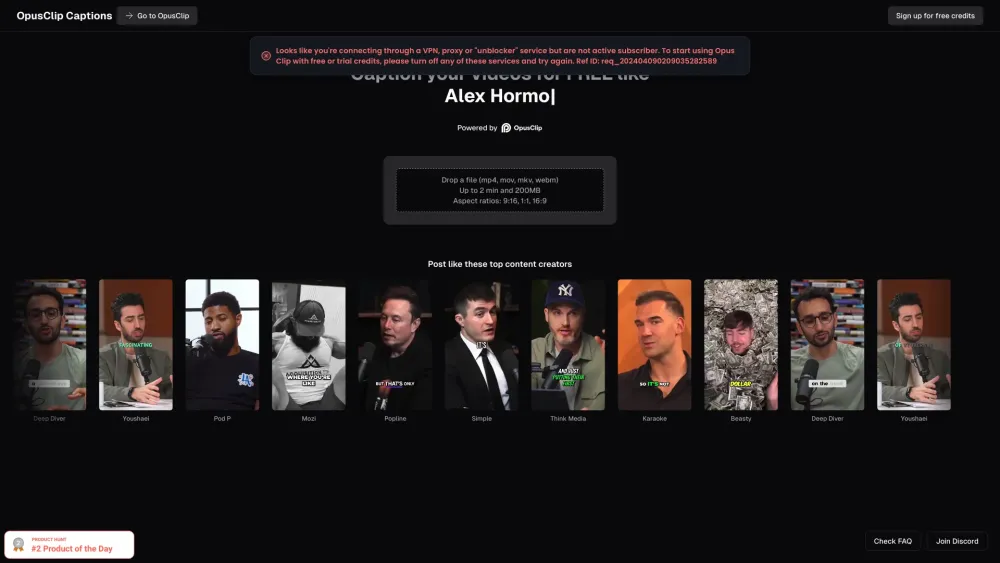
Use Cases of OpusClip Captions
- Social Media Marketing: OpusClip Captions allows marketers to create engaging short-form content for platforms like TikTok, Instagram Reels, and YouTube Shorts. By adding stylish captions, marketers can enhance viewer retention and engagement, making their content more shareable and increasing visibility.
- Podcast Promotion: Podcasters can utilize OpusClip to create captivating snippets from their long episodes. By generating short clips with highlighted key moments and captions, they can attract new listeners while providing existing audiences with easily digestible content that encourages subscriptions.
- Accessibility Enhancement: Content creators can improve accessibility by adding captions to their videos. OpusClip supports multiple languages, making it easier to reach a broader audience, including those who are deaf or hard of hearing, thus fostering inclusivity and expanding viewer reach.
- E-Learning and Educational Content: Educators can use OpusClip to create captioned video lessons, enhancing learning for students who benefit from reading along as they listen. This can be particularly beneficial for complex topics, ensuring better comprehension and retention.
- Corporate Communications: Businesses can leverage OpusClip to caption internal training videos and meetings, ensuring that all employees, regardless of language proficiency or hearing ability, can access important information efficiently.
By utilizing OpusClip Captions, creators in various fields can maximize their content's impact, engagement, and accessibility.
How to Access OpusClip Captions
Step 1: Visit the OpusClip Website
Start by navigating to the OpusClip Captions page. This is the official site where you can access the captioning tool.
Step 2: Sign Up for an Account
Click on the "Sign Up" button to create a free account. You will need to provide your email address and create a password. This account will allow you to manage your captions and access additional features.
Step 3: Log In to Your Account
Once your account is created, log in using your credentials. This will take you to the OpusClip dashboard, where you can start using the captioning tool.
Step 4: Upload Your Video
On the dashboard, look for the option to upload your video. You can drop files in formats like MP4, MOV, and WEBM. Ensure your video is up to 2 minutes long and does not exceed 200MB.
Step 5: Generate Captions
After uploading, the tool will automatically generate captions for your video using AI technology. You can customize the captions later if needed.
Step 6: Download or Share
Once the captions are generated, you can download the captioned video or share it directly to your social media platforms. Enjoy creating engaging content with your new captions!
By following these steps, you can easily access and utilize OpusClip Captions to enhance your video content.
How to Use OpusClip Captions
OpusClip Captions is a powerful AI-driven tool that allows you to add captions to your videos effortlessly. Follow these simple steps to get started:
Step 1: Sign Up and Upload Your Video
- Visit the OpusClip website and create a free account. Once logged in, upload your video file (supports formats like mp4, mov, mkv, webm).
- This process is quick and allows you to start captioning your videos immediately.
Step 2: Generate Captions Automatically
- Click the "Add Captions" button. The AI will transcribe the audio and sync captions to the video.
- This feature saves you time by eliminating the need for manual transcription, producing accurate captions swiftly.
Step 3: Customize Your Captions
- Review the generated captions and edit any inaccuracies. You can change font styles, colors, and sizes under the "Brand" tab.
- Customization ensures your captions align with your branding, enhancing viewer engagement.
Step 4: Add Emojis and Dynamic Layouts
- Enhance your captions by adding emojis and selecting dynamic layouts that adjust automatically to your video content.
- This makes your videos more visually appealing and can help increase viewer retention.
Step 5: Download or Publish
- After finalizing your edits, click "Download" to save your captioned video or use the auto-publish feature to share it directly on platforms like YouTube or TikTok.
- This flexibility allows you to easily distribute your content across various media channels, maximizing reach and engagement.
By following these steps, you can effectively use OpusClip Captions to make your videos more accessible and engaging!
How to Create an Account on OpusClip Captions
Creating an account on OpusClip Captions is a simple process that allows you to start adding captions to your videos for free. Follow these step-by-step instructions to get started:
Step 1: Visit the OpusClip Captions Website
Go to the OpusClip Captions homepage by entering the URL: https://clip.opus.pro/captions in your web browser. This is where you'll find all the tools you need for captioning your videos.
Step 2: Click on "Sign Up"
On the homepage, look for the "Sign Up" button, which is usually located at the top right corner of the page. Clicking this will direct you to the registration page.
Step 3: Enter Your Information
Fill in the required fields on the registration form. You will typically need to provide your email address, create a password, and possibly enter your name. Make sure to use a valid email address, as you may need to verify it later.
Step 4: Agree to Terms and Conditions
Read through the terms and conditions of OpusClip. If you agree, check the box indicating your acceptance. It's important to understand the service's policies before proceeding.
Step 5: Click "Create Account"
After filling in your information and accepting the terms, click the "Create Account" button. This will submit your registration.
Step 6: Verify Your Email
Check your email inbox for a verification email from OpusClip. Click on the verification link provided in the email to confirm your account.
Step 7: Log In
Once your email is verified, return to the OpusClip Captions homepage and click on the "Sign In" button. Enter your credentials to log in to your new account.
Now you're ready to start captioning your videos with OpusClip Captions! Enjoy enhancing your content with engaging captions.
Tips for Using OpusClip Captions
- Choose the Right Caption Style: OpusClip offers a variety of stylish caption templates. Select one that complements your video's tone and branding. Customizing your captions not only enhances visual appeal but also boosts viewer engagement.
- Utilize AI-Generated Clips: Leverage OpusClip's AI capabilities to identify and highlight key moments in your videos. This feature helps you focus on the most impactful content, ensuring your audience stays engaged.
- Set Optimal Clip Lengths: When creating clips, choose lengths that are optimized for each platform (e.g., under 60 seconds for TikTok). The Auto setting is a great option to automatically determine the best length.
- Edit for Clarity: Review and edit AI-generated captions to ensure they accurately reflect your content. This step is crucial for maintaining message clarity and improving viewer retention.
- Take Advantage of Multi-Language Support: If your audience is diverse, use OpusClip's multi-language capabilities to caption your videos in several languages, expanding your reach and accessibility.
By following these tips, you can enhance your video content's quality and engagement using OpusClip Captions effectively.





