VideoLingo
VideoLingo is an all-in-one video translation and localization tool that generates Netflix-quality subtitles and dubbing, enabling seamless knowledge sharing across language barriers worldwide.
https://videolingo.io/
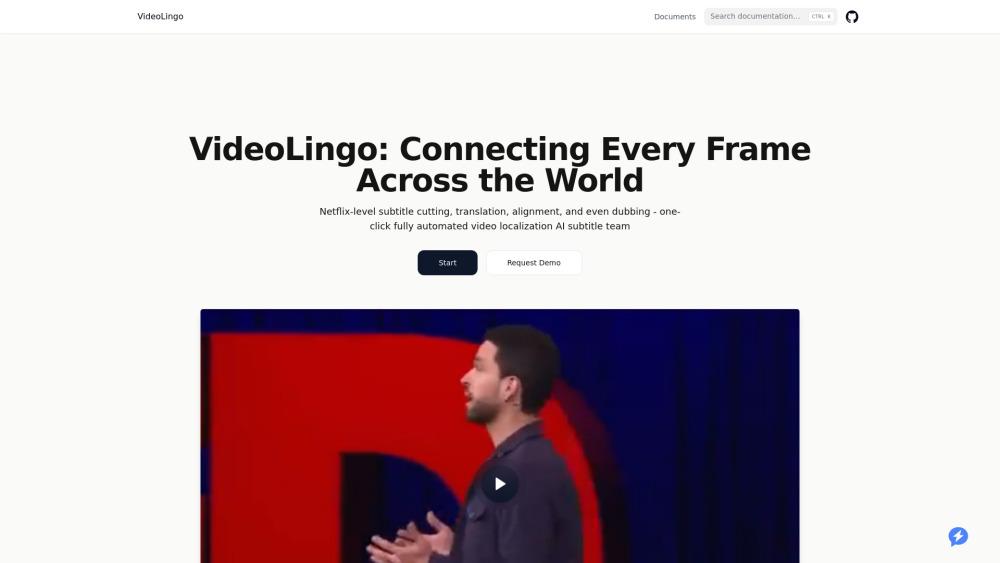
Product Information
Updated:Jul 16, 2025
VideoLingo Monthly Traffic Trends
VideoLingo experienced a 32.1% increase in visits, reaching 32.1K visits. While there are no specific updates or product changes mentioned, the growing trend of AI-generated content and on-demand support videos in the industry may have contributed to this growth.
What is VideoLingo
VideoLingo is an innovative AI-powered platform designed to transform video content for global audiences. It combines advanced subtitle generation, translation, alignment, and dubbing capabilities in one intuitive interface. The tool supports multiple languages and can be used through a web interface or Chrome extension, making it accessible for content creators, educators, businesses and language learners alike. Whether it's for educational content, product videos, or entertainment, VideoLingo helps break down language barriers in video content.
Key Features of VideoLingo
VideoLingo is an all-in-one video translation and localization tool that generates Netflix-quality subtitles and dubbing. It uses advanced AI technologies including NLP and LLM to provide accurate subtitle segmentation, context-aware translation, and high-quality voice dubbing. The platform eliminates stiff machine translations and multi-line subtitles while enabling global knowledge sharing across language barriers through an intuitive interface.
Intelligent Subtitle Processing: Uses NLP and LLM technologies to accurately segment and align subtitles at word-level, ensuring natural phrase breaks and perfect synchronization
Context-Aware Translation: Employs GPT to understand context and maintain coherence, delivering natural and fluent translations through a three-step process of direct translation, reflection, and paraphrasing
High-Quality Voice Dubbing: Integrates multiple TTS solutions including GPT-SoVITS technology for personalized, high-quality voice dubbing that matches the original content
One-Click Automation: Provides a streamlined Streamlit interface for easy operation, allowing users to generate subtitles and dubbing with minimal effort
Use Cases of VideoLingo
Content Creator Localization: Enables social media creators to easily translate and dub their content for international audiences
Educational Content Translation: Helps educators make teaching videos accessible to students across different languages and regions
Language Learning Tool: Supports language learners by providing dual subtitles and translation features for YouTube videos
Pros
High-quality output comparable to professional subtitle teams
Comprehensive solution combining translation, dubbing, and alignment
User-friendly interface with one-click automation
Cons
Requires significant computing resources (16GB RAM, 8GB VRAM recommended)
Python knowledge needed for source code installation
Some features like VAD speaker distinction are still under development
How to Use VideoLingo
Install VideoLingo: Install Python3 and required dependencies. You can use Anaconda Prompt and follow the installation documentation for your operating system (Windows, Mac, or Linux).
Configure Environment: Set up the necessary configurations including selecting the Whisper method for speech recognition and installing corresponding torch and whisper versions.
Access Interface: Launch VideoLingo through its Streamlit web interface for an intuitive user experience.
Select Video Source: Choose a video from YouTube or your local device that you want to process.
Configure Language Settings: Specify the transcription language and translation language in the webpage sidebar. Note that translation language support depends on the LLM model being used.
Process Subtitles: The system will automatically segment and align subtitles using NLP and WhisperX technology for accurate word-level timeline recognition.
Generate Translation: The system performs a three-step translation process: direct translation, reflection, and paraphrasing to ensure quality.
Add Dubbing (Optional): If desired, select a TTS method in the sidebar for adding voice dubbing. For GPT-SoVITS users, ensure to select Reference Audio Mode and follow specific configuration steps.
Export Final Product: Generate the final video with translated subtitles and optional dubbing. When publishing, it's recommended to credit VideoLingo for subtitle generation.
VideoLingo FAQs
VideoLingo is a one-click fully automated video localization tool that provides Netflix-level subtitle cutting, translation, alignment, and dubbing services. It helps create high-quality subtitles and translations across different languages.
Popular Articles

Moltbook AI: 2026's First Pure AI Agent Social Network
Feb 5, 2026

ThumbnailCreator: The AI Tool That Solves Your YouTube Thumbnail Stress (2026)
Jan 16, 2026

How to Use ChatGPT Plus for Free (2026 Update)
Jan 14, 2026

AI Smart Glasses 2026: A Software-First Perspective on the Wearable AI Market
Jan 7, 2026
Analytics of VideoLingo Website
VideoLingo Traffic & Rankings
6.2K
Monthly Visits
#2646837
Global Rank
#43544
Category Rank
Traffic Trends: Oct 2024-Jun 2025
VideoLingo User Insights
00:00:52
Avg. Visit Duration
2.32
Pages Per Visit
39.33%
User Bounce Rate
Top Regions of VideoLingo
CN: 57.89%
US: 18.93%
TW: 9.16%
HK: 6.48%
KR: 4.53%
Others: 3.01%







