Reshot AI
Reshot AI es un editor de fotos impulsado por IA que permite a los usuarios editar y mejorar fotos profesionalmente con poses de cara personalizables, iluminación y expresiones.
https://www.reshot.ai/?utm_source=aipure
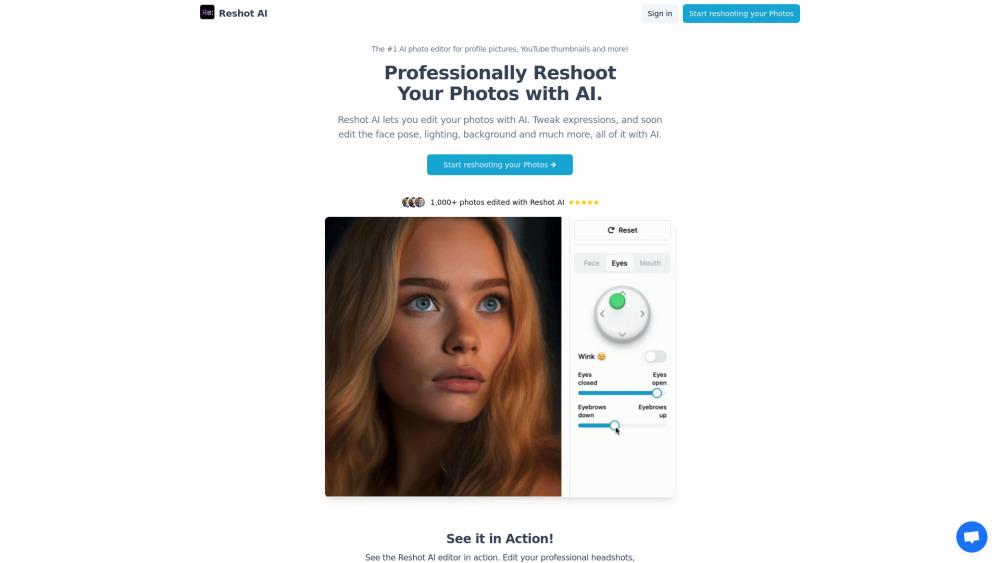
Información del Producto
Actualizado:16/07/2025
Tendencias de Tráfico Mensual de Reshot AI
Reshot AI experimentó una disminución del 37.4% en el tráfico, con 66,627 visitas. A pesar de sus mejoras impulsadas por IA para expresiones faciales y poses, la caída significativa sugiere que los usuarios podrían haberse sentido atraídos por ofertas de la competencia o nuevas actualizaciones de IA que ofrecían mejores características o precios.
¿Qué es Reshot AI?
Reshot AI es una herramienta avanzada de edición de fotos impulsada por IA diseñada para crear imágenes de calidad profesional para diversos propósitos como fotos de perfil, publicaciones en redes sociales y miniaturas de YouTube. Utiliza inteligencia artificial entrenada en miles de imágenes de alta calidad para transformar fotos ordinarias en visuales impresionantes y pulidos. Los usuarios pueden editar fácilmente expresiones faciales, iluminación y pronto incluso poses faciales y fondos, todo impulsado por tecnología de IA.
Características Principales de Reshot AI
Reshot AI es un editor de fotos avanzado impulsado por IA diseñado para crear imágenes de calidad profesional, particularmente para retratos y fotos de perfil. Ofrece características como edición de expresiones faciales, ajustes de iluminación, cambios de fondo y filtros de IA. La herramienta tiene como objetivo ayudar a los usuarios a generar rápidamente fotos de alta calidad para redes sociales, perfiles profesionales y materiales de marketing sin requerir habilidades extensas de edición de fotos.
Edición Facial Impulsada por IA: Edita expresiones faciales, poses y características utilizando tecnología avanzada de IA para crear el aspecto perfecto.
Ajustes de Iluminación y Fondo: Modifica las condiciones de iluminación y cambia los fondos para mejorar la composición general de las fotos.
Filtros y Efectos de IA: Aplica varios filtros y efectos generados por IA, incluyendo imágenes de estilo caricatura, estilos neón y transformaciones de anime.
Tiempo de Edición Rápido: Genera múltiples versiones editadas de una foto en menos de 30 segundos, permitiendo una rápida iteración y selección.
Derechos de Uso Comercial: Los usuarios mantienen plenos derechos comerciales y propiedad de las fotos editadas, lo que permite un uso sin restricciones para diversos propósitos.
Casos de Uso de Reshot AI
Retratos Profesionales: Crea retratos pulidos y de aspecto profesional para perfiles empresariales, currículos y sitios web corporativos.
Creación de Contenido para Redes Sociales: Genera fotos de perfil y publicaciones llamativas para varias plataformas de redes sociales para aumentar la participación.
Optimización de Miniaturas de YouTube: Diseña miniaturas expresivas y llamativas para YouTube para mejorar las tasas de clics en los videos.
Marca Personal: Desarrolla una identidad visual consistente y profesional en múltiples plataformas en línea y materiales de marketing.
Fotografía de Productos para E-commerce: Mejora las fotos de productos para tiendas en línea, creando listados más atractivos y de aspecto profesional.
Ventajas
Proceso de edición rápido y eficiente impulsado por IA
Interfaz fácil de usar adecuada para no profesionales
Amplia gama de opciones de edición y filtros de IA
Derechos de uso comercial para fotos editadas
Desventajas
El modelo de precios basado en suscripción puede no ser adecuado para usuarios ocasionales
Limitado a un número establecido de ediciones por mes según el plan
Potencial de dependencia excesiva en la IA, lo que podría reducir los toques artísticos únicos
Cómo Usar Reshot AI
Visita el sitio web de Reshot AI: Ve a www.reshot.ai para acceder a la herramienta de edición de fotos Reshot AI.
Elige un plan de suscripción: Selecciona el plan de suscripción mensual o anual que se ajuste a tus necesidades y presupuesto.
Regístrate para obtener una cuenta: Crea una cuenta en Reshot AI proporcionando la información requerida.
Sube tu foto: Sube la foto que deseas editar a la plataforma Reshot AI.
Elige las ediciones deseadas: Selecciona el tipo de ediciones o mejoras que deseas aplicar a tu foto, como cambiar expresiones, iluminación, etc.
Genera ediciones de IA: Deja que la IA genere múltiples versiones editadas de tu foto según tus preferencias. Esto generalmente toma menos de 30 segundos.
Revisa y selecciona: Revisa las opciones generadas por IA y selecciona la mejor versión editada para tus necesidades.
Haz ajustes adicionales (opcional): Si lo deseas, haz cualquier ajuste manual menor para refinar aún más la foto editada.
Descarga la imagen final: Descarga tu foto editada profesionalmente para usarla como foto de perfil, en redes sociales u otros propósitos.
Preguntas Frecuentes de Reshot AI
Reshot AI es un editor de fotos impulsado por IA diseñado para editar y mejorar profesionalmente tus fotos. Utiliza IA avanzada entrenada en miles de imágenes de alta calidad para ayudar a crear impresionantes fotos de perfil, publicaciones en redes sociales y más.
Publicaciones Oficiales
Cargando...Artículos Populares

Moltbook AI: La primera red social de agentes de IA pura de 2026
Feb 5, 2026

ThumbnailCreator: La herramienta de IA que resuelve tu estrés con las miniaturas de YouTube (2026)
Jan 16, 2026

Gafas Inteligentes con IA 2026: Una Perspectiva del Software Primero en el Mercado de la IA Vestible
Jan 7, 2026

Nuevos códigos promocionales de Amazon en Koupon.ai en 2026 y cómo canjearlos
Dec 30, 2025
Análisis del Sitio Web de Reshot AI
Tráfico y Clasificaciones de Reshot AI
66.6K
Visitas Mensuales
#411727
Clasificación Global
#1722
Clasificación por Categoría
Tendencias de Tráfico: Aug 2024-Jun 2025
Información de Usuarios de Reshot AI
00:00:54
Duración Promedio de Visita
2.92
Páginas por Visita
39.77%
Tasa de Rebote de Usuarios
Principales Regiones de Reshot AI
US: 28.42%
IN: 15.39%
ID: 6.8%
GB: 4.72%
RU: 3.4%
Others: 41.27%







