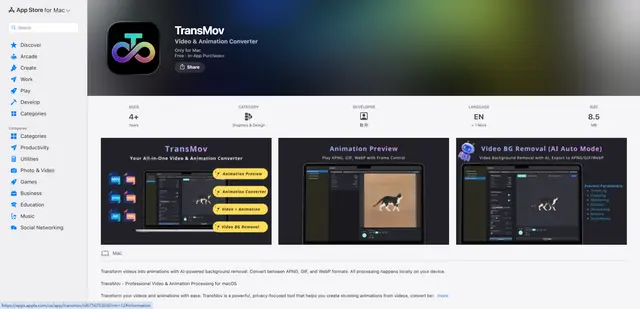PicWish
PicWish è un editor di foto online alimentato dall'IA che offre una gamma di strumenti gratuiti tra cui rimozione dello sfondo, miglioramento delle immagini e generazione di ritratti AI.
https://picwish.com/?utm_source=aipure
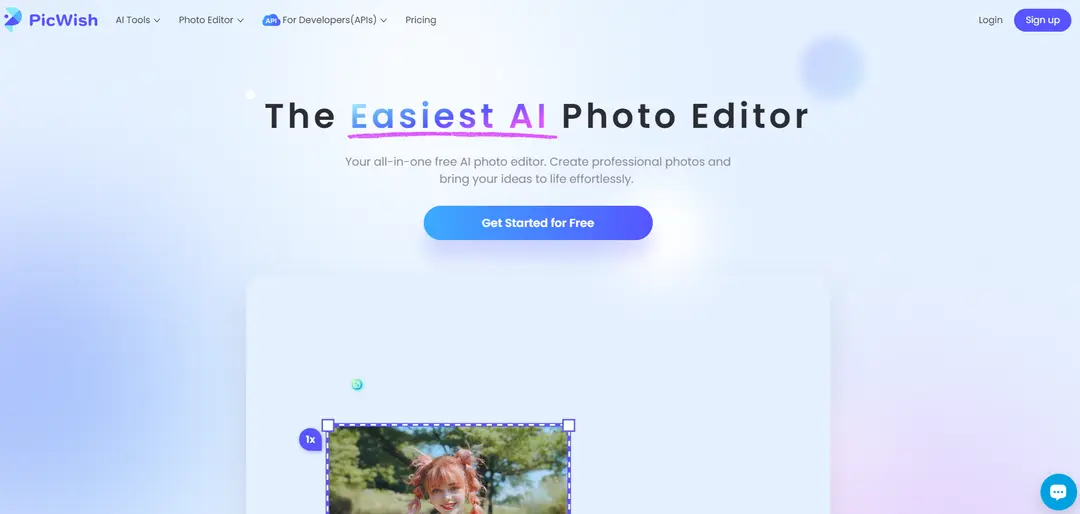
Informazioni sul Prodotto
Aggiornato:Feb 16, 2026
Tendenze del traffico mensile di PicWish
PicWish ha registrato un calo del 3,5% del traffico, probabilmente a causa di problemi segnalati dagli utenti con la funzionalità AI Designer. Gli utenti hanno notato difficoltà nel modificare con precisione i colori del testo nei loghi, il che potrebbe aver influenzato la soddisfazione e la fidelizzazione degli utenti nonostante i recenti miglioramenti con i nuovi modelli di IA.
Cos'è PicWish
PicWish è un editor di foto AI tutto-in-uno che consente agli utenti di creare facilmente foto dall'aspetto professionale senza richiedere abilità di editing avanzate. Fornisce una suite di strumenti online gratuiti per attività come la rimozione degli sfondi, la deblurring delle immagini, il miglioramento della qualità delle foto e la generazione di ritratti AI. PicWish è disponibile sia come app web che come applicazioni mobili/desktop per varie piattaforme tra cui iOS, Android, Windows e macOS.
Caratteristiche principali di PicWish
PicWish è uno strumento di editing fotografico alimentato dall'IA che offre una gamma di funzionalità tra cui rimozione dello sfondo, miglioramento delle foto, ritocco e generazione di ritratti AI. Offre piani sia gratuiti che a pagamento, con un'interfaccia user-friendly accessibile tramite app web e mobile. PicWish utilizza tecnologie avanzate di IA per automatizzare i compiti di editing, rendendolo adatto sia per utenti occasionali che per professionisti in vari settori.
Rimozione dello Sfondo AI: Isola rapidamente i soggetti delle immagini rimuovendo automaticamente gli sfondi dalle foto in pochi secondi, con la possibilità di elaborare fino a 30 file contemporaneamente.
Miglioratore di Foto: Rendi nitide e affina le immagini senza sforzo, trasformando foto sfocate in immagini cristalline ad alta risoluzione per esigenze personali e aziendali.
Generatore di Ritratti AI: Crea ritratti personalizzati e accattivanti dalle foto in pochi secondi utilizzando tecnologie avanzate di IA.
Elaborazione in Batch: Modifica più foto contemporaneamente, risparmiando tempo e semplificando il flusso di lavoro per gli utenti che gestiscono grandi volumi di immagini.
Casi d'uso di PicWish
Fotografia di Prodotti per E-commerce: Rimuovi gli sfondi dalle immagini dei prodotti e migliora la qualità delle foto per creare inserzioni dall'aspetto professionale sui marketplace online.
Creazione di Contenuti per Social Media: Genera ritratti accattivanti e migliora le immagini per post sui social media più coinvolgenti su varie piattaforme.
Graphic Design: Modifica e migliora rapidamente le immagini per l'uso in materiali di marketing, presentazioni e altri progetti di design.
Miglioramento di Foto Personali: Migliora la qualità delle foto personali, rimuovi oggetti indesiderati e crea ritratti artistici per uso personale o condivisione.
Vantaggi
Interfaccia user-friendly adatta sia per principianti che per professionisti
Offre una gamma di strumenti alimentati dall'IA per un editing fotografico rapido ed efficiente
Disponibile su più piattaforme tra cui web, iOS, Android, Windows e macOS
Svantaggi
Alcune funzionalità avanzate richiedono un abbonamento a pagamento
La versione gratuita ha limiti di utilizzo e può includere filigrane
Dipendenza dalla connessione internet per alcune funzionalità
Come usare PicWish
Vai al sito web di PicWish o scarica l'app: Visita picwish.com o scarica l'app PicWish dall'App Store o dal Google Play Store.
Carica la tua immagine: Clicca 'Inizia gratuitamente' e carica la foto che desideri modificare.
Scegli uno strumento di editing: Seleziona uno strumento come Rimozione Sfondo, Miglioratore Foto o Generatore di Ritratti AI.
Lascia che l'IA elabori la tua immagine: L'IA di PicWish elaborerà automaticamente la tua immagine in base allo strumento selezionato.
Fai ulteriori aggiustamenti: Affina i risultati utilizzando gli strumenti di editing di PicWish se necessario.
Scarica la tua immagine modificata: Una volta soddisfatto dei risultati, scarica la tua foto modificata.
Esplora altre funzionalità: Prova altri strumenti come Ingranditore Immagini, Ritocco Foto o Generatore di Sfondo AI per ulteriori opzioni di editing.
FAQ di PicWish
PicWish è un software di editing fotografico alimentato da AI che offre funzionalità come rimozione dello sfondo, miglioramento delle immagini, rimozione di oggetti, ritocco fotografico e generazione di ritratti AI. Può essere utilizzato per modificare e migliorare foto per uso personale o professionale.
Articoli Correlati
Articoli Popolari

Strumenti di IA più popolari del 2025 | Aggiornamento 2026 di AIPURE
Feb 10, 2026

Moltbook AI: la prima rete sociale di agenti AI puri del 2026
Feb 5, 2026

ThumbnailCreator: Lo strumento di intelligenza artificiale che risolve lo stress delle miniature di YouTube (2026)
Jan 16, 2026

Occhiali Smart AI 2026: Una prospettiva software-first sul mercato dell'AI indossabile
Jan 7, 2026
Analisi del Sito Web di PicWish
Traffico e Classifiche di PicWish
5.3M
Visite Mensili
#11958
Classifica Globale
#27
Classifica di Categoria
Tendenze del Traffico: Nov 2024-Oct 2025
Approfondimenti sugli Utenti di PicWish
00:02:01
Durata Media della Visita
2.91
Pagine per Visita
49.44%
Tasso di Rimbalzo degli Utenti
Principali Regioni di PicWish
BR: 23.2%
IN: 10.48%
ID: 9.64%
PH: 5.08%
US: 3.86%
Others: 47.75%