Введение в PicWish
PicWish - это инновационный редактор фотографий с искусственным интеллектом, который революционизирует способ улучшения и манипулирования изображениями пользователями. Благодаря набору мощных инструментов, PicWish позволяет пользователям легко удалять фон, улучшать качество фотографий, создавать портреты с помощью ИИ и даже менять лица всего за несколько кликов. Интуитивно понятный интерфейс платформы и передовая технология ИИ делают ее доступной как для фотографов-любителей, так и для профессионалов. Независимо от того, хотите ли вы создать потрясающие фотографии продуктов для электронной коммерции или просто хотите улучшить личные изображения, PicWish предлагает комплексное решение, которое упрощает процесс редактирования. Его бесплатные онлайн-сервисы и загружаемое приложение для Windows, macOS, iOS и Android гарантируют, что пользователи могут получить доступ к этим функциям на всех устройствах, делая PicWish универсальным и незаменимым инструментом в ландшафте цифровой фотографии.
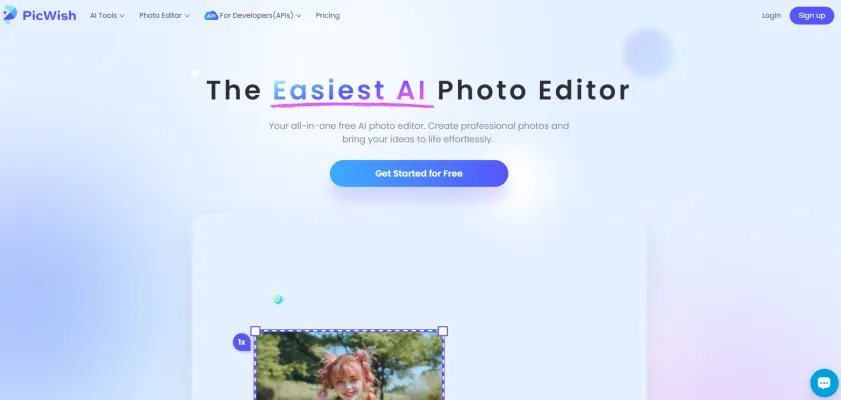
Варианты использования PicWish
PicWish, продвинутый редактор фотографий с ИИ, предлагает ряд функций, которые удовлетворяют различные потребности в сфере цифровой обработки изображений. Вот некоторые ключевые варианты использования, которые подчеркивают его универсальность и эффективность:
- Удаление фона для электронной коммерции: PicWish отлично справляется с автоматическим удалением фона с изображений продуктов, что является важной функцией для бизнеса в сфере электронной коммерции. Эта функциональность позволяет продавцам демонстрировать свои товары на чистом белом фоне или с пользовательским дизайном, повышая визуальную привлекательность и профессионализм на таких платформах, как Amazon, eBay и Shopify.
- Улучшение фотографий для социальных сетей: С помощью улучшения фотографий на основе ИИ, PicWish помогает пользователям улучшать свои посты в социальных сетях, увеличивая четкость деталей, настраивая цвета и улучшая общее качество изображения. Это особенно полезно для инфлюенсеров и брендов, стремящихся поддерживать высококачественное визуальное присутствие на таких платформах, как Instagram и Facebook.
- Редактирование портретов для профессиональных профилей: Функции генератора портретов с ИИ и замены лиц в PicWish идеально подходят для создания профессиональных фотографий или обновления фотографий профиля на LinkedIn и других профессиональных сетях. Пользователи могут создавать реалистичные портреты или менять лица на фотографиях, чтобы всегда представлять свой лучший образ онлайн.
- Создание креативного искусства: Для художников и дизайнеров генератор искусства с ИИ от PicWish открывает новые возможности в создании цифрового искусства. Пользователи могут превращать обычные фотографии в потрясающие произведения искусства, подходящие для личных коллекций, галерейных экспозиций или коммерческого использования в брендинге и маркетинговых материалах.
- Сканирование и улучшение документов: PicWish также полезен для студентов и профессионалов, которым необходимо улучшить отсканированные документы или старые фотографии. Его инструмент улучшения изображений может удалять шум, увеличивать четкость текста и улучшать читаемость документов, делая его незаменимым инструментом для академических и профессиональных исследований.
- Фотография мероприятий: Фотографы мероприятий могут использовать PicWish для быстрого редактирования больших партий фотографий, удаляя нежелательные объекты или улучшая освещение и цвета. Это обеспечивает высококачественные результаты для клиентов в кратчайшие сроки, повышая удовлетворенность клиентов и репутацию бизнеса.
Как получить доступ к PicWish
Получить доступ к PicWish - простой процесс. Следуйте этим шагам, чтобы начать:
- Посетите официальный сайт: Откройте ваш веб-браузер и перейдите на PicWish.com.
- Создайте аккаунт или войдите в существующий: Нажмите на кнопку "Войти" или "Зарегистрироваться" в правом верхнем углу домашней страницы.
- Изучите инструменты: Перейдите в различные разделы, такие как Инструменты ИИ, Фоторедактор и Редактор портретов.
- Начните редактирование: Выберите инструмент, загрузите вашу фотографию и начните редактирование.
- Сохраните и экспортируйте: Когда вы будете довольны результатом, нажмите кнопку сохранения или экспорта, чтобы сохранить вашу работу.
Как использовать PicWish
Использование PicWish удобно и интуитивно понятно. Вот краткое руководство:
- Скачайте и установите PicWish с официального сайта или магазина приложений.
- Зарегистрируйтесь или войдите в ваш аккаунт.
- Выберите функцию, например, Удаление фона или Улучшение фото.
- Загрузите вашу фотографию, которую хотите отредактировать.
- Используйте инструменты ИИ для автоматического улучшения вашего изображения.
- Сохраните и экспортируйте ваше отредактированное фото в высоком разрешении.
Как создать аккаунт на PicWish
Создание аккаунта на PicWish - это просто:
- Посетите сайт PicWish по адресу https://picwish.com/.
- Перейдите в раздел регистрации и нажмите кнопку "Зарегистрироваться".
- Заполните регистрационную форму вашим email и паролем.
- Завершите процесс верификации, проверив вашу электронную почту.
- Войдите в ваш новый аккаунт и начните редактирование!
Советы по использованию PicWish
Чтобы максимально эффективно использовать PicWish, рассмотрите эти советы:
- Удаление фона: Убедитесь, что ваш объект хорошо освещен и четко отличается от фона для лучших результатов.
- Улучшение фото: Начните с низких уровней улучшения и постепенно увеличивайте, чтобы избежать чрезмерной обработки.
- Пакетное редактирование: Используйте эту функцию для одновременной обработки нескольких изображений, экономя время и усилия.
- Генератор портретов с ИИ: Используйте изображения высокого разрешения с четкими чертами лица для лучших портретов, сгенерированных ИИ.
- Ручное редактирование: Не стесняйтесь использовать инструменты ручного редактирования для тонкой настройки и достижения более персонализированных результатов.
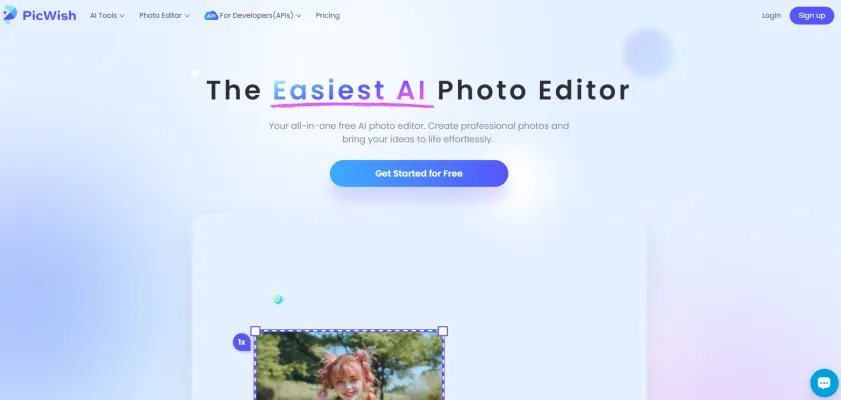
Следуя этим рекомендациям и советам, вы сможете использовать всю мощь PicWish для преобразования ваших фотографий и улучшения ваших проектов цифровой обработки изображений. Независимо от того, являетесь ли вы профессиональным фотографом, продавцом электронной коммерции, энтузиастом социальных сетей или просто любите улучшать свои личные фотографии, PicWish предлагает комплексный набор инструментов для удовлетворения ваших потребностей. Благодаря удобному интерфейсу и мощным возможностям ИИ, PicWish готов революционизировать подход к редактированию фотографий в цифровую эпоху.





