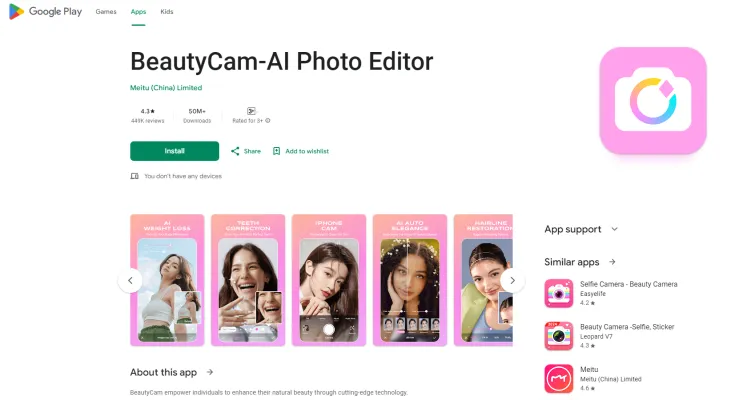Introduction à BeautyCam-AI Photo Editor
BeautyCam-AI Photo Editor est une application mobile sophistiquée conçue pour améliorer et transformer les photographies à l'aide de technologies avancées d'intelligence artificielle. Développée par Meitu (China) Limited, cette application permet aux utilisateurs d'améliorer sans effort leur beauté naturelle et d'obtenir des résultats photographiques de qualité professionnelle en quelques clics seulement.
La fonctionnalité principale de BeautyCam est sa Détection Intelligente AI, qui ajuste automatiquement les traits du visage et les formes du corps pour créer une image plus esthétiquement plaisante. Les utilisateurs peuvent profiter de divers styles de portraits, du vintage au moderne, et même simuler l'atmosphère des appareils photo reflex et vintage. Des fonctionnalités supplémentaires comme l'Amincissement AI, le Mode Beauté AI et le Changement d'Expression AI permettent des transformations subtiles à spectaculaires, rendant chaque photo unique et adaptée aux préférences de l'utilisateur.
BeautyCam propose également plusieurs modèles d'appareils photo, des options de maquillage tendance et des outils intelligents de suppression d'arrière-plan, garantissant que chaque prise de vue soit soignée et prête à être partagée. Que vous cherchiez à capturer un moment spécial ou simplement à améliorer vos selfies quotidiens, BeautyCam-AI Photo Editor fournit une suite complète d'outils pour faire ressortir vos photos.
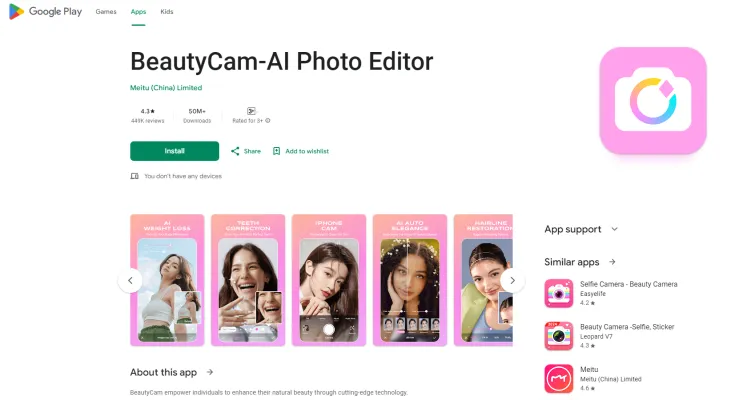
Cas d'utilisation de BeautyCam-AI Photo Editor
1. Améliorations de beauté propulsées par l'IA :
BeautyCam-AI Photo Editor utilise une technologie AI avancée pour améliorer automatiquement les traits du visage et la forme du corps. Les utilisateurs peuvent obtenir un look plus raffiné et soigné grâce à des fonctionnalités comme l'Amincissement AI, qui aide à obtenir une apparence plus mince sans perdre en authenticité. Cela le rend idéal pour les utilisateurs cherchant à améliorer leur beauté naturelle pour les publications sur les réseaux sociaux ou les portraits professionnels.
2. Stylisation de portrait :
Avec divers styles de portraits disponibles, BeautyCam permet aux utilisateurs de transformer leurs photos en clichés de studio professionnels en un seul clic. Qu'il s'agisse d'un look vintage ou d'une esthétique moderne, l'application propose une gamme de filtres et d'effets qui répondent à différents goûts et occasions.
3. Expression créative :
La fonction AI CuteMe de BeautyCam permet aux utilisateurs de créer des versions mignonnes et caricaturales d'eux-mêmes, ajoutant une touche amusante et créative aux photos personnelles. Cette fonctionnalité est parfaite pour partager sur les plateformes de médias sociaux où les utilisateurs cherchent à exprimer leur côté ludique.
4. Outils d'édition essentiels :
L'application comprend une suite d'outils d'édition essentiels tels qu'un outil gomme pour supprimer les objets indésirables, la suppression intelligente d'arrière-plan et une variété de filtres. Ces outils permettent aux utilisateurs de capturer et d'éditer leurs moments avec précision et créativité.
5. Application de maquillage tendance :
BeautyCam propose des options de maquillage tendance qui permettent aux utilisateurs d'obtenir instantanément les dernières tendances en matière de maquillage. Cette fonctionnalité est particulièrement utile pour ceux qui veulent expérimenter différents looks sans s'engager à appliquer réellement du maquillage.
6. Restauration de la qualité d'image :
Pour les utilisateurs cherchant à restaurer des photos anciennes ou endommagées, BeautyCam fournit des outils de restauration de la qualité d'image. Ces outils aident à redonner de la beauté aux anciennes photos, les rendant haute définition et adaptées au partage ou à la préservation des souvenirs.
BeautyCam-AI Photo Editor est un outil polyvalent qui répond à un large éventail de besoins en matière d'édition photo, de la créativité personnelle aux améliorations de qualité professionnelle.
Comment accéder à BeautyCam-AI Photo Editor
Étape 1 : Ouvrez l'App Store de votre appareil
- Pour les utilisateurs Android : Ouvrez l'application Google Play Store sur votre appareil.
- Pour les utilisateurs iOS : Ouvrez l'application App Store sur votre iPhone ou iPad.
Étape 2 : Recherchez BeautyCam-AI Photo Editor
- Utilisez la barre de recherche en haut de l'app store pour taper "BeautyCam-AI Photo Editor". Appuyez sur l'icône de recherche ou la touche Entrée pour lancer la recherche.
Étape 3 : Sélectionnez l'application dans les résultats de recherche
- Localisez l'application BeautyCam-AI Photo Editor dans les résultats de recherche. Elle est développée par Meitu (China) Limited. Appuyez sur l'icône de l'application pour voir plus de détails.
Étape 4 : Installez l'application
- Sur la page de l'application, appuyez sur le bouton "Installer" (pour Android) ou le bouton "Obtenir" suivi de "Installer" (pour iOS). Cela lancera le processus de téléchargement et d'installation.
Étape 5 : Ouvrez BeautyCam-AI Photo Editor
- Une fois l'installation terminée, appuyez sur "Ouvrir" pour lancer l'application. Alternativement, vous pouvez trouver l'icône de l'application sur l'écran d'accueil ou dans le tiroir d'applications de votre appareil et appuyer dessus pour l'ouvrir.
En suivant ces étapes, vous pouvez facilement accéder et commencer à utiliser BeautyCam-AI Photo Editor pour améliorer vos photos avec des fonctionnalités AI avancées.
Comment utiliser BeautyCam-AI Photo Editor
1. Téléchargement et installation :
- Visitez le Google Play Store ou l'Apple App Store.
- Recherchez "BeautyCam-AI Photo Editor" et installez l'application sur votre appareil.
2. Lancez l'application :
- Ouvrez BeautyCam-AI Photo Editor après l'installation.
- Accordez les autorisations nécessaires pour l'accès à la caméra et au stockage afin d'assurer une fonctionnalité complète.
3. Capturez une photo :
- Utilisez l'appareil photo de l'application pour prendre une nouvelle photo ou sélectionnez-en une existante dans votre galerie.
- Les fonctionnalités de l'appareil photo alimentées par l'IA amélioreront automatiquement les traits du visage et la forme du corps en temps réel.
4. Appliquez le Mode Beauté AI :
- Appuyez sur le Mode Beauté AI pour obtenir un look jeune et un maquillage exquis en un clic.
- Cette fonctionnalité utilise une détection intelligente pour appliquer des améliorations subtiles qui paraissent naturelles.
5. Explorez les styles de portrait :
- Naviguez dans la section Styles de Portrait pour choisir parmi divers effets de photographie de studio professionnelle.
- Sélectionnez un style qui convient à votre photo pour transformer instantanément le look.
6. Utilisez l'appareil photo film vintage :
- Passez au mode Appareil Photo Film Vintage pour capturer des photos avec des styles rétro.
- Cette fonctionnalité vous permet d'ajouter une touche nostalgique à vos images.
7. Éditez avec des outils avancés :
- Accédez à la suite d'édition pour peaufiner votre photo avec des outils comme la Gomme, la Suppression Intelligente d'Arrière-plan et les Filtres.
- Personnalisez votre photo à la perfection en supprimant les objets indésirables ou en changeant l'arrière-plan.
8. Sauvegardez et partagez :
- Une fois satisfait de vos modifications, sauvegardez la photo en haute définition.
- Partagez votre photo améliorée directement sur les plateformes de médias sociaux ou avec des amis via des applications de messagerie.
En suivant ces étapes, vous pouvez utiliser efficacement BeautyCam-AI Photo Editor pour créer des photos magnifiques d'aspect professionnel avec facilité.
Comment créer un compte sur BeautyCam-AI Photo Editor
Créer un compte sur BeautyCam-AI Photo Editor est un processus simple qui vous permet d'accéder à toutes les fonctionnalités de l'application, y compris les améliorations photo alimentées par l'IA et les outils d'édition. Voici un guide étape par étape pour vous aider à commencer :
- Téléchargez l'application : Allez sur le Google Play Store ou l'Apple App Store. Recherchez "BeautyCam-AI Photo Editor" et sélectionnez l'application développée par Meitu (China) Limited. Cliquez sur le bouton "Installer" ou "Obtenir" pour télécharger et installer l'application sur votre appareil.
- Ouvrez l'application : Une fois installée, appuyez sur l'icône de l'application pour ouvrir BeautyCam. Vous serez accueilli par l'écran de bienvenue de l'application.
- Inscrivez-vous : Sur l'écran de bienvenue, appuyez sur le bouton "S'inscrire". Vous pouvez vous inscrire en utilisant votre adresse e-mail, ou vous pouvez utiliser votre compte Google pour une inscription plus rapide. Entrez votre adresse e-mail et créez un mot de passe, ou sélectionnez votre compte Google dans la liste si vous choisissez de vous inscrire avec Google.
- Vérifiez votre compte : Après avoir saisi vos détails, vous devrez peut-être vérifier votre adresse e-mail. Vérifiez votre boîte de réception pour un lien de vérification de BeautyCam et cliquez dessus pour activer votre compte.
- Complétez votre profil : Une fois vérifié, vous pouvez éventuellement compléter votre profil en ajoutant une photo de profil et d'autres détails personnels. Cette étape n'est pas obligatoire mais aide à personnaliser votre expérience avec l'application.
- Commencez à éditer : Après avoir configuré votre compte, vous pouvez commencer à utiliser BeautyCam pour éditer vos photos avec des outils et des filtres alimentés par l'IA. Explorez les diverses fonctionnalités et profitez de l'amélioration de vos photos avec les capacités d'édition avancées de BeautyCam.
En suivant ces étapes, vous pouvez facilement créer un compte sur BeautyCam-AI Photo Editor et commencer votre voyage de transformation de vos photos avec une technologie AI de pointe.
Conseils pour BeautyCam-AI Photo Editor
BeautyCam-AI Photo Editor est un outil puissant pour améliorer vos photos avec une technologie AI avancée. Voici quelques conseils pour vous aider à tirer le meilleur parti de cette application :
- Utilisez la Détection Intelligente AI : Profitez des fonctionnalités AI de l'application pour améliorer automatiquement les traits du visage et la forme du corps. Cela peut vous faire gagner du temps et assurer un résultat plus naturel.
- Explorez divers styles de portrait : Expérimentez différents styles de portrait pour trouver celui qui convient le mieux à votre photo. L'application offre des effets de photographie de studio professionnelle en un seul clic.
- Modèles d'appareils photo multiples : Capturez des atmosphères uniques en passant d'un modèle d'appareil photo reflex à un modèle vintage. Chaque modèle a son propre ensemble de fonctionnalités comme le zoom, la profondeur de champ et la balance des blancs.
- Outils d'édition essentiels : Utilisez des outils comme la restauration de la qualité d'image et les outils de gomme pour affiner vos photos. Ces outils peuvent aider à éliminer les distractions et améliorer la qualité globale de vos images.
- Fonctionnalités de maquillage tendance : Si vous cherchez à ajouter une touche de glamour, essayez les fonctionnalités de maquillage tendance. Celles-ci peuvent instantanément transformer votre look sans avoir besoin de maquillage réel.
En tirant parti de ces conseils, vous pouvez améliorer vos photos avec BeautyCam-AI Photo Editor d'une manière à la fois efficace et esthétiquement plaisante.