BeautyCam-AI Photo Editor
BeautyCam-AI Photo Editor is an AI-powered photo editing app that enhances facial features, applies filters, and offers various camera modes for creating stunning selfies and portraits.
https://play.google.com/store/apps/details?id=com.meitu.meiyancamera&hl=en_US
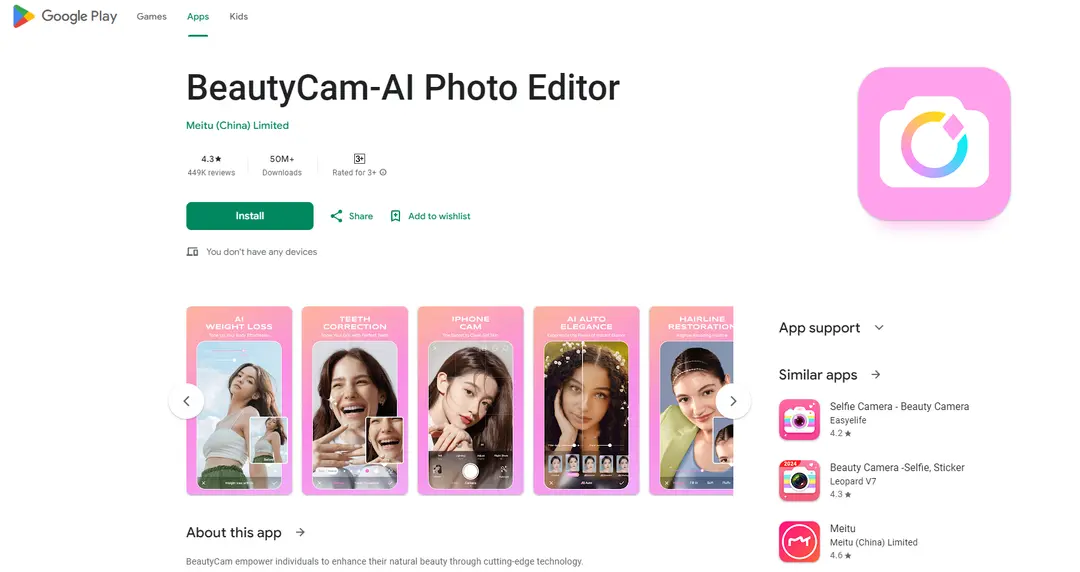
Product Information
Updated:Aug 28, 2024
What is BeautyCam-AI Photo Editor
BeautyCam-AI Photo Editor is a comprehensive photo editing application developed by Meitu that leverages artificial intelligence to enhance users' photos and videos. The app offers a wide range of features including AI-powered facial enhancement, body reshaping, various portrait styles, and multiple camera models that simulate professional photography equipment. It caters to users looking to improve their selfies, create artistic portraits, or add creative effects to their photos.
Key Features of BeautyCam-AI Photo Editor
BeautyCam-AI Photo Editor is a comprehensive photo editing app that uses AI technology to enhance facial features, body shape, and overall image quality. It offers various portrait styles, multiple camera models, and a wide range of editing tools including filters, makeup effects, and background removal. The app aims to help users achieve professional-looking photos with just a few taps.
AI Intelligent Detection: Automatically enhances facial features and body shape using advanced AI algorithms
Multiple Camera Models: Simulates various camera types including vintage film and SLR cameras to capture different atmospheres
Extensive Editing Tools: Offers a wide range of editing features like image restoration, object removal, background elimination, and filters
Portrait Beautification: Provides tools for trendy makeup application, wrinkle removal, and 3D nose enhancement
AI-Powered Effects: Includes AI slimming, AI portrait styles, and AI expression switching for effortless transformations
Use Cases of BeautyCam-AI Photo Editor
Social Media Content Creation: Ideal for influencers and regular users to enhance their photos for social media posts
E-commerce Product Photography: Useful for online sellers to improve product images with various filters and effects
Personal Photo Enhancement: Helps individuals improve their personal photos for dating profiles or professional headshots
Event Photography: Enables quick touch-ups and enhancements for photos taken at weddings, parties, or other events
Pros
Wide range of AI-powered editing features
User-friendly interface for quick edits
Variety of camera models and filters
Cons
Some features may require in-app purchases
Performance may vary between Android and iOS devices
Watermarks on some filters can be intrusive
How to Use BeautyCam-AI Photo Editor
Download and install the app: Search for 'BeautyCam-AI Photo Editor' on the Google Play Store and install it on your Android device.
Open the app and grant permissions: Launch BeautyCam and grant necessary permissions like camera and photo access when prompted.
Take a photo or select from gallery: Use the in-app camera to take a new photo, or select an existing photo from your device gallery.
Apply AI enhancements: Use AI-powered features like AI Slimming, AI Portrait, AI CuteMe, or AI Beauty Mode to automatically enhance your photo.
Adjust beauty features: Fine-tune specific beauty features like skin smoothing, eye enlargement, wrinkle removal, etc.
Add filters and effects: Browse through various filters and effects to add different styles to your photo.
Use editing tools: Utilize tools like the eraser, background removal, or image quality restoration to further edit your photo.
Add makeup and retouch: Apply trendy makeup looks or use the smart wrinkle removal and concealer tools for additional retouching.
Save or share your edited photo: Once satisfied with your edits, save the photo to your device or share it directly to social media platforms.
BeautyCam-AI Photo Editor FAQs
Key features include AI slimming, AI portrait styles, AI CuteMe cartoon creation, AI beauty mode, AI expression switching, vintage film camera effects, SLR camera simulation, photo booth, image quality restoration, eraser tool, smart background removal, and trendy makeup filters.













