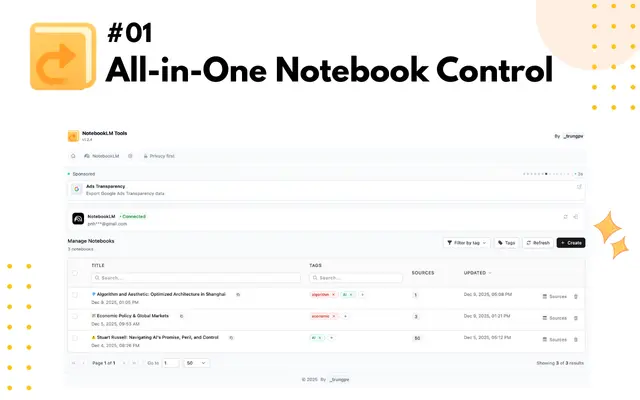Quino
Quino is an AI-powered study tool that helps students and researchers learn faster by summarizing documents, generating notes, and enabling interactive document chats with referencing capabilities.
https://quino.ai/

Product Information
Updated:Jul 16, 2025
Quino Monthly Traffic Trends
Quino received 9.3k visits last month, demonstrating a Significant Growth of 84.1%. Based on our analysis, this trend aligns with typical market dynamics in the AI tools sector.
View history trafficWhat is Quino
Quino is an innovative AI-driven workspace designed to revolutionize the learning experience for students and researchers. It leverages natural language processing (NLP) technology to process large amounts of text, speeding up the learning process and evaluating users' knowledge. Quino offers a suite of features including automatic document summaries, bullet point notes, semantic search, and question-answering tools to assist with studies. The platform aims to simplify learning, making it easier and faster for users to grasp complex information from various sources.
Key Features of Quino
Quino is an AI-powered e-learning platform that offers personalized learning tools to students, researchers, and professionals. It allows users to upload documents and generate summaries, bullet points, quiz questions, and engage in AI-assisted chats. The platform features document analysis, note-taking, knowledge testing, and collaborative learning capabilities, aiming to streamline the studying process and improve learning efficiency.
Document Summarization: Automatically generates concise summaries of uploaded documents, saving time and enhancing comprehension.
AI-Assisted Chat: Enables users to ask questions and receive contextual answers based on the content of uploaded documents.
Knowledge Testing: Creates flashcards and quiz questions from uploaded materials to help users evaluate their understanding.
Collaborative Learning: Allows users to share projects and study materials, facilitating group study sessions and peer learning.
Semantic Search: Provides intelligent search functionality within documents to quickly find relevant information.
Use Cases of Quino
Student Exam Preparation: Students can upload textbooks and lecture notes to generate summaries and practice questions for efficient exam revision.
Research Paper Analysis: Researchers can quickly digest and extract key information from scientific papers using the summarization and chat features.
Professional Development: Professionals can use Quino to efficiently process industry reports and stay updated on the latest trends in their field.
Language Learning: Language learners can upload texts in their target language and use the AI chat feature to clarify meanings and improve comprehension.
Pros
Saves time by automating summarization and note-taking tasks
Enhances learning efficiency through personalized AI assistance
Promotes collaborative learning and knowledge sharing
Offers a range of features suitable for different learning styles
Cons
Requires internet connection for full functionality
May have limitations in processing certain document formats
Potential for over-reliance on AI-generated content instead of deep personal engagement with materials
How to Use Quino
Sign up for an account: Go to app.quino.ai/register and create a free account to get started with Quino.
Upload a document: On the main page, click 'Upload a file' and select a PDF, DOCX, DOC, or TXT file you want to analyze.
View the document summary: Once uploaded, Quino will automatically generate a summary of the document, highlighting key points and concepts.
Ask questions about the document: Use the chat feature to ask questions about the content of your uploaded document. Quino will provide answers based on the document.
Generate flashcards: Use the knowledge check feature to automatically generate flashcards and quiz questions from your document to test your understanding.
Take notes: Use Quino's note-taking tools to add your own notes and annotations to the document.
Organize documents into projects: Create projects to organize related documents and study materials together.
Share with study group: Use Quino's collaboration features to share documents, summaries, and notes with friends or study group members.
Upgrade plan if needed: Consider upgrading to a paid plan (Student or Pro) for additional features and higher usage limits.
Quino FAQs
Quino is an AI-powered study tool that helps students and researchers learn faster and more efficiently. It offers features like document summarization, chat with documents, knowledge testing, and collaborative study tools.
Official Posts
Loading...Analytics of Quino Website
Quino Traffic & Rankings
9.3K
Monthly Visits
#1848052
Global Rank
#24785
Category Rank
Traffic Trends: Jul 2024-Jun 2025
Quino User Insights
00:00:52
Avg. Visit Duration
2.78
Pages Per Visit
35.65%
User Bounce Rate
Top Regions of Quino
US: 29.32%
IN: 19.22%
CA: 13.98%
TR: 12.39%
CY: 7.77%
Others: 17.33%