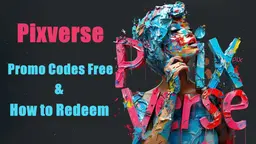PixVerse V5.5
PixVerse V5.5 è un modello di generazione video AI script-first che trasforma i prompt di testo in video cinematografici con audio integrato, sequenze multi-shot e funzionalità di lip-syncing naturale.
https://pixverse.ai/?utm_source=aipure
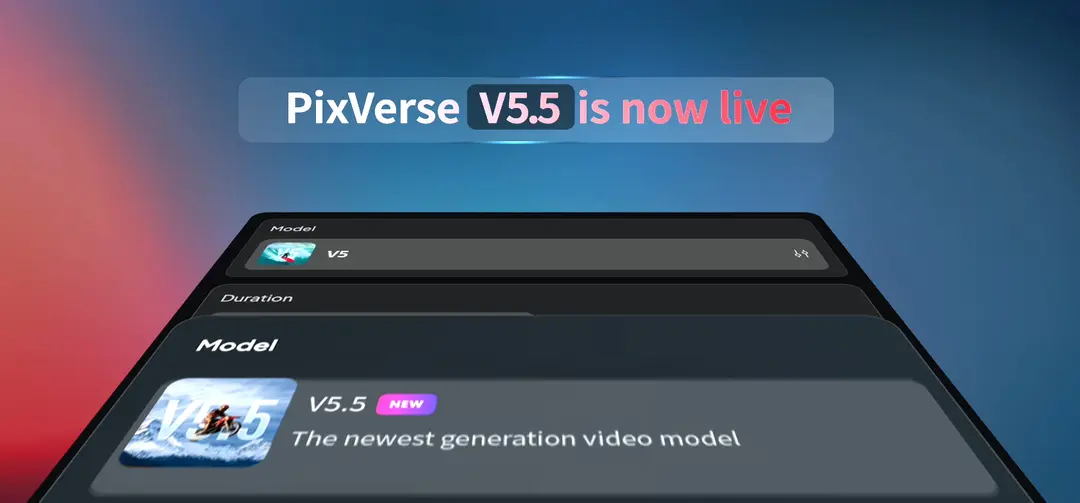
Informazioni sul Prodotto
Aggiornato:Feb 9, 2026
Tendenze del traffico mensile di PixVerse V5.5
PixVerse V5.5 ha registrato un calo del 19,5% nel traffico, con 7,2M di visite nel mese corrente. Nonostante significativi aggiornamenti del prodotto e una forte presenza sul mercato, questo calo potrebbe essere influenzato dall'aumentata concorrenza, in particolare da TikTok rival Kuaishou e Adobe, che hanno anche lanciato strumenti video AI avanzati.
Cos'è PixVerse V5.5
PixVerse V5.5 rappresenta l'ultimo progresso nella tecnologia di generazione video AI, basandosi sulle versioni precedenti con miglioramenti significativi nella qualità del movimento, nella velocità di rendering e nel controllo creativo. È progettato per creare contenuti video di livello professionale da semplici prompt di testo o immagini, con la capacità unica di gestire l'integrazione audio, sequenze multi-shot e movimenti sofisticati della telecamera. Come versione di punta di PixVerse AI, V5.5 mantiene un'elevata accessibilità offrendo al contempo output di qualità cinematografica adatti sia per i contenuti dei social media che per le produzioni professionali.
Caratteristiche principali di PixVerse V5.5
PixVerse V5.5 è un modello avanzato di generazione video AI che introduce la creazione di video a partire da script con funzionalità multi-camera e sincronizzazione audio-visiva. Può suddividere automaticamente gli script in inquadrature, generare voci fuori campo sincronizzate, aggiungere musica di sottofondo ed effetti sonori e garantire che i movimenti delle labbra corrispondano all'audio, il tutto in 5-10 secondi. Il modello rappresenta un significativo passo avanti dai materiali a scatto singolo a cortometraggi narrativi completi con una qualità visiva e un controllo creativo migliorati.
Generazione da script a video: Converti una singola riga di testo in sequenze video complete con audio sincronizzato, voce fuori campo e angolazioni multiple della telecamera in 5-10 secondi
Sincronizzazione audio-visiva: Genera e sincronizza automaticamente dialoghi, effetti sonori e musica di sottofondo, assicurando al contempo che i movimenti delle labbra dei personaggi corrispondano all'audio
Supporto multi-camera: Crea video con angolazioni multiple della telecamera e transizioni fluide tra le inquadrature per una narrazione più dinamica
Qualità visiva migliorata: Offre realismo del movimento migliorato, risoluzione più nitida e texture più dettagliate per un output di qualità cinematografica
Casi d'uso di PixVerse V5.5
Creazione di contenuti per social media: Generazione rapida di brevi video coinvolgenti per piattaforme come TikTok, Instagram e YouTube
Marketing e pubblicità: Creazione di video promozionali professionali e dimostrazioni di prodotti con il minimo sforzo
Contenuti didattici: Sviluppo di video didattici e materiali educativi con narrazione chiara e dimostrazioni visive
Narrazione animata: Produzione di cortometraggi narrativi e sequenze animate per progetti creativi
Vantaggi
Velocità di rendering elevata (5-10 secondi per video completi)
Soluzione all-in-one per video, audio e transizioni
Qualità di output di livello professionale
Svantaggi
Il sistema basato sui crediti può diventare costoso per un utilizzo intenso
Limitato a contenuti di breve durata (5-30 secondi)
Alcune funzionalità sperimentali possono produrre risultati inattesi con prompt astratti
Come usare PixVerse V5.5
Accedi alla piattaforma PixVerse: Visita app.pixverse.ai o platform.pixverse.ai per accedere all'interfaccia di PixVerse V5.5
Scegli il metodo di creazione: Seleziona tra le opzioni text-to-video, image-to-video o agent dal menu principale
Configura le impostazioni video: Imposta i parametri desiderati: risoluzione (da 360p a 1080p), proporzioni (16:9, 4:3, 1:1, 9:16) e durata del video (5-30 secondi)
Inserisci il tuo contenuto: Inserisci il prompt di testo o carica le immagini a seconda del metodo di creazione scelto. Per le sequenze multi-shot, inserisci descrizioni dettagliate delle scene
Seleziona stile e audio: Scegli tra gli stili video disponibili e abilita la generazione automatica del suono per musica di sottofondo ed effetti sonori
Genera video: Fai clic sul pulsante 'Crea' e attendi 30-60 secondi affinché l'AI esegua il rendering del tuo video con le nuove funzionalità V5.5, tra cui audio e precisione multi-shot
Anteprima e download: Rivedi il video generato e scaricalo in formato MP4 se sei soddisfatto dei risultati
Opzionale: perfeziona: Usa i valori seed per generare variazioni o regola i parametri per ottenere risultati diversi, se necessario
FAQ di PixVerse V5.5
PixVerse V5.5 introduce l'integrazione audio e le funzionalità di precisione multi-shot, consentendo agli utenti di creare contenuti cinematografici istantaneamente con funzionalità audio migliorate e un controllo più preciso su più scatti.
Post Ufficiali
Caricamento...Video di PixVerse V5.5
Articoli Correlati
Articoli Popolari

Strumenti di IA più popolari del 2025 | Aggiornamento 2026 di AIPURE
Feb 10, 2026

Moltbook AI: la prima rete sociale di agenti AI puri del 2026
Feb 5, 2026

ThumbnailCreator: Lo strumento di intelligenza artificiale che risolve lo stress delle miniature di YouTube (2026)
Jan 16, 2026

Occhiali Smart AI 2026: Una prospettiva software-first sul mercato dell'AI indossabile
Jan 7, 2026
Analisi del Sito Web di PixVerse V5.5
Traffico e Classifiche di PixVerse V5.5
7.2M
Visite Mensili
#4413
Classifica Globale
#99
Classifica di Categoria
Tendenze del Traffico: Nov 2024-Oct 2025
Approfondimenti sugli Utenti di PixVerse V5.5
00:07:38
Durata Media della Visita
11.79
Pagine per Visita
26.03%
Tasso di Rimbalzo degli Utenti
Principali Regioni di PixVerse V5.5
US: 11.74%
IN: 8.49%
BR: 8.05%
RU: 5.94%
ES: 3.97%
Others: 61.81%