PPTalker
PPTalker is an online PowerPoint to video converter that transforms presentations into engaging videos with AI-powered multilingual voiceovers and subtitles.
https://www.pptalker.com/
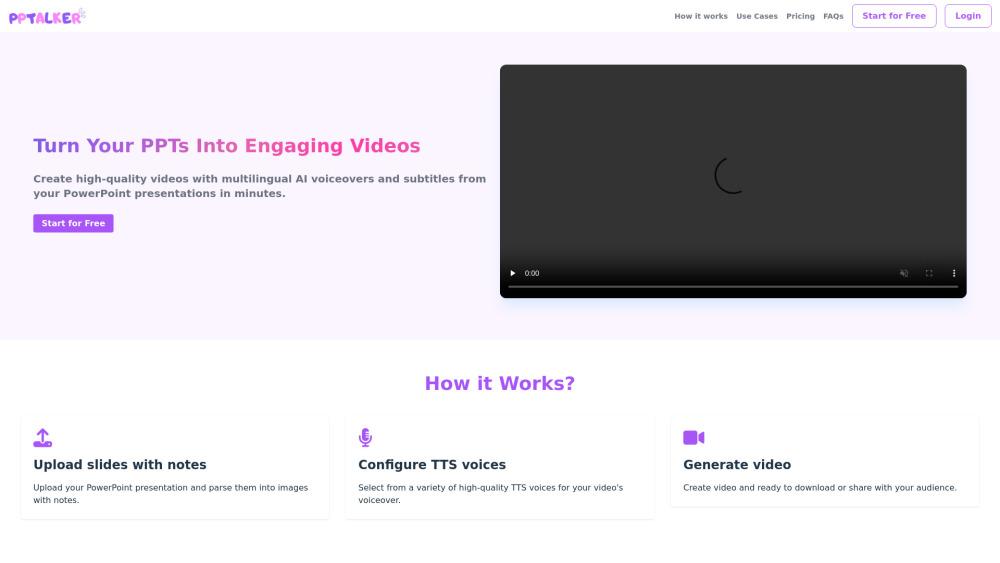
Product Information
Updated:Jul 16, 2025
What is PPTalker
PPTalker is a web-based tool designed to convert PowerPoint presentations (PPT/PPTX) into professional video content. It serves as a bridge between static presentations and dynamic video content, making it easier for educators, trainers, and business professionals to create engaging video materials from their existing PowerPoint slides. The platform offers both free and premium services, catering to different user needs from hobbyists to enterprise-level clients.
Key Features of PPTalker
PPTalker is an online tool that converts PowerPoint presentations into videos with AI-powered features. It allows users to transform their PPT/PPTX files into engaging videos by adding multilingual AI voiceovers and subtitles based on presentation notes. The platform offers secure file handling, supports multiple languages, and provides different pricing tiers for various user needs.
AI Voiceover Generation: Converts presentation notes into natural-sounding voiceovers using high-quality text-to-speech technology in multiple languages
Secure File Processing: Ensures data security through encryption both in transit and at rest, with strict access controls and regular security audits
Flexible Pricing Tiers: Offers different plans from Hobby (2 videos/month, <10 slides) to Pro (20 videos/month, <50 slides) and Enterprise options
Note-to-Subtitle Conversion: Automatically transforms presentation notes into synchronized subtitles in the generated video
Use Cases of PPTalker
Educational Content Creation: Teachers can create video lectures from their PowerPoint presentations for flexible and engaging remote learning
Corporate Training: Trainers and coaches can develop video courses and tutorials for employee training and professional development
Business Presentations: Professionals can convert their presentations into videos for meetings, conferences, and webinars
Pros
Easy to use with simple upload and conversion process
Supports multiple languages for international usage
Secure data handling with encryption
Cons
Limited slide count and character restrictions in lower-tier plans
No support for animated PowerPoint effects
Custom AI voiceovers not currently supported
How to Use PPTalker
Step 1: Prepare PowerPoint with Notes: Create your PowerPoint presentation and add speaking notes to each slide that you want converted to voiceover
Step 2: Visit PPTalker Website: Go to www.pptalker.com and click 'Start for Free' or create an account
Step 3: Upload Your Presentation: Upload your PowerPoint file (PPT/PPTX format) to the platform. The system will parse your slides and notes into images
Step 4: Select Voice Options: Choose from the available AI text-to-speech voices for your video's voiceover. Multiple languages are supported
Step 5: Generate Video: Click generate to create your video. The system will convert your slides into a video with AI voiceover and subtitles
Step 6: Download or Share: Once processing is complete, download your video or share it directly with your audience
PPTalker FAQs
PPTalker takes data security seriously. All uploaded PPT files are encrypted both in transit and at rest using industry-standard encryption protocols. Access is strictly controlled and limited to authorized personnel only. They regularly audit security practices to ensure data protection.
Analytics of PPTalker Website
PPTalker Traffic & Rankings
0
Monthly Visits
-
Global Rank
-
Category Rank
Traffic Trends: Sep 2024-Jun 2025
PPTalker User Insights
-
Avg. Visit Duration
0
Pages Per Visit
0%
User Bounce Rate
Top Regions of PPTalker
Others: 100%











