PicMa
PicMa 是一款 AI 驅動的照片增強工具,提供圖像恢復、彩色化和創意特效等多種功能,只需一鍵即可提高照片質量。
https://picma.magictiger.ai/?utm_source=aipure
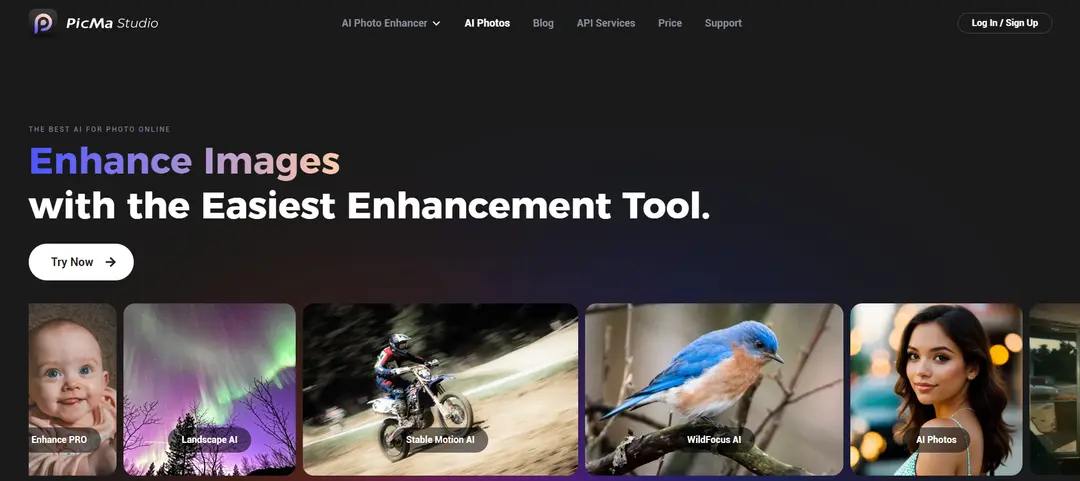
產品資訊
更新時間:2025年07月16日
PicMa 每月流量趨勢
PicMa 的流量下降了 7.6%,達到 36.2K 次訪問。儘管發布了包含新功能 Life Reels 的 3.3.9 版本,該功能允許用戶創建延時攝影視頻,但流量下降表明此次更新可能未能引起用戶的強烈共鳴。
什麼是 PicMa
PicMa 是由 MagicTiger AI Photo Lab 開發的高級 AI 照片增強器。它提供了一系列 AI 驅動的工具來增強、恢復和創意編輯照片。作為網絡應用程序和 iOS 及 Android 的移動應用程序,PicMa 提供了如 Enhance PRO 用於一般圖像質量改進、WildFocus AI 用於動物攝影、Landscape AI 用於風景拍攝、AI 橡皮擦用於移除不需要的元素、Color Master 用於彩色化黑白照片、Descratch 用於修復損壞照片等功能。該應用旨在使專業級照片編輯對每個人都可訪問,無論他們的技術技能如何。
PicMa 的主要功能
PicMa 是一款 AI 驅動的照片增強工具,提供廣泛的功能來提升圖像質量。它可以增強模糊或低質量的照片,修復老舊和損壞的圖像,為黑白照片上色,移除不需要的元素,並生成 AI 照片。該應用程式在移動和網絡平台上均可使用,為所有技能水平的用戶提供便捷的高級照片編輯功能。
AI 照片增強: 使用 AI 來提升照片的質量、清晰度和細節
老照片修復: 修復和修補受損、刮傷或褪色的老舊照片
AI 橡皮擦: 移除照片中不需要的元素,如路人或水印
照片上色: 自動為黑白照片添加顏色
AI 照片生成: 根據用戶輸入創建 AI 生成的照片
PicMa 的使用案例
攝影: 攝影師可以增強和修復圖像以提高質量
家族歷史: 修復和為老舊家族照片上色以保存記憶
電子商務: 增強產品照片以使其更吸引顧客
社交媒體: 改善個人照片以獲得更好的社交媒體帖子
歷史檔案: 修復和為歷史照片上色以供博物館和檔案館使用
優點
易於使用,一鍵增強
可在多個平台上使用(移動和網絡)
提供免費和付費功能
缺點
免費版本中某些功能可能需要觀看廣告
AI 生成的結果可能不總是完美
如何使用 PicMa
訪問 PicMa: 前往 PicMa 網站 https://picma.magictiger.ai/ 或在 App Store 或 Google Play Store 下載 PicMa 移動應用程序。
選擇增強功能: 選擇您想要使用的 AI 增強功能,例如 Enhance PRO、WildFocus AI、Landscape AI、Stable Motion AI、AI 橡皮擦、Color Master 或 Descratch。
上傳您的照片: 點擊 'Try Now' 或上傳按鈕以選擇並上傳您想要增強的照片。支持的格式包括 BMP、JPEG、JPG 和 PNG,最大文件大小為 20MB。
等待 AI 處理: AI 將自動處理和增強您的照片。這可能需要幾分鐘。
查看結果: 比較原始和增強版本的照片。如果可用,您可以調整所選功能的設置。
保存增強的照片: 如果您對結果滿意,請保存增強的照片。新用戶可能需要註冊一個免費賬戶以無水印保存。
探索其他功能: 嘗試 PicMa 上的不同 AI 增強功能,以改進您照片的各個方面。
PicMa 常見問題
PicMa 是一款 AI 驅動的照片增強工具,提供增強圖像質量、為黑白照片上色、去除刮痕和瑕疵以及生成 AI 照片等功能。它以移動應用程式和網絡工具的形式提供。
PicMa 網站分析
PicMa 流量和排名
36.2K
每月訪問量
-
全球排名
-
類別排名
流量趨勢:Jul 2024-Jun 2025
PicMa 用戶洞察
00:03:45
平均訪問時長
1.93
每次訪問的頁面數
38.23%
用戶跳出率
PicMa 的主要地區
US: 20.6%
BR: 14.75%
CN: 11.34%
DE: 7.15%
IN: 6.03%
Others: 40.13%











