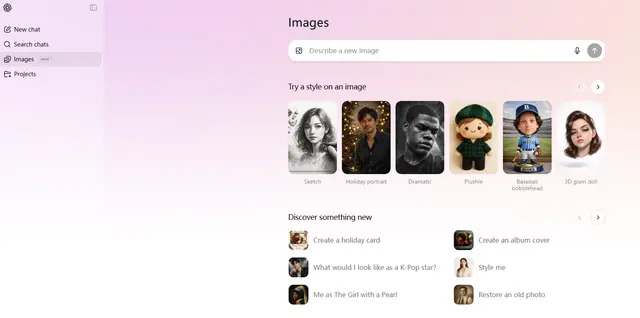Photolapse AI is an easy-to-use web application that uses AI to create professional-quality flashcut and time-lapse videos from a series of photos.
https://photolapseai.com/

Product Information
Updated:Jul 16, 2025
Photolapse AI Monthly Traffic Trends
Photolapse AI received 1.1k visits last month, demonstrating a Significant Growth of 549.2%. Based on our analysis, this trend aligns with typical market dynamics in the AI tools sector.
View history trafficWhat is Photolapse AI
Photolapse AI is an innovative online tool designed to bring photos to life through AI-powered video creation. It allows users to easily generate flashcut sequences and time-lapse videos without the need for expensive editing software or technical expertise. By leveraging artificial intelligence, Photolapse AI automates the process of centering subjects and creating smooth transitions between images, enabling anyone to produce visually striking videos from their photo collections.
Key Features of Photolapse AI
Photolapse AI is a web-based tool that uses artificial intelligence to create professional-quality flashcut and time-lapse videos from a series of photos. It automatically centers subjects' faces, allows customization of video settings, and produces high-quality results without requiring expensive software or technical expertise.
AI-powered face centering: Automatically detects and centers subjects' faces in each photo, even in group shots.
Customizable video settings: Adjust playback speed, photo duration, and repetition to create the desired effect.
Easy 3-step process: Upload photos, choose settings, and preview/download the video in just three simple steps.
High capacity: Supports up to 200 photos per video creation.
Web-based platform: No software download required, accessible from any device with a web browser.
Use Cases of Photolapse AI
Personal transformation documentation: Create compelling videos showcasing weight loss journeys, fitness progress, or pregnancy timelines.
Unique gift creation: Compile photos of loved ones into a memorable video gift for special occasions.
Marketing material production: Generate eye-catching video content for social media or advertising campaigns.
Event documentation: Capture the progress of construction projects, events, or long-term processes in a concise video format.
Memorial slideshows: Create touching tributes to commemorate loved ones using a collection of photos.
Pros
User-friendly interface requiring no technical expertise
Professional-quality results without expensive software
Accessible web-based platform with no downloads needed
AI-powered face detection for automatic subject centering
Cons
Limited to 200 photos per video
Watermark on free previews, requiring payment for unmarked downloads
May have fewer advanced editing features compared to professional video editing software
How to Use Photolapse AI
Upload photos: Upload up to 200 photos of yourself or a loved one. Photolapse will automatically center your subject using AI face detection.
Choose video settings: Adjust the speed and timing of your video. Select how long and how many times you want each photo to appear.
Preview and download: Get a free preview of your video. You can then download the full video without a watermark for $5.99.
Photolapse AI FAQs
Photolapse AI is a web-based tool that uses AI to create flashlapse videos from a series of photos. It automatically centers faces in the photos and creates a fast time-lapse effect.
Analytics of Photolapse AI Website
Photolapse AI Traffic & Rankings
1.1K
Monthly Visits
#6551242
Global Rank
-
Category Rank
Traffic Trends: Oct 2024-Jun 2025
Photolapse AI User Insights
00:05:23
Avg. Visit Duration
4.84
Pages Per Visit
23.08%
User Bounce Rate
Top Regions of Photolapse AI
US: 100%
Others: NAN%