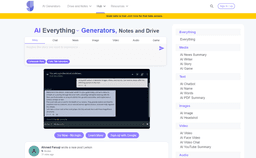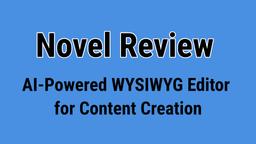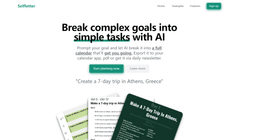如何使用 Notion
注册Notion账户: 访问notion.so并使用您的电子邮件地址或通过Google注册创建一个免费账户。
创建您的第一个页面: 点击侧边栏中的'+ 新建页面'按钮创建一个空白页面。给它一个标题并开始添加内容。
使用块添加内容: 使用'/'命令添加不同类型的块,如文本、标题、列表、图像等。块是Notion中的基本构建单元。
使用数据库组织: 创建数据库以存储和组织信息。使用'+ 新建数据库'选项创建表格、看板、日历等。
自定义视图: 在不同的视图(如表格、看板、日历等)之间切换,以多种格式可视化您的数据库信息。
使用模板: 探索Notion的模板库,找到预制的各种用途的模板,如项目管理、笔记记录等。
与他人协作: 邀请团队成员加入您的工作区。使用'分享'按钮给予访问权限并实时协作。
尝试Notion AI: 尝试使用Notion AI进行写作协助、总结信息和回答关于您内容的问题等任务。
设置集成: 通过集成将Notion连接到您使用的其他工具,以简化您的工作流程。
自定义您的工作区: 将页面组织成侧边栏结构,为团队/项目设置不同的工作区,并个性化您的Notion体验。
Notion 常见问题
Notion 是一个多合一的工作空间,用于笔记、文档、维基、项目和协作。它允许用户在一个连接的工作空间中进行写作、规划、组织和协作。
查看更多