Image Translator
Image Translator es una herramienta en línea impulsada por IA que traduce instantáneamente texto dentro de imágenes en más de 130 idiomas, preservando el formato, el diseño y la integridad visual originales.
https://imagetranslator.com/?utm_source=aipure
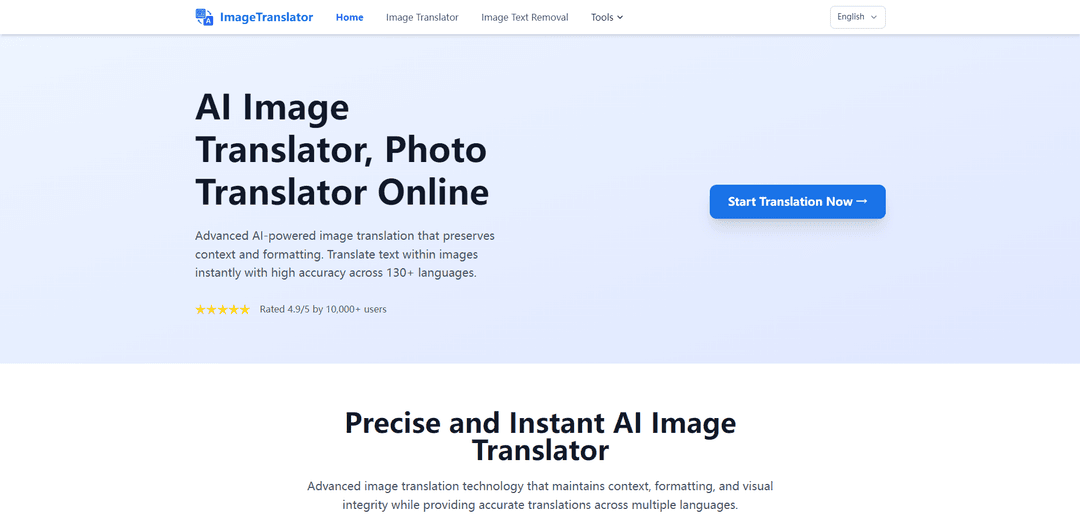
Información del Producto
Actualizado:06/11/2025
¿Qué es Image Translator?
Image Translator es un servicio de traducción en línea avanzado que combina inteligencia artificial, tecnología OCR (reconocimiento óptico de caracteres) y capacidades de traducción automática para ayudar a los usuarios a traducir texto incrustado en varios tipos de imágenes. Ya sean documentos, capturas de pantalla, etiquetas de productos, manga, materiales de marketing o cualquier otro contenido visual, esta herramienta puede manejar múltiples formatos de imagen, incluidos JPG, PNG, JPEG y WebP. El servicio está diseñado para ser fácil de usar y accesible tanto para individuos como para empresas, ofreciendo funciones como el procesamiento por lotes y la traducción instantánea, manteniendo al mismo tiempo altos niveles de precisión.
Características Principales de Image Translator
Image Translator es una herramienta impulsada por IA que traduce el texto dentro de las imágenes mientras conserva el formato, el diseño y la integridad visual originales. Admite más de 130 idiomas, maneja múltiples formatos de archivo (JPG, PNG, WEBP, etc.) y utiliza tecnología OCR avanzada combinada con traducción automática neuronal para ofrecer traducciones precisas. La herramienta ofrece capacidades de procesamiento por lotes y manejo seguro de las imágenes cargadas, lo que la hace adecuada tanto para uso personal como profesional.
Preservación Inteligente del Diseño: Utiliza tecnología de IA avanzada para mantener el formato, el color y el diseño originales de las imágenes mientras reemplaza el texto con traducciones
Soporte Multilingüe: Admite la traducción entre más de 130 idiomas, incluidos los principales idiomas mundiales y dialectos regionales
Procesamiento por Lotes: Permite a los usuarios traducir varias imágenes simultáneamente, ahorrando tiempo y esfuerzo para proyectos de traducción a gran escala
Tecnología OCR Avanzada: Emplea un reconocimiento óptico de caracteres sofisticado para extraer con precisión el texto de varios tipos de imágenes, incluidos documentos escaneados y notas escritas a mano
Casos de Uso de Image Translator
Documentación Empresarial: Las empresas pueden traducir contratos, materiales de marketing y documentos comerciales en varios idiomas sin perder el formato
Materiales Educativos: Los estudiantes y educadores pueden traducir trabajos académicos, materiales de investigación y recursos de estudio manteniendo el diseño original
Turismo y Viajes: Los viajeros pueden traducir instantáneamente letreros, menús e información local en países extranjeros
Localización de Contenido: Los equipos de marketing pueden traducir eficientemente contenido visual, publicaciones en redes sociales y materiales promocionales para audiencias globales
Ventajas
Alta precisión con un 99% de precisión en la traducción
Conserva el formato y el diseño originales
Procesamiento rápido con traducciones instantáneas
Admite el procesamiento por lotes para múltiples imágenes
Desventajas
Algunos usuarios informan un rendimiento lento con tiempos de procesamiento de hasta 2 minutos
Limitado al uso en línea para la mayoría de las funciones
Limitación de tamaño de archivo de 10 MB para usuarios gratuitos
Cómo Usar Image Translator
Cargar imagen: Importe su imagen utilizando uno de estos métodos: arrastrar y soltar, copiar y pegar, botón de carga directa o pegar una URL de imagen. Los formatos admitidos incluyen JPG, PNG, JPEG, BMP, WEBP, GIF, ICO, TIFF y JFIF.
Seleccionar idiomas: Elija el idioma de origen (entrada) y el idioma de destino (salida) para la traducción. Puede seleccionar 'Detectar automáticamente' si no está seguro del idioma de origen. Se admiten más de 100 idiomas.
Haga clic en Traducir: Presione el botón 'Traducir' para comenzar el proceso de traducción. La IA utilizará OCR para extraer texto y traducirlo mientras conserva el diseño original de la imagen.
Revisar resultados: Verifique la versión traducida que aparecerá mostrando tanto el texto original como el traducido. La traducción mantiene el formato, las fuentes, los colores y el fondo originales.
Descargar o compartir: Descargue la imagen traducida o copie el texto traducido. También puede compartir los resultados directamente. La imagen traducida mantiene la misma calidad que la original.
Preguntas Frecuentes de Image Translator
Image Translate AI es una herramienta avanzada impulsada por IA que puede traducir instantáneamente el texto dentro de las imágenes, preservando el formato y el diseño originales. Admite más de 130 idiomas y puede manejar varios formatos de imagen, incluidos JPG, PNG, PDF y más.
Artículos Populares

Herramientas de IA más populares de 2025 | Actualización de 2026 por AIPURE
Feb 10, 2026

Moltbook AI: La primera red social de agentes de IA pura de 2026
Feb 5, 2026

ThumbnailCreator: La herramienta de IA que resuelve tu estrés con las miniaturas de YouTube (2026)
Jan 16, 2026

Gafas Inteligentes con IA 2026: Una Perspectiva del Software Primero en el Mercado de la IA Vestible
Jan 7, 2026







