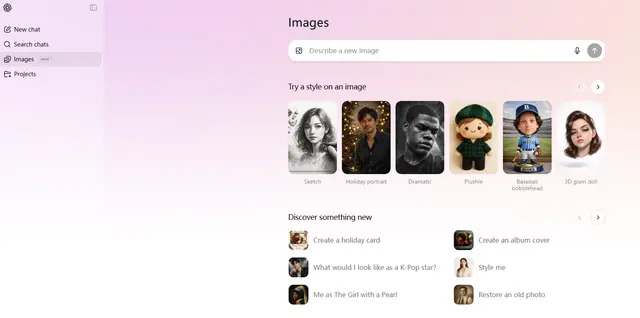iFace
iFace ist eine KI-gestützte Foto-Bearbeitungs-App, die Porträts sofort in Cartoon- und Vektor-Stile verwandelt, indem sie fortschrittliche Technologie der künstlichen Intelligenz nutzt.
https://play.google.com/store/apps/details?id=com.iface.aicartoon_photoeditor&hl=en&utm_source=aipure

Produktinformationen
Aktualisiert:Oct 12, 2024
Was ist iFace
iFace ist eine Foto-Bearbeitungsanwendung, die modernste KI-Technologie nutzt, um reguläre Fotos automatisch in Cartoon- oder Vektor-Porträts umzuwandeln. Entwickelt von Fotoable, Inc., ermöglicht diese App den Nutzern, ihre eigenen digitalen Künstler zu werden, indem sie verschiedene Cartoon- und Vektoreffekte mit nur einem Fingertipp auf ihre Bilder anwenden. iFace bietet Funktionen wie einen Ganzkörper-Cartoon-Maker, Vektor-Porträtvorlagen und sowohl einfache als auch komplexe Design-Layouts, um einzigartige Cartoon-Avatare zu erstellen.
Hauptfunktionen von iFace
iFace ist eine KI-gestützte Foto-Bearbeitungs-App, die Benutzerfotos in Cartoon- oder Vektor-Stil-Porträts verwandelt. Sie bietet die Erstellung von Ganzkörper-Cartoons, Vektor-Porträtvorlagen und verschiedene Layout-Optionen. Die App verwendet fortschrittliche KI-Technologie, um Porträts sofort neu zu zeichnen, sodass Benutzer mit nur einem Tipp digitale Künstler werden können.
KI-Cartoon-Transformation: Zeichnet Porträts automatisch im Cartoon- oder Vektor-Stil mit fortschrittlicher KI-Technologie neu.
Ganzkörper-Cartoon-Maker: Erstellt Ganzkörper-Cartoon-Versionen von Benutzerfotos, nicht nur von Gesichtsporträts.
Vektor-Porträtvorlagen: Bietet vorgefertigte Vektor-Porträtvorlagen für schnelles und einfaches Bearbeiten.
Verschiedene Layout-Optionen: Bietet eine Vielzahl einfacher Layouts und komplexer Designs zur Anpassung.
Anwendungsfälle von iFace
Profilbilder für soziale Medien: Benutzer können einzigartige Cartoon-Avatare für ihre Profile in sozialen Medien erstellen.
Digitales Marketing: Unternehmen können auffällige Cartoon-Versionen von Produktbildern oder Teammitgliedern für Marketingmaterialien erstellen.
Persönliche Markenbildung: Freiberufler und Unternehmer können markante Cartoon-Porträts für die persönliche Markenbildung entwickeln.
Geschenkgestaltung: Benutzer können personalisierte Cartoon-Porträts als Geschenke für Freunde und Familie erstellen.
Vorteile
Schnelle und einfache Transformation von Fotos in Cartoon-Stil
Bietet sowohl Ganzkörper- als auch Porträtoptionen
Bietet mehrere Vorlagen und Layouts zur Anpassung
Nachteile
Enthält Werbung, die das Benutzererlebnis beeinträchtigen kann
Daten sind nicht verschlüsselt, was Datenschutzbedenken aufwerfen kann
Begrenzt auf Cartoon- und Vektor-Stile, möglicherweise nicht für alle Benutzerpräferenzen geeignet
Wie verwendet man iFace
Lade die App herunter und installiere sie: Gehe zum Google Play Store und suche nach 'iFace: AI Cartoon Photo Editor'. Lade die App auf dein Android-Gerät herunter und installiere sie.
Öffne die App: Tippe auf das iFace-App-Symbol auf deinem Gerät, um sie zu starten.
Wähle ein Foto aus oder mache ein Foto: Wähle ein vorhandenes Foto aus deiner Galerie oder mache ein neues Foto mit der Kamerafunktion der App.
Wähle einen Cartoon-Stil: Durchsuche die verfügbaren Cartoon- und Vektor-Stiloptionen und wähle denjenigen aus, den du auf dein Foto anwenden möchtest.
Generiere das Cartoon-Bild: Tippe auf die Schaltfläche, um die KI dein Porträt automatisch im ausgewählten Cartoon-Stil neu zeichnen zu lassen.
Anpassen (optional): Verwende zusätzliche Bearbeitungswerkzeuge oder Filter, um dein Cartoon-Bild weiter anzupassen, falls gewünscht.
Speichern und teilen: Speichere dein endgültiges Cartoon-Bild auf deinem Gerät und teile es in sozialen Medien oder mit Freunden, wenn du möchtest.
iFace FAQs
iFace ist eine KI-gestützte Cartoon-Fotoeditor-App, die fortschrittliche KI-Technologie nutzt, um Fotos sofort in Cartoon- oder Vektorporträts zu verwandeln.
Verwandte Artikel
Beliebte Artikel

Atoms Tutorial 2026: Erstellen Sie ein vollständiges SaaS-Dashboard in 20 Minuten (AIPURE Hands-On)
Mar 2, 2026

Die beliebtesten KI-Tools von 2025 | 2026 Update von AIPURE
Feb 10, 2026

Moltbook AI: Das erste reine KI-Agenten-Netzwerk von 2026
Feb 5, 2026

ThumbnailCreator: Das KI-Tool, das Ihren YouTube-Thumbnail-Stress löst (2026)
Jan 16, 2026