Dropbox Sign
Dropbox Sign is an intuitive eSignature solution that streamlines document workflows by helping users prepare, send, sign, and track agreements with legally-binding electronic signatures.
https://sign.dropbox.com/
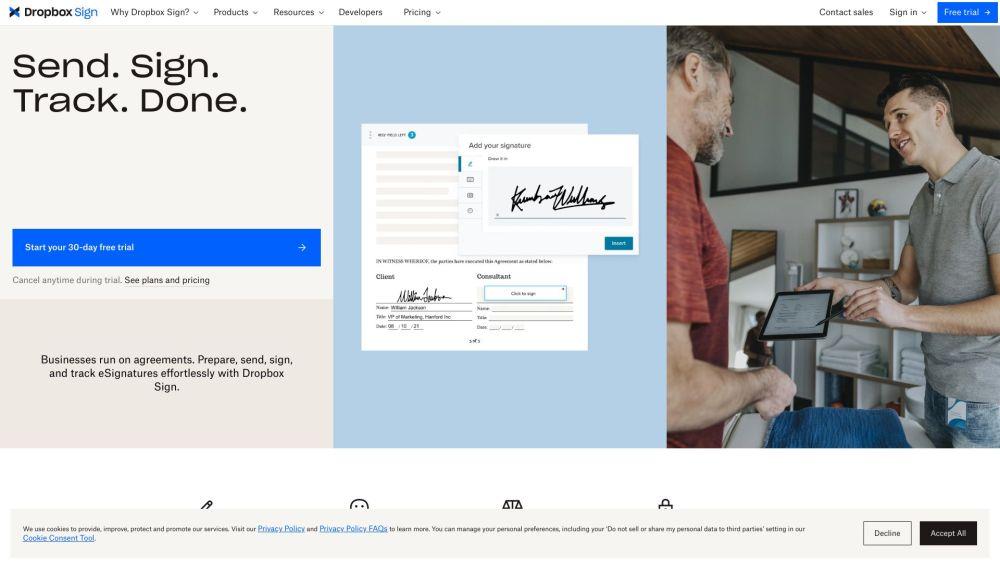
Product Information
Updated:Jul 16, 2025
Dropbox Sign Monthly Traffic Trends
Dropbox Sign experienced a 573K visits with a 3.8% increase in traffic. Given the recent security incident involving unauthorized access to customer information, the slight growth is notable but may be a sign of user caution and uncertainty.
What is Dropbox Sign
Dropbox Sign (formerly HelloSign) is a comprehensive electronic signature platform designed to simplify and accelerate document signing processes for businesses of all sizes. It offers a range of features including document preparation, signature requests, tracking, and storage, all within a secure and legally-compliant environment. Dropbox Sign integrates seamlessly with popular business tools and can be customized through its API to fit specific workflow needs.
Key Features of Dropbox Sign
Dropbox Sign is an eSignature solution that streamlines document workflows by enabling users to prepare, send, sign, and track agreements with legally-binding electronic signatures. It offers features like templates, branding customization, automatic reminders, team management, and integrations with popular business tools. The platform prioritizes security with encryption, tamper-proof documents, and compliance with industry standards.
Customizable Templates: Create reusable document templates with pre-filled fields to save time on repetitive signature requests.
Automated Workflows: Set up automatic reminders and document routing to streamline the signature collection process.
Branding Options: Personalize the signing experience with custom logos, colors, and email templates to maintain brand consistency.
Audit Trails: Generate detailed logs of all document activities for legal compliance and easy tracking.
API Integration: Embed eSignature functionality directly into your applications or websites using the Dropbox Sign API.
Use Cases of Dropbox Sign
Human Resources: Streamline employee onboarding by sending and collecting signed offer letters, NDAs, and other HR documents electronically.
Sales Contracts: Accelerate deal closures by quickly sending out and tracking sales agreements for client signatures.
Legal Services: Securely manage and execute legal documents like contracts, waivers, and consent forms with clients remotely.
Real Estate Transactions: Facilitate property deals by enabling electronic signing of lease agreements, purchase contracts, and disclosure forms.
Pros
User-friendly interface suitable for both tech-savvy and non-technical users
Robust security features including encryption and tamper-proof documents
Extensive integration options with popular business tools and custom API
Cons
Some advanced features only available on higher-tier plans
May require a learning curve for setting up complex document workflows
How to Use Dropbox Sign
Create a Dropbox Sign account: Go to sign.dropbox.com and sign up for a free trial or paid account to get started.
Upload or select a document: Upload a document you want signed or select one from your Dropbox account.
Add signature fields: Drag and drop signature, date, text, and other fields onto the document where you want signers to fill in information.
Add signers: Enter the names and email addresses of the people who need to sign the document.
Customize options: Add a title, message, and set any signing order or expiration date if needed.
Send for signature: Review everything and click Send to request signatures from your signers.
Track progress: Monitor the status of your signature requests in your Dropbox Sign dashboard.
Download signed document: Once all signatures are complete, download the final signed document from your account.
Dropbox Sign FAQs
Dropbox Sign (formerly HelloSign) is a cloud-based electronic signature service that allows users to send, sign, and manage legally binding electronic signatures and documents.
Official Posts
Loading...Popular Articles

Moltbook AI: 2026's First Pure AI Agent Social Network
Feb 5, 2026

ThumbnailCreator: The AI Tool That Solves Your YouTube Thumbnail Stress (2026)
Jan 16, 2026

How to Use ChatGPT Plus for Free (2026 Update)
Jan 14, 2026

AI Smart Glasses 2026: A Software-First Perspective on the Wearable AI Market
Jan 7, 2026
Analytics of Dropbox Sign Website
Dropbox Sign Traffic & Rankings
573.2K
Monthly Visits
-
Global Rank
-
Category Rank
Traffic Trends: Jul 2024-Jun 2025
Dropbox Sign User Insights
00:01:33
Avg. Visit Duration
1.55
Pages Per Visit
63.33%
User Bounce Rate
Top Regions of Dropbox Sign
US: 66.32%
CA: 4.85%
GB: 3.84%
AU: 2.11%
ES: 1.86%
Others: 21.02%







