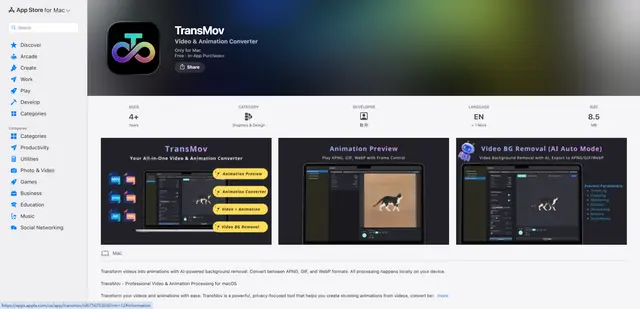Outline Image
Outline Image là một công cụ trực tuyến miễn phí tự động xóa nền và thêm đường viền tùy chỉnh vào hình ảnh chỉ với một cú nhấp chuột.
https://outlineimage.org/?utm_source=aipure
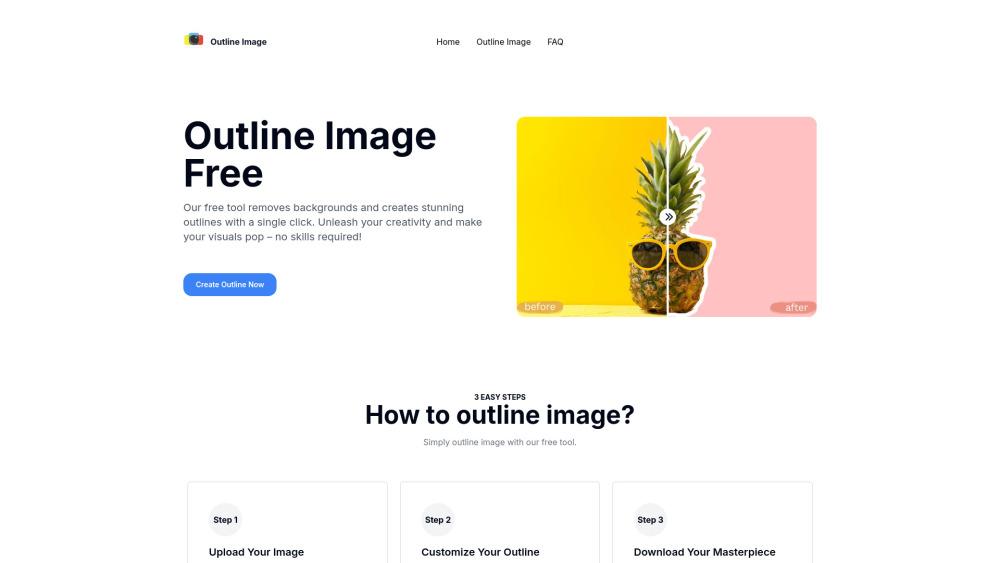
Thông tin Sản phẩm
Đã cập nhật:Jul 16, 2025
Xu hướng Lưu lượng Truy cập Hàng tháng của Outline Image
Outline Image đã nhận được 2.0k lượt truy cập trong tháng trước, thể hiện mức Suy giảm Đáng kể -25.8%. Dựa trên phân tích của chúng tôi, xu hướng này phù hợp với động lực thị trường điển hình trong lĩnh vực công cụ AI.
Xem lịch sử lưu lượng truy cậpOutline Image là gì
Outline Image là một ứng dụng web thân thiện với người dùng cho phép bất kỳ ai cũng có thể dễ dàng tạo ra hình ảnh có đường viền chuyên nghiệp mà không cần kỹ năng thiết kế. Nó sử dụng công nghệ AI tiên tiến để tự động xóa nền từ các bức ảnh đã tải lên và sau đó cho phép người dùng thêm các đường viền tùy chỉnh với nhiều màu sắc và độ dày khác nhau. Công cụ miễn phí này hoàn hảo để tạo ra những hình ảnh bắt mắt cho mạng xã hội, bài thuyết trình, tài liệu marketing và nhiều hơn nữa.
Các Tính năng Chính của Outline Image
Outline Image là một công cụ trực tuyến miễn phí tự động loại bỏ nền khỏi hình ảnh và thêm các đường viền tùy chỉnh chỉ với một cú nhấp chuột. Nó cung cấp xử lý ngay lập tức, cho phép người dùng điều chỉnh màu sắc và độ dày của đường viền, và cung cấp việc tải xuống hình ảnh đã được viền cuối cùng một cách dễ dàng, tất cả đều không yêu cầu kỹ năng thiết kế.
Loại bỏ nền tự động: AI tiên tiến ngay lập tức loại bỏ nền hình ảnh để tách biệt chủ thể chính.
Đường viền tùy chỉnh: Người dùng có thể chọn màu đường viền và điều chỉnh độ dày để đạt được vẻ ngoài mong muốn.
Tải xuống một cú nhấp chuột: Hình ảnh có đường viền hoàn chỉnh có thể được tải xuống ngay lập tức chỉ với một cú nhấp chuột.
Giao diện thân thiện với người dùng: Quy trình 3 bước đơn giản giúp bất kỳ ai cũng có thể tạo ra hình ảnh có đường viền.
Các Trường hợp Sử dụng của Outline Image
Nội dung mạng xã hội: Tạo hình ảnh hồ sơ và bài đăng bắt mắt với hình ảnh có đường viền.
Bài thuyết trình: Thêm sự thú vị về mặt hình ảnh cho các trang trình bày bằng cách sử dụng hình ảnh có đường viền của các khái niệm hoặc sản phẩm chính.
Ảnh sản phẩm thương mại điện tử: Làm cho hình ảnh sản phẩm nổi bật trên các cửa hàng trực tuyến với các đường viền tùy chỉnh.
Thiết kế đồ họa: Nhanh chóng tạo ra các yếu tố có đường viền cho logo, minh họa hoặc tài liệu tiếp thị.
Ưu điểm
Miễn phí sử dụng
Không yêu cầu kỹ năng thiết kế
Xử lý ngay lập tức
Tùy chọn tùy chỉnh đa dạng
Nhược điểm
Chỉ giới hạn sử dụng trực tuyến
Có thể có hạn chế về kích thước hoặc loại tệp hình ảnh tải lên
Cách Sử dụng Outline Image
Tải Lên Hình Ảnh Của Bạn: Tải lên hình ảnh mà bạn muốn vẽ đường viền vào công cụ Outline Image. AI sẽ tự động xóa nền cho bạn.
Tùy Chỉnh Đường Viền Của Bạn: Chọn màu cho đường viền của bạn và điều chỉnh độ dày bằng cách sử dụng các tùy chọn tùy chỉnh được cung cấp. Thử nghiệm với các kiểu khác nhau để tìm ra phong cách bạn muốn.
Tải Xuống Hình Ảnh Đã Vẽ Đường Viền: Khi bạn hài lòng với hình ảnh đã vẽ đường viền, hãy nhấp vào nút tải xuống để lưu hình ảnh hoàn chỉnh của bạn. Nó đã sẵn sàng để sử dụng trong các dự án của bạn.
Câu hỏi Thường gặp về Outline Image
Để thêm viền cho hình ảnh của bạn, chỉ cần tải lên bức ảnh của bạn vào công cụ, tùy chỉnh màu sắc và độ dày của viền theo ý muốn, sau đó tải xuống hình ảnh đã có viền.
Bài đăng chính thức
Đang tải...Bài viết phổ biến

Hướng dẫn sử dụng Atoms 2026: Xây dựng Bảng điều khiển SaaS hoàn chỉnh trong 20 phút (Thực hành với AIPURE)
Mar 2, 2026

Các Công Cụ AI Phổ Biến Nhất Năm 2025 | Bản Cập Nhật 2026 từ AIPURE
Feb 10, 2026

Moltbook AI: Mạng xã hội Dành cho AI Thuần túy Đầu tiên của Năm 2026
Feb 5, 2026

ThumbnailCreator: Công cụ AI giải quyết nỗi lo lắng về hình thu nhỏ trên YouTube của bạn (2026)
Jan 16, 2026
Phân tích Trang web Outline Image
Lưu lượng truy cập & Xếp hạng của Outline Image
2K
Lượt truy cập hàng tháng
#6177725
Xếp hạng Toàn cầu
-
Xếp hạng Danh mục
Xu hướng Lưu lượng truy cập: Sep 2024-Jun 2025
Thông tin chi tiết về Người dùng Outline Image
00:00:17
Thời lượng Truy cập Trung bình
1.74
Số trang mỗi lần Truy cập
40.15%
Tỷ lệ Thoát của Người dùng
Khu vực Hàng đầu của Outline Image
US: 69.16%
IN: 17.92%
FR: 10.74%
GB: 2.18%
Others: 0%