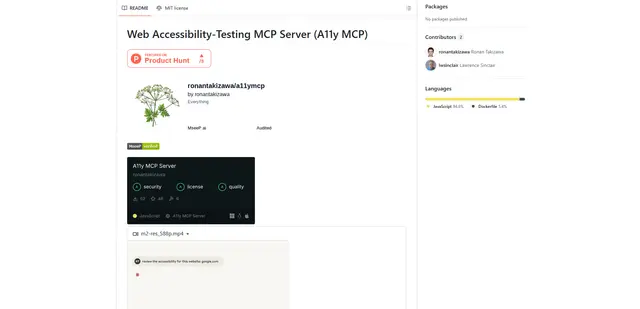DogQ
DogQ is an AI-powered, no-code web testing automation platform that combines intelligent test generation, self-healing capabilities, and collaborative features to help teams create and maintain automated tests without writing code.
https://dogq.io/?ref=producthunt

Product Information
Updated:Oct 16, 2025
What is DogQ
DogQ is a user-friendly automated testing solution founded by Alex Zaytsav in San Diego, designed to democratize web testing for creators of all skill levels. The platform emerged from the observation that many web creators struggle with testing their products, especially those with limited resources or coding expertise. With over 2,000 active users and 300+ projects, DogQ has established itself as a comprehensive testing tool that bridges the gap between technical and non-technical team members by offering an intuitive, no-code approach to web application testing.
Key Features of DogQ
DogQ is an AI-powered, no-code web testing automation platform that enables users to create, run, and maintain end-to-end tests without writing code. It combines intelligent test generation, self-healing capabilities, and collaborative features, offering pre-built test steps, parallel testing, scheduling, and integrations with CI/CD tools. The platform includes AI assistants for test generation, maintenance, and optimization, while providing comprehensive reporting and team collaboration features.
AI-Powered Test Generation: Uses natural language processing to automatically create test scenarios from plain English prompts, with AI Suggester analyzing existing test cases to identify gaps and generate additional test coverage
Self-Healing Test Automation: AI Healer automatically detects and fixes broken tests when UI changes occur, maintaining test stability without manual intervention
No-Code Interface with Reusable Components: Provides pre-built test steps and macro functionality for creating and reusing test components across scenarios, making it accessible to both technical and non-technical users
Advanced Test Management: Offers parallel testing, scheduling capabilities, and seamless integration with CI/CD tools, along with comprehensive reporting and notification systems
Use Cases of DogQ
QA Team Automation: QA engineers can automate repetitive testing tasks and maintain comprehensive test coverage without writing code
Development Team Integration: Developers can integrate automated testing into their CI/CD pipeline to catch bugs early and ensure code quality
Cross-functional Team Collaboration: Project managers and non-technical team members can participate in testing processes with readable test cases and clear reporting
Pros
No coding skills required for test automation
AI-powered features for test generation and maintenance
Unlimited team collaboration at no extra cost
All features available in every pricing plan
Cons
Learning curve for advanced features
Relatively new tool with smaller community
Limited to web application testing only
How to Use DogQ
Sign up for DogQ: Visit dogq.io and create a free account to get started with the platform. No credit card required for initial trial.
Create a new test project: After logging in, create a new project where you'll organize your test scenarios and cases.
Create test scenarios: Use the no-code interface to create test scenarios by selecting from pre-built test steps like 'Go to URL', 'Find element', and 'Type into' to simulate real user actions.
Use AI Step Generator: Write test requirements in plain English and let the AI Step Generator automatically create appropriate test steps using Natural Language Processing.
Utilize AI Suggester: Let the AI analyze your existing test suite to identify gaps and suggest additional test scenarios for better coverage.
Create reusable components: Use the Macro function to save commonly used test steps as reusable components that can be applied across multiple scenarios.
Set up test scheduling: Configure automated test runs by setting start dates, times, frequency (hours/days), and number of executions using the scheduling tool.
Enable parallel testing: Configure tests to run simultaneously for different parts of your web app to save time, or set them to run sequentially if order matters.
Set up notifications: Configure email or Slack notifications to receive instant updates about test results and status.
Invite team members: Add team members to collaborate on testing projects - there are no seat limits or additional charges for team members.
Monitor and maintain tests: Use the AI Healer to automatically detect and fix broken tests when your application's UI changes, ensuring continuous test reliability.
DogQ FAQs
DogQ is a no-code, AI-powered web app test automation platform that helps create, run, and maintain end-to-end tests without writing code. It combines intelligent test generation, self-healing capabilities, and collaborative features to streamline web testing workflow.