
Conduit
Conduit is an AI-powered file system assistant that helps users organize, search and edit local files directly through their browser without requiring installation or file uploads.
https://conduit.amrit.sh/?ref=producthunt
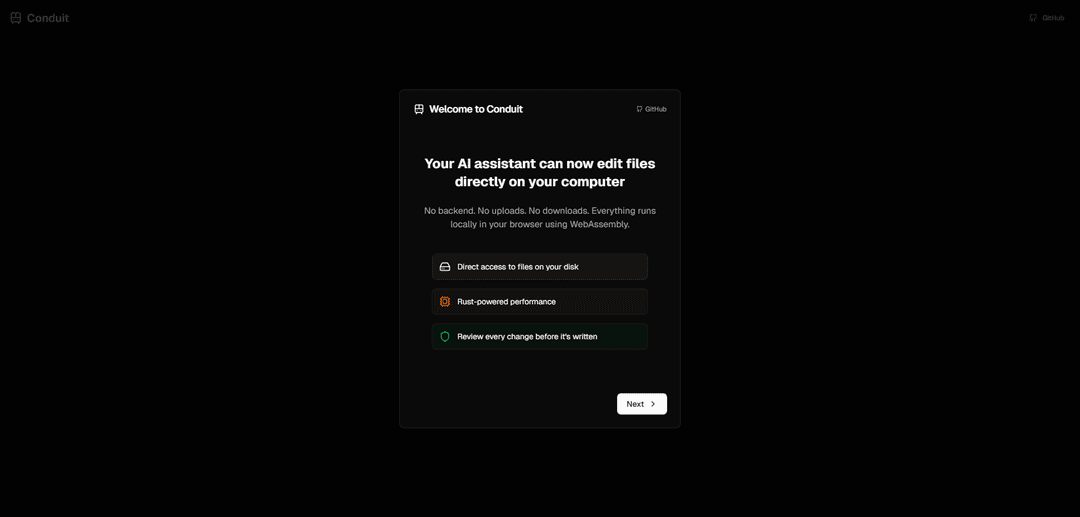
Product Information
Updated:Nov 9, 2025
What is Conduit
Conduit is an innovative open-source tool that brings AI capabilities to local file management. It acts as an intelligent file system assistant powered by Claude AI that can interact with files stored on your computer directly through modern web browsers like Chrome, Arc, Edge, and Opera. The system is designed to handle complex file operations while keeping all files and processing local to maintain security and privacy.
Key Features of Conduit
Conduit is an AI-powered file system assistant that runs directly in web browsers, allowing users to organize, search, and edit local files without requiring installation or uploads. It leverages WebAssembly and modern browser APIs to provide fast, secure file operations while keeping all data local on the user's device.
Local File Processing: Operates directly on files stored on your computer without requiring any file uploads or downloads to external servers
Browser-Based Operation: Runs entirely in modern web browsers (Chrome/Arc/Edge/Opera) using WebAssembly for high performance
AI-Powered Organization: Uses Claude AI to help organize, search, and edit files intelligently with no perceptible lag even with 400+ files
Change Review System: Allows users to review all changes before they are written to files, ensuring safety and control
Use Cases of Conduit
Document Management: Organizing and searching through large collections of documents and files efficiently
Timecard Processing: Generating reports from multiple timecard files for payroll and HR purposes
Bulk File Operations: Performing complex operations across multiple files simultaneously with AI assistance
Pros
No installation required
Keeps all data local for security
Open source and transparent
Fast performance with no lag
Cons
Limited browser compatibility (only works on Chrome/Arc/Edge/Opera)
Requires modern browser capabilities
How to Use Conduit
Open supported browser: Launch Chrome, Arc, Edge, or Opera browser (currently only these browsers are supported)
Visit Conduit website: Go to https://conduit.amrit.sh in your browser
Select folder: Choose a folder on your computer that contains the files you want to work with. The files will remain local and won't be uploaded anywhere
Let Claude analyze files: Allow Claude AI to read and analyze the files in your selected folder locally in the browser
Issue commands: Use natural language to tell Claude what operations you want to perform on the files (organize, search, edit, generate reports etc.)
Review changes: Review any proposed changes that Claude suggests before they are written to your files
Confirm changes: Approve the changes you want Claude to make to your local files
Conduit FAQs
Conduit is an AI-powered file system assistant that helps users organize, search, and edit local files directly from their browser. It operates locally without requiring installation or file uploads.











