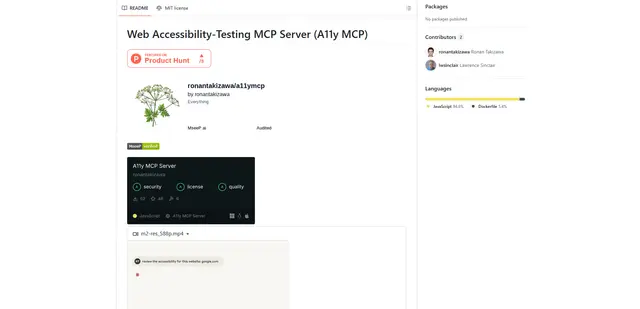BetterBugs.io
BetterBugs.io is a free Chrome extension that enables users to create and share comprehensive visual bug reports with features like screen capturing, recording, and AI-driven analysis, making the bug-reporting process up to 10 times faster.
https://www.betterbugs.io?ref=aipure

Product Information
Updated:Jul 16, 2025
BetterBugs.io Monthly Traffic Trends
BetterBugs.io experienced a significant 29.5% decline in traffic, reaching 31K visits. The lack of recent product updates and the absence of notable market activities in January 2025 might have contributed to this drop.
What is BetterBugs.io
BetterBugs.io is a powerful visual bug-reporting tool designed for development and QA teams who need efficient and precise bug tracking solutions. It's a Chrome extension that transforms the traditional, time-consuming bug reporting workflow into a streamlined process. The platform integrates seamlessly into existing workflows and eliminates the need for lengthy email chains and confusing back-and-forth communications by providing a comprehensive bug reporting solution with AI-powered capabilities.
Key Features of BetterBugs.io
BetterBugs.io is a Chrome extension that revolutionizes bug reporting by providing comprehensive tools for capturing, documenting, and sharing software issues. It features screen capturing, recording, a unique 2-minute Rewind feature, automated collection of technical data (console logs, network requests, device info), and AI-powered analysis capabilities. The tool streamlines the bug reporting workflow by enabling quick sharing through integrations with popular project management tools and includes features for annotation, real-time commenting, and AI-assisted bug diagnosis.
Visual Bug Documentation: Capture screenshots, record videos, and use the unique Rewind feature to capture the last 2 minutes of browser activity, making bug reproduction clear and comprehensive
Automated Technical Data Collection: Automatically captures and attaches console logs, network requests, device information, and system specs to every bug report
AI-Powered Analysis: Provides AI-assisted bug diagnosis, impact analysis, and automated reproduction steps generation to help developers understand and fix issues faster
Integration Capabilities: Seamlessly integrates with popular tools like Slack, Jira, GitHub, Linear, and Asana for efficient bug tracking and team collaboration
Use Cases of BetterBugs.io
QA Testing Teams: Enables QA teams to create detailed, reproducible bug reports with technical context, reducing back-and-forth communication with developers
Development Teams: Helps developers quickly understand and diagnose issues through comprehensive technical data and AI-assisted analysis
Cross-browser Testing: Assists in identifying and documenting browser-specific issues by capturing detailed environment information and visual evidence
Remote Collaboration: Facilitates clear communication about bugs between distributed teams through visual documentation and shared workspaces
Pros
Significant time savings in bug reporting process (up to 10X faster)
Comprehensive data collection with minimal manual effort
Strong integration capabilities with popular development tools
AI-powered features for faster bug diagnosis
Cons
Limited to Chrome browser only
Requires installation of browser extension
Some advanced features may require paid subscription
How to Use BetterBugs.io
Install the Extension: Add BetterBugs as a Chrome extension and pin it to your browser for easy access
Sign Up: Create an account using your email address to access BetterBugs features
Capture Bug Information: Use one of three methods to document the bug: Take a screenshot, Record a video, or use the Rewind feature (which captures 2 minutes of browser activity)
Add Details: Add a title (required) and other relevant details about the bug. You can add markups and annotations to screenshots to highlight specific issues
Upload Bug Report: Click the 'Upload Bug' button to generate a unique report link. BetterBugs automatically includes technical details like console logs, network requests, and system information
Share or Integrate: Either share the generated report link directly with team members, or use the 'Send to your tools' dropdown to integrate with platforms like Jira, GitHub, Asana, Slack, or other supported tools
Manage Reports: Access your dedicated dashboard to manage all bug reports, add team members, and control privacy settings
BetterBugs.io FAQs
BetterBugs is a free Google Chrome extension that serves as a visual bug-reporting tool, allowing users to create and share comprehensive bug reports quickly and efficiently.
Official Posts
Loading...Analytics of BetterBugs.io Website
BetterBugs.io Traffic & Rankings
27.5K
Monthly Visits
#990745
Global Rank
#3990
Category Rank
Traffic Trends: Oct 2024-Jun 2025
BetterBugs.io User Insights
00:00:28
Avg. Visit Duration
1.96
Pages Per Visit
42.5%
User Bounce Rate
Top Regions of BetterBugs.io
IN: 26.25%
RU: 11.08%
US: 10.62%
GB: 5.71%
DE: 5.55%
Others: 40.79%