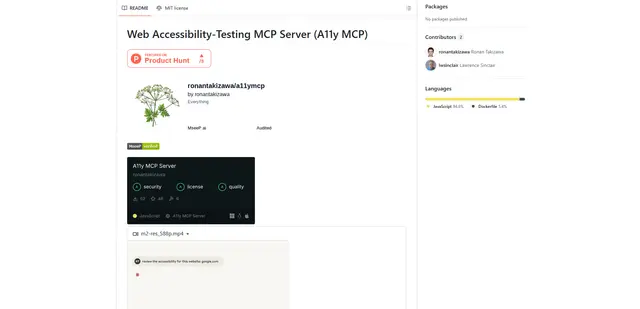AutoFlow Studio
AutoFlow Studio ist ein No-Code-Testing-Tool für mehrere Browser, das Entwicklern, QAs und Produktmanagern ermöglicht, die Testerstellung und -ausführung 10-mal schneller zu automatisieren, ohne die Qualität zu beeinträchtigen.
https://autoflow.tools/?ref=aipure&utm_source=aipure

Produktinformationen
Aktualisiert:Jul 16, 2025
AutoFlow Studio Monatliche Traffic-Trends
AutoFlow Studio erhielt im letzten Monat 907.0 Besuche, was ein Leichter Rückgang von -10.8% zeigt. Basierend auf unserer Analyse entspricht dieser Trend der typischen Marktdynamik im Bereich der KI-Tools.
Verlaufsdaten anzeigenWas ist AutoFlow Studio
AutoFlow Studio ist eine umfassende automatisierte Testlösung, die für moderne Anforderungen an die Qualitätssicherung entwickelt wurde. Es bietet eine benutzerfreundliche Plattform zum Erstellen, Verwalten und Ausführen von Test-Suiten über mehrere Browser und Geräte hinweg. Als native Desktop-Anwendung für sowohl macOS als auch Windows verfügbar, kombiniert AutoFlow Studio anspruchsvolle Testautomatisierungsfunktionen mit einer intuitiven Benutzeroberfläche, die es sowohl Anfängern als auch fortgeschrittenen Benutzern ermöglicht, ihre Testprozesse zu optimieren, ohne Programmierkenntnisse zu benötigen.
Hauptfunktionen von AutoFlow Studio
AutoFlow Studio ist ein No-Code-Tool für plattformübergreifendes Testen, das es Teams ermöglicht, ihre Testprozesse zu automatisieren und zu optimieren. Es bietet Funktionen wie Testaufzeichnung, cloudbasierte Ausführung, Echtzeitbenachrichtigungen und kollaborative Testmöglichkeiten, die es den Benutzern ermöglichen, Test-Suiten ohne Programmierkenntnisse zu erstellen und zu verwalten, während es die Integration mit CI/CD-Pipelines und verschiedenen Plattformen unterstützt.
No-Code-Testaufzeichnung: Benutzerreisen aufzeichnen und Testfälle erstellen, ohne Code zu schreiben, mit KI-gestütztem Testmanagement und Bearbeitungsfunktionen
Cloudbasierte Ausführung: Tests in der Cloud mit geplanten oder CI/CD-gestarteten Ausführungen durchführen, wobei verschiedene Browser und Geräte unterstützt werden
Teamzusammenarbeit: Unbegrenzte Teammitglieder einladen, Testergebnisse teilen und wiederverwendbare Testkomponenten für verbesserte Effizienz erstellen
Umfassende Berichterstattung: Detaillierte Testberichte erstellen und Echtzeitbenachrichtigungen über verschiedene Integrationskanäle wie E-Mail und Slack erhalten
Anwendungsfälle von AutoFlow Studio
QA-Team-Tests: Testzyklen beschleunigen und Qualität durch automatisiertes plattformübergreifendes Testen aufrechterhalten, ohne die Gründlichkeit zu beeinträchtigen
Entwicklerintegration: Entwicklern ermöglichen, Tests schnell zu erstellen und auszuführen, als Teil ihres Entwicklungs-Workflows, wobei sowohl Code- als auch No-Code-Ansätze unterstützt werden
Produktmanagement: Produktmanagern helfen, Fehler vor den Benutzern zu erkennen und die Markteinführungszeit mit kontinuierlichen Testmöglichkeiten zu beschleunigen
Vorteile
Keine Programmierkenntnisse für die Testerstellung erforderlich
Unterstützt mehrere Browser und Geräte
Nahtlose Integration mit bestehenden Tools und CI/CD-Pipelines
Nachteile
In der kostenlosen Version auf 50 Flows pro Datei beschränkt
Benötigt die Installation einer Desktop-App zur Testerstellung
Wie verwendet man AutoFlow Studio
Herunterladen und Installieren: Laden Sie die neueste Version der AutoFlow Studio Desktop-App herunter und installieren Sie sie, um zu beginnen
Benutzerreise Aufzeichnen: Verwenden Sie den Testrekorder von AutoFlow, um Ihre Benutzerflüsse und Testszenarien zu erfassen. Der Rekorder ermöglicht die lokale Testausführung und sofortige Ergebnisse
Tests Bearbeiten und Verwalten: Verwalten und bearbeiten Sie Ihre aufgezeichneten Tests effizient mit KI-Unterstützung. Erstellen Sie wiederverwendbare und zufällige Testschritte, die als Variablen für die zukünftige Verwendung festgelegt werden können
Tests Ausführen: Führen Sie Tests entweder lokal oder über die cloudbasierte Testausführung von AutoFlow aus. Sie können Ausführungen planen oder sie über CI/CD-Pipelines mithilfe von CLI, API oder vordefinierten Zeitplänen auslösen
Benachrichtigungen Einrichten: Konfigurieren Sie Echtzeitbenachrichtigungen per E-Mail, Slack oder anderen integrierten Plattformen, um über Testergebnisse informiert zu werden
Berichte Erstellen: Erstellen und teilen Sie klare Testberichte zur Kommunikation mit den Stakeholdern. Erhalten Sie detaillierte Berichte über Testdurchläufe, Reiseausführungen und Test-Suiten-Durchläufe
Zusammenarbeiten: Laden Sie Teammitglieder ein, um an Tests zusammenzuarbeiten. Arbeiten Sie gemeinsam daran, Fehler schnell zu identifizieren und zu beheben
Optimieren: Nehmen Sie bei Bedarf spezifische Testschritte erneut auf, ohne von vorne zu beginnen. Erstellen und verwalten Sie wiederverwendbare Testknoten für verbesserte Effizienz
AutoFlow Studio FAQs
AutoFlow Studio ist ein No-Code-Tool für automatisierte Tests, das plattformübergreifend für QA-Teams, Entwickler und Produktmanager entwickelt wurde. Es ermöglicht Benutzern, automatisierte Test-Suiten für Anwendungen auf mehreren Geräten und in verschiedenen Umgebungen zu erstellen und auszuführen, ohne dass Programmierkenntnisse erforderlich sind.
Offizielle Beiträge
Wird geladen...AutoFlow Studio Video
Beliebte Artikel

Die beliebtesten KI-Tools von 2025 | 2026 Update von AIPURE
Feb 10, 2026

Moltbook AI: Das erste reine KI-Agenten-Netzwerk von 2026
Feb 5, 2026

ThumbnailCreator: Das KI-Tool, das Ihren YouTube-Thumbnail-Stress löst (2026)
Jan 16, 2026

KI-Smartglasses 2026: Eine Software-orientierte Perspektive auf den Markt für tragbare KI
Jan 7, 2026
Analyse der AutoFlow Studio Website
AutoFlow Studio Traffic & Rankings
907
Monatliche Besuche
-
Globaler Rang
-
Kategorie-Rang
Traffic-Trends: Oct 2024-Jun 2025
AutoFlow Studio Nutzereinblicke
00:01:22
Durchschn. Besuchsdauer
3.16
Seiten pro Besuch
45.38%
Nutzer-Absprungrate
Top-Regionen von AutoFlow Studio
IN: 100%
Others: NAN%