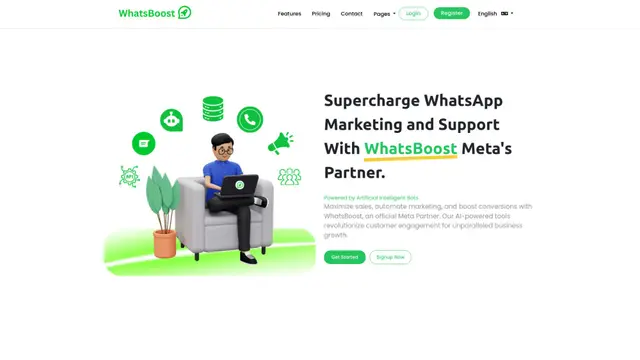Apps 365
O Apps 365 é uma suíte de soluções de negócios e RH impulsionadas por IA, integradas de forma transparente ao Microsoft 365, oferecendo aplicativos seguros e inteligentes para aumentar a produtividade e a colaboração.
https://www.apps365.com/?utm_source=aipure

Informações do Produto
Atualizado:Jul 16, 2025
Tendências de Tráfego Mensal do Apps 365
Apps 365 recebeu 6.6k visitas no mês passado, demonstrando um Crescimento Moderado de 28.7%. Com base em nossa análise, essa tendência está alinhada com a dinâmica típica do mercado no setor de ferramentas de IA.
Ver histórico de tráfegoO que é Apps 365
O Apps 365 é uma coleção abrangente de aplicativos de negócios e RH projetados para funcionar dentro do ecossistema Microsoft 365. Ele oferece uma gama de soluções, incluindo gestão de RH, helpdesk, gestão de ativos, gestão de contratos e rastreamento de horas trabalhadas. O Apps 365 aproveita a tecnologia de IA para automatizar processos e fornecer insights inteligentes, tudo isso mantendo altos padrões de cibersegurança e privacidade de dados. A suíte é construída para atender a várias indústrias e está disponível através da Microsoft AppStore, garantindo fácil acessibilidade e implantação para organizações de todos os tamanhos.
Principais Recursos do Apps 365
Apps 365 é um conjunto de soluções de negócios e RH que se integram perfeitamente ao Microsoft 365. Oferece automação impulsionada por IA, segurança aprimorada e uma interface amigável em vários aplicativos, incluindo integração de funcionários, helpdesk, gerenciamento de ativos, gerenciamento de contratos e mais. As soluções são projetadas para otimizar operações, melhorar a produtividade e garantir a privacidade dos dados dentro do ecossistema Microsoft.
Integração com Microsoft 365: Integra-se perfeitamente ao ecossistema Microsoft 365, garantindo que os dados permaneçam dentro da sua nuvem Office 365 para maior segurança e acessibilidade.
Automação Impulsionada por IA: Aproveita a inteligência artificial para automatizar processos de negócios, aumentando a eficiência e reduzindo a carga de trabalho manual.
Soluções Personalizáveis: Oferece aplicativos altamente configuráveis que podem ser adaptados para atender às necessidades organizacionais específicas em vários departamentos.
UI/UX Moderno: Apresenta uma interface elegante e intuitiva construída com a mais recente Fluent UI, garantindo uma experiência do usuário perfeita em todos os dispositivos.
Suporte Abrangente: Fornece suporte ao cliente extenso, atualizações regulares e uma base de conhecimento para garantir uma implementação suave e uso contínuo.
Casos de Uso do Apps 365
Operações de RH Simplificadas: Simplifique a integração de funcionários, gerenciamento de desempenho e rastreamento de folgas em grandes corporações usando aplicativos integrados HR365.
Gerenciamento Eficiente de Serviços de TI: Implemente um sistema de helpdesk personalizável para gerenciar tickets de suporte de TI e rastreamento de ativos em instituições educacionais.
Gerenciamento do Ciclo de Vida de Contratos: Gerencie todo o processo de contrato, desde a criação até a renovação, em departamentos jurídicos usando o aplicativo de Gerenciamento de Contratos 365.
Engajamento Cidadão Municipal: Utilize o Civic 365 para agilizar a comunicação entre o governo local e os residentes para relatar questões não emergenciais e fornecer feedback.
Rastreamento de Tempo de Projetos: Rastreie o tempo que os funcionários gastam em vários projetos e tarefas em empresas de consultoria usando o aplicativo Timesheet 365.
Vantagens
Integração profunda com o ecossistema Microsoft 365
Alto nível de personalização e configurabilidade
Forte foco em segurança e privacidade de dados
Atualizações regulares e suporte ao cliente responsivo
Desvantagens
Requer assinatura do Microsoft 365 para funcionalidade completa
Pode ter uma curva de aprendizado para organizações novas no ecossistema Microsoft
Informações sobre preços não estão prontamente disponíveis no site
Como Usar o Apps 365
Inscreva-se para uma conta Apps 365: Visite o site do Apps 365 e inscreva-se para uma conta. Escolha os aplicativos e o plano que atendem às necessidades da sua organização.
Implante os aplicativos: Escolha seu método de implantação preferido - Microsoft Teams, Outlook ou SharePoint. O Apps 365 oferece opções de implantação fáceis para cada um.
Configure as configurações: Configure os aplicativos de acordo com os requisitos da sua organização. Personalize campos, fluxos de trabalho, permissões etc. conforme necessário.
Adicione usuários: Convide funcionários e configure contas de usuário e permissões para as várias ferramentas do Apps 365 que você implantou.
Treine os usuários: Forneça treinamento aos funcionários sobre como usar as ferramentas específicas do Apps 365 implementadas em sua organização. Aproveite a base de conhecimento e os recursos de suporte.
Comece a usar os aplicativos: Comece a usar ferramentas do Apps 365 como Diretório de Funcionários, Helpdesk, Gerenciador de Férias etc. para seus processos de RH e negócios.
Monitore e otimize: Acompanhe o uso, colete feedback e otimize sua implementação do Apps 365 ao longo do tempo. Aproveite novos recursos e atualizações.
Perguntas Frequentes do Apps 365
Apps 365 é um conjunto de aplicativos de negócios e RH que se integram ao Microsoft 365. Inclui soluções para integração de funcionários, gerenciamento de desempenho, helpdesk, gerenciamento de ativos, gerenciamento de contratos, rastreamento de horas e muito mais.
Postagens Oficiais
Carregando...Artigos Populares

Ferramentas de IA Mais Populares de 2025 | Atualização de 2026 da AIPURE
Feb 10, 2026

Moltbook AI: A Primeira Rede Social de Agentes de IA Pura de 2026
Feb 5, 2026

ThumbnailCreator: A Ferramenta de IA Que Resolve o Estresse das Suas Miniaturas do YouTube (2026)
Jan 16, 2026

Óculos Inteligentes com IA 2026: Uma Perspectiva de Software em Primeiro Lugar no Mercado de IA Vestível
Jan 7, 2026
Análises do Site Apps 365
Tráfego e Classificações do Apps 365
6.6K
Visitas Mensais
#2741736
Classificação Global
-
Classificação por Categoria
Tendências de Tráfego: Jul 2024-Jun 2025
Insights dos Usuários do Apps 365
00:00:15
Duração Média da Visita
1.81
Páginas por Visita
42.36%
Taxa de Rejeição dos Usuários
Principais Regiões do Apps 365
US: 46.41%
IN: 21.12%
DE: 11.83%
GB: 6.95%
PH: 4.91%
Others: 8.77%