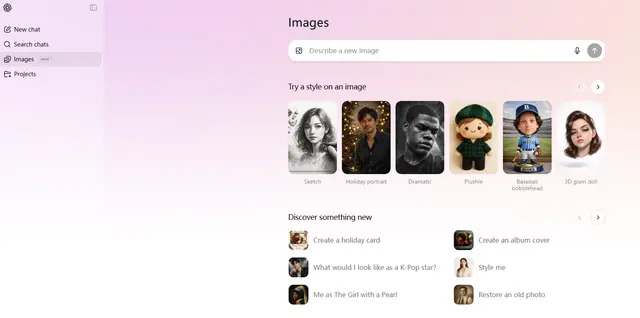AI Animate Old Photos
AI Animate Old Photos est un outil en ligne qui utilise une technologie IA avancée pour transformer des photos statiques en vidéos captivantes et réalistes en quelques minutes.
https://animateoldphotos.org/?utm_source=aipure

Informations sur le produit
Mis à jour:Jul 16, 2025
Tendances du trafic mensuel de AI Animate Old Photos
AI Animate Old Photos a reçu 19.9k visites le mois dernier, démontrant une Croissance modérée de 26.6%. Selon notre analyse, cette tendance s'aligne avec la dynamique typique du marché dans le secteur des outils d'IA.
Voir l'historique du traficQu'est-ce que AI Animate Old Photos
AI Animate Old Photos est un service web de pointe qui donne vie aux anciennes photographies grâce à l'intelligence artificielle. Alimenté par la technologie Kling AI, cet outil permet aux utilisateurs de télécharger des images statiques et de les convertir en vidéos dynamiques de 5 secondes, complètes avec des mouvements et des expressions faciales réalistes. Le service vise à revitaliser des souvenirs chéris en ajoutant du mouvement et de la vitalité aux photos vintage ou familiales, créant une expérience immersive et émotionnelle pour les utilisateurs.
Caractéristiques principales de AI Animate Old Photos
AI Animate Old Photos est un outil avancé qui utilise l'intelligence artificielle pour transformer des images statiques en vidéos dynamiques. Il offre des fonctionnalités telles que l'animation de photos, l'amélioration d'images, la colorisation de photos en noir et blanc, et de la musique de fond personnalisée. Le service permet aux utilisateurs de télécharger des photos, d'ajouter des invites optionnelles pour guider l'animation, et génère des vidéos de 5 secondes en utilisant la technologie Kling AI, donnant vie à de vieux souvenirs et histoires.
Animation Alimentée par l'IA: Transforme des photos statiques en vidéos de 5 secondes en utilisant la technologie Kling AI, ajoutant un mouvement réaliste et des expressions aux visages et aux scènes.
Personnalisation Basée sur des Invites: Permet aux utilisateurs d'ajouter des invites textuelles pour guider le processus d'animation et créer différents effets de mouvement.
Amélioration et Restauration d'Images: Restaure des photos fanées ou endommagées en supprimant les rayures, les imperfections et les défauts.
Colorisation de Photos en Noir et Blanc: Ajoute des couleurs vives générées par l'IA à des photographies vintage en noir et blanc.
Musique de Fond Personnalisée: Associe automatiquement la musique de fond au thème de la photo pour une expérience immersive.
Cas d'utilisation de AI Animate Old Photos
Préservation de l'Histoire Familiale: Donner vie à de vieilles photos de famille pour des projets de généalogie et préserver les souvenirs familiaux dans un format plus engageant.
Création de Contenu Éducatif: Animer des photos historiques pour une utilisation dans des vidéos éducatives, des documentaires ou des expositions de musées interactives.
Contenu pour les Réseaux Sociaux: Créer un contenu unique et accrocheur pour des publications sur les réseaux sociaux en animant des images fixes.
Services Commémoratifs: Créer des hommages vidéo touchants pour des services commémoratifs en animant des photos de proches décédés.
Avantages
Facile à utiliser avec des résultats rapides, prenant généralement seulement 2 à 5 minutes pour animer une photo
Offre plusieurs fonctionnalités alimentées par l'IA au-delà de l'animation, telles que la colorisation et la restauration d'images
Fournit des modèles d'invites créatifs pour aider les utilisateurs à générer des animations plus captivantes
Inconvénients
Le processus d'animation peut prendre plus de temps pendant les périodes de forte utilisation
Actuellement limité aux sorties vidéo de 5 secondes
Certains utilisateurs peuvent trouver les résultats animés perturbants ou entrer dans le territoire de la 'vallée dérangeante'
Comment utiliser AI Animate Old Photos
Télécharger une image: Choisissez une photo depuis votre appareil ou collez-en une directement. L'image doit être au format PNG, JPG ou JPEG, avec une taille minimale de 300 x 300 pixels et une taille maximale de 2 Mo.
Ajouter une invite (facultatif): Entrez une invite pour guider l'animation. Cela peut être 1-2 phrases courtes décrivant ce que vous souhaitez voir, comme 'sujet + mouvement' ou 'arrière-plan + mouvement'. Un langage clair et simple fonctionne généralement le mieux.
Accepter d'afficher le contenu publiquement: Cochez la case pour accepter d'afficher publiquement le contenu sur Animate Old Photos.
Cliquez sur 'Photo ou Image en Vidéo': Cliquez sur le bouton 'Photo en Vidéo' pour commencer le processus d'animation.
Attendre le traitement: Attendez 2-5 minutes pour que l'IA crée une vidéo vivante. Pendant les périodes de pointe, cela peut prendre plus de temps (5-60 minutes).
Voir le résultat: Une fois le traitement terminé, vous pouvez voir votre vidéo de photo ancienne animée.
Accéder à vos vidéos: Vous pouvez accéder à vos vidéos de photos anciennes en cliquant sur 'Mes Vidéos' dans le coin supérieur droit après vous être connecté. Les vidéos sont stockées pendant 7 jours.
FAQ de AI Animate Old Photos
Pour animer une vieille photo, téléchargez une image sur le site Animate Old Photos, ajoutez éventuellement une invite de texte, puis cliquez sur le bouton 'Photo to Video'. Attendez 2 à 5 minutes pour que l'IA génère une vidéo animée de 5 secondes à partir de votre photo.
Publications officielles
Chargement...Articles populaires

Outils d'IA les plus populaires de 2025 | Mise à jour 2026 par AIPURE
Feb 10, 2026

Moltbook AI : Le premier réseau social d'agents d'IA pure de 2026
Feb 5, 2026

ThumbnailCreator : L'outil d'IA qui résout votre stress lié aux miniatures YouTube (2026)
Jan 16, 2026

Lunettes IA Intelligentes 2026 : Une perspective axée sur les logiciels du marché de l'IA portable
Jan 7, 2026
Analyses du site web de AI Animate Old Photos
Trafic et classements de AI Animate Old Photos
19.9K
Visites mensuelles
#910264
Classement mondial
#2921
Classement par catégorie
Tendances du trafic : Jul 2024-Jun 2025
Aperçu des utilisateurs de AI Animate Old Photos
00:00:30
Durée moyenne de visite
3.92
Pages par visite
39.59%
Taux de rebond des utilisateurs
Principales régions de AI Animate Old Photos
US: 19.47%
BR: 16.48%
IN: 15.47%
DE: 11.04%
PL: 6.34%
Others: 31.19%