
AI Video Enhancer - Utool
AI Video Enhancer - Utool é um aplicativo de edição de vídeo e foto tudo-em-um, impulsionado por IA, que melhora a qualidade, aplica efeitos artísticos e oferece ferramentas de edição profissionais.
https://play.google.com/store/apps/details?id=videoeditor.videomaker.aieffect&hl=en&utm_source=aipure
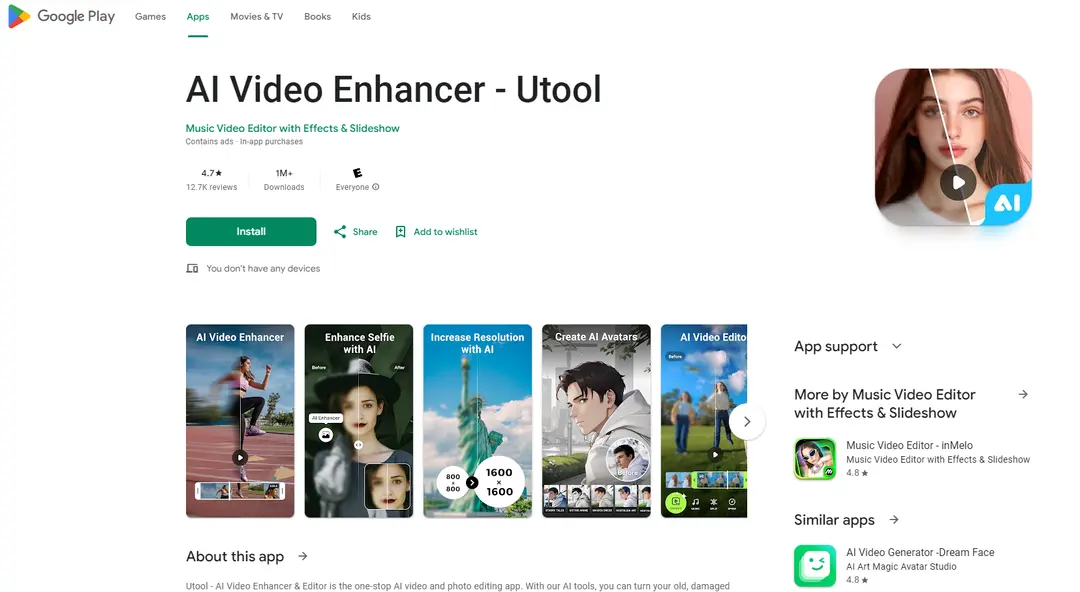
Informações do Produto
Atualizado:Aug 28, 2024
O que é AI Video Enhancer - Utool
AI Video Enhancer - Utool é um aplicativo móvel abrangente que usa inteligência artificial para melhorar e editar vídeos e fotos. Ele oferece uma gama de recursos, incluindo aprimoramento de vídeo e foto impulsionado por IA, geração de arte por IA, criação de avatares e ferramentas de edição profissionais. O aplicativo é projetado para transformar mídias antigas ou danificadas em conteúdo de alta qualidade, servindo essencialmente como um espelho de IA para as memórias dos usuários. É gratuito para usar e não adiciona marcas d'água, tornando-o acessível para usuários que desejam melhorar seu conteúdo visual para plataformas de redes sociais como YouTube, Instagram, TikTok e Facebook.
Principais Recursos do AI Video Enhancer - Utool
AI Video Enhancer - Utool é um aplicativo abrangente de edição de vídeo e foto alimentado por IA que oferece recursos como aprimoramento de vídeo com IA, aprimoramento de fotos, geração de arte e criação de avatares. Inclui ferramentas para melhorar a qualidade do vídeo até a resolução 4K, desfocar e restaurar imagens, aplicar filtros e efeitos de IA, e criar avatares de desenho animado a partir de selfies. O aplicativo também fornece uma câmera HD profissional, gravador de vídeo, criador de videoclipes e capacidades de corte de vídeo.
Aprimoramento de Vídeo com IA: Usa algoritmos de IA para melhorar a qualidade e a resolução do vídeo até 4K
Aprimoramento de Foto com IA: Desfoca, restaura e aprimora imagens com tecnologia de IA
Gerador de Arte com IA: Cria avatares de desenho animado e aplica filtros/efeitos de IA a fotos e vídeos
Câmera HD Profissional: Oferece filtros em tempo real, HDR e efeitos profissionais para tirar fotos e vídeos
Criador de Videoclipes: Permite adicionar música de fundo e efeitos sonoros para criar videoclipes
Casos de Uso do AI Video Enhancer - Utool
Restaurando Mídia Antiga: Aprimorar e restaurar fotos e vídeos antigos e danificados para melhorar a qualidade
Criação de Conteúdo para Mídias Sociais: Criar conteúdo envolvente e de alta qualidade para plataformas como YouTube, Instagram e TikTok
Preservação de Memórias Pessoais: Melhorar e preservar fotos e vídeos pessoais de família, animais de estimação e eventos importantes
Criação de Arte Digital: Gerar arte e avatares de IA para projetos criativos ou uso pessoal
Vantagens
Conjunto abrangente de ferramentas de edição alimentadas por IA
Versão gratuita disponível sem marca d'água
Atualizações regulares com novos recursos e estilos de arte
Desvantagens
Limite de 15 segundos para aprimoramento de vídeo gratuito
Limite de 5 minutos para aprimoramento de vídeo premium
Requer conexão à internet para processamento de IA
Como Usar o AI Video Enhancer - Utool
Baixe e instale o aplicativo: Pesquise por 'AI Video Enhancer - Utool' na Google Play Store e instale-o em seu dispositivo Android.
Abra o aplicativo e selecione um vídeo: Inicie o aplicativo e escolha um vídeo do seu dispositivo que você deseja aprimorar. Para a versão gratuita, os vídeos são limitados a 15 segundos.
Aplique o aprimoramento de IA: Toque na opção 'Aprimorar' para aplicar algoritmos de IA que melhorarão a qualidade e a resolução do vídeo.
Pré-visualize e ajuste: Pré-visualize o vídeo aprimorado e faça quaisquer ajustes adicionais usando as ferramentas de edição do aplicativo, se desejado.
Salve e exporte: Quando estiver satisfeito com os resultados, salve e exporte o vídeo aprimorado para seu dispositivo.
Compartilhe (opcional): Use as opções de compartilhamento do aplicativo para postar seu vídeo aprimorado diretamente em plataformas de redes sociais como YouTube, Instagram, TikTok ou Facebook.
Perguntas Frequentes do AI Video Enhancer - Utool
Utool oferece versões gratuitas e premium. A versão gratuita permite melhorar vídeos de até 15 segundos, enquanto a versão premium estende isso para 5 minutos.
Artigos Populares

Ferramentas de IA Mais Populares de 2025 | Atualização de 2026 da AIPURE
Feb 10, 2026

Moltbook AI: A Primeira Rede Social de Agentes de IA Pura de 2026
Feb 5, 2026

ThumbnailCreator: A Ferramenta de IA Que Resolve o Estresse das Suas Miniaturas do YouTube (2026)
Jan 16, 2026

Óculos Inteligentes com IA 2026: Uma Perspectiva de Software em Primeiro Lugar no Mercado de IA Vestível
Jan 7, 2026







