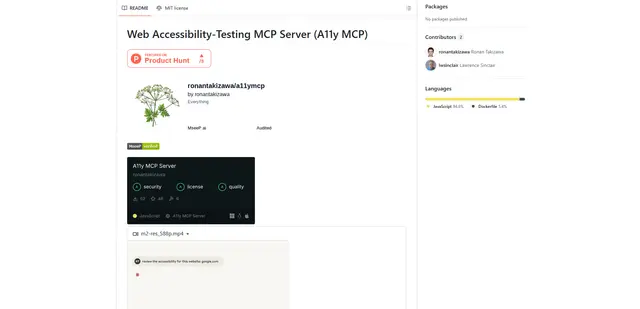Iris
Iris is an AI-powered automated testing platform that enables users to write tests in plain English, simulates real user behavior, and integrates seamlessly with popular development tools to streamline the software testing process.
https://tryiris.dev?ref=aipure

Informasi Produk
Diperbarui:Jul 16, 2025
Tren Traffic Bulanan Iris
Iris menerima 618.0 kunjungan bulan lalu, menunjukkan Pertumbuhan Signifikan sebesar Infinity%. Berdasarkan analisis kami, tren ini sejalan dengan dinamika pasar yang umum di sektor alat AI.
Lihat riwayat trafficApa itu Iris
Iris is a sophisticated AI-powered testing solution designed to revolutionize software quality assurance. It combines artificial intelligence with human-like interaction capabilities to deliver comprehensive testing solutions for modern applications. The platform is developed by Iris Studio Inc., based in San Francisco, and serves both technical and non-technical team members by allowing them to create and execute tests without requiring coding knowledge. Iris supports various testing scenarios and integrates with popular development tools like GitHub, Slack, and Discord, making it an ideal solution for teams of all sizes.
Fitur Utama Iris
Iris is a versatile AI-powered testing platform that enables automated software testing through natural language instructions. It combines artificial intelligence with human-like interaction capabilities to perform comprehensive testing, offering features like plain English test creation, real user simulation, and seamless integration with popular development tools like GitHub, Slack, and Discord. The platform provides detailed reporting, continuous monitoring, and supports both technical and non-technical team members in the testing process.
Natural Language Test Creation: Allows users to write test cases in plain English without coding knowledge, as the AI converts natural language into executable test scenarios
AI-Powered User Simulation: Employs AI agents that navigate websites and applications like real users, naturally interacting with page elements and validating functionality
Comprehensive Integration Suite: Offers seamless integration with popular development tools including GitHub, Slack, and Discord for real-time notifications and test reports
Automated Monitoring and Reporting: Provides detailed test reports with screenshots, error logs, and improvement suggestions while offering 24/7 automated testing capabilities
Kasus Penggunaan Iris
Healthcare Technology Testing: Used by companies like Practo and Max Healthcare to maintain high quality standards across digital platforms while reducing QA time
Transportation Service Validation: Implemented by companies like Rapido to enable entire teams to contribute to testing without requiring technical expertise
CI/CD Pipeline Integration: Automatically runs tests on pull requests and provides detailed reports for continuous integration and deployment workflows
Kelebihan
No coding knowledge required for test creation
Comprehensive integration with popular development tools
Suitable for both technical and non-technical team members
Kekurangan
Pricing may be high for small teams or individual developers
Some advanced features only available in higher-tier plans
Cara Menggunakan Iris
Download and Install Iris: Visit irisshaders.net/download.html and download the Iris installer. Run the installer and select your Minecraft version from the dropdown menu.
Launch Minecraft: Open the Minecraft launcher and select the newly created Iris & Sodium profile that was automatically added during installation.
Access Shader Settings: In-game, go to Options > Video Settings > Shader Packs to access the shader configuration menu.
Install Shader Packs: Click 'Open Shader Pack Folder' and place your downloaded shader pack files into this folder. Compatible shader packs will appear in the selection menu.
Select and Apply Shaders: Choose your desired shader pack from the list and click 'Apply' to enable it. The visual changes will take effect immediately.
Adjust Performance Settings: Fine-tune shader settings through the Shader Options menu to balance visual quality and performance based on your system capabilities.
Configure Mod Compatibility: If using other Fabric mods, ensure they are compatible with Iris and Sodium. Check the compatibility section in the documentation for details.
Update and Maintain: Keep Iris updated to the latest version for best performance and compatibility with new Minecraft versions and shader packs.
FAQ Iris
Iris is an AI-powered testing platform that automates website testing by allowing users to write tests in plain English without coding. It uses AI to simulate real user interactions and provides comprehensive testing solutions.
Postingan Resmi
Memuat...Video Iris
Artikel Populer

Alat AI Terpopuler Tahun 2025 | Pembaruan 2026 oleh AIPURE
Feb 10, 2026

Moltbook AI: Jaringan Sosial Agen AI Murni Pertama Tahun 2026
Feb 5, 2026

ThumbnailCreator: Alat AI yang Mengatasi Stres Thumbnail YouTube Anda (2026)
Jan 16, 2026

Kacamata Pintar AI 2026: Perspektif Perangkat Lunak Utama pada Pasar AI yang Dapat Dipakai
Jan 7, 2026
Analitik Situs Web Iris
Lalu Lintas & Peringkat Iris
618
Kunjungan Bulanan
-
Peringkat Global
-
Peringkat Kategori
Tren Lalu Lintas: Feb 2025-Jun 2025
Wawasan Pengguna Iris
-
Rata-rata Durasi Kunjungan
1.02
Halaman Per Kunjungan
41.81%
Tingkat Pentalan Pengguna
Wilayah Teratas Iris
US: 100%
Others: NAN%