Introduction to Hypic
Hypic is a cutting-edge AI photo editor that revolutionizes the way users enhance and transform their images. This innovative app combines traditional photo editing tools with advanced artificial intelligence to offer a unique platform for creative expression. Users can effortlessly eliminate facial imperfections, adjust facial features, and apply a variety of aesthetic filters to their photos, all while maintaining a natural and harmonious look.
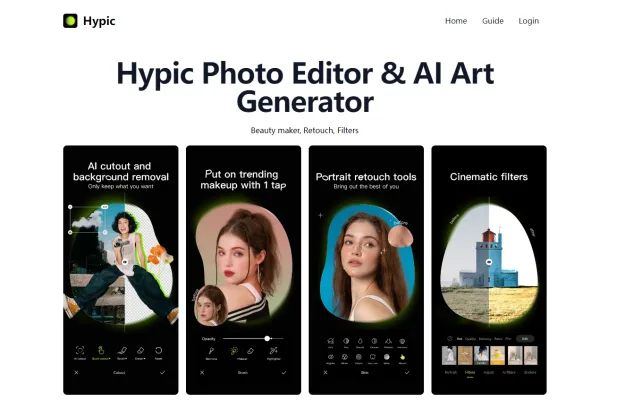
One of the standout features of Hypic is its ability to generate AI-generated artwork from user photos. This allows for the transformation of ordinary images into stunning pieces of art, available in various styles such as oil painting, watercolor, and abstract art. Whether you're a professional photographer or a casual user looking to add a creative touch to your photos, Hypic provides a user-friendly interface and powerful AI capabilities to bring your vision to life. With its commitment to user satisfaction and continuous innovation, Hypic stands out as a premier choice in the world of photo editing and AI art creation.
Use Cases of Hypic
Hypic offers a wide range of applications for both personal and professional use:
- Professional Portraits and Headshots: Create polished, professional-looking portraits with AI-enhanced natural editing tools.
- Social Media Content Creation: Transform ordinary photos into visually stunning posts for platforms like Instagram and Facebook.
- Artistic Expression and AI Art Creation: Explore creativity by turning photos into various artistic styles.
- Custom Poster and Graphic Design: Design high-quality posters and graphics for print or digital sharing.
- Batch Editing for Efficiency: Apply edits or filters to multiple images simultaneously, saving time and ensuring consistency.
- Personal Photo Enhancement: Enhance family photos, vacation memories, and everyday snapshots with ease.
How to Access Hypic
Download the App:
- Android Users: Visit the AIPURE, search for "Hypic" and click "Visit Website".
- iOS Users: Go to the Apple App Store, search for "Hypic," and tap "Get".
Install the App: Follow the on-screen instructions to complete installation.
Open the App: Locate and tap the Hypic icon on your device.
Create or Log In to Your Account: Sign up as a new user or log in with existing credentials.
Explore the Features: Start using Hypic's AI-enhanced editing, aesthetic filters, and AI art creation tools.
How to Use Hypic
1. Download and Install: Get Hypic from your device's app store.
2. Open the App: Launch Hypic to access its user-friendly interface.
3. Select a Photo: Choose an image from your gallery or take a new one within the app.
4. Use AI-Enhanced Editing:
- Smooth Skin: Eliminate imperfections for a flawless complexion.
- Natural Sculpting: Adjust facial features to enhance natural beauty.
- Apply Aesthetic Filters: Explore AI filters for unique artistic styles.
- Create Posters: Design custom posters with your photos and text.
- Save and Share: Save your edited photo and share it on social media.
How to Create an Account on Hypic
Step 1. Download the App: Get Hypic from your device's app store.
Step 2. Install and Open the App: Complete installation and launch Hypic.
Step 3. Sign Up: Tap "Sign Up" and enter your email address and password.
Step 4. Verify Your Email: Click the verification link sent to your email.
Step 5. Complete Your Profile: Add a profile picture and additional information.
Step 6. Start Using Hypic: Begin exploring Hypic's features and capabilities.
Tips for Using Hypic
Start with Basic Edits: Use fundamental tools like brightness and contrast adjustments first.
Leverage AI Filters: Experiment with various AI-powered filters to find your preferred style.
Use Retouching Tools Wisely: Apply retouching features sparingly to maintain a natural look.
Explore AI Art Creation: Transform photos into unique artworks using AI-generated styles.
Batch Editing for Efficiency: Apply edits to multiple photos simultaneously to save time.
Customize Text Overlays: Match font styles and sizes to complement your artistic vision when adding text.
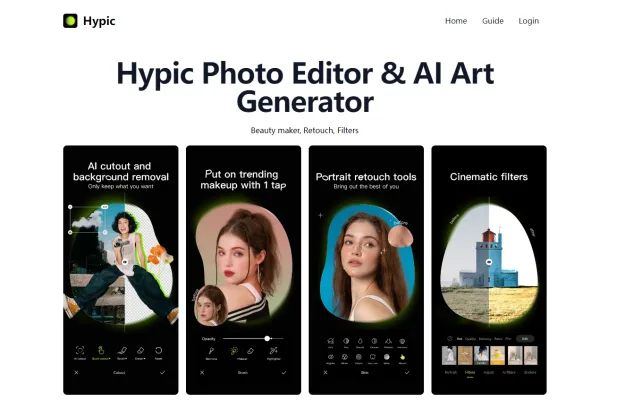
By following this guide, you'll be well-equipped to harness the full potential of Hypic, creating stunning, AI-enhanced photos and artworks that showcase your creativity and vision.




