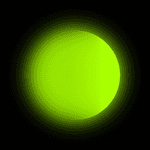
Hypic
Hypic은 리터칭, 필터, AI 효과 및 포스터 디자인 도구를 포함한 다양한 기능을 제공하는 AI 기반 사진 편집 및 아트 생성 앱입니다.
https://hypic.app/?utm_source=aipure
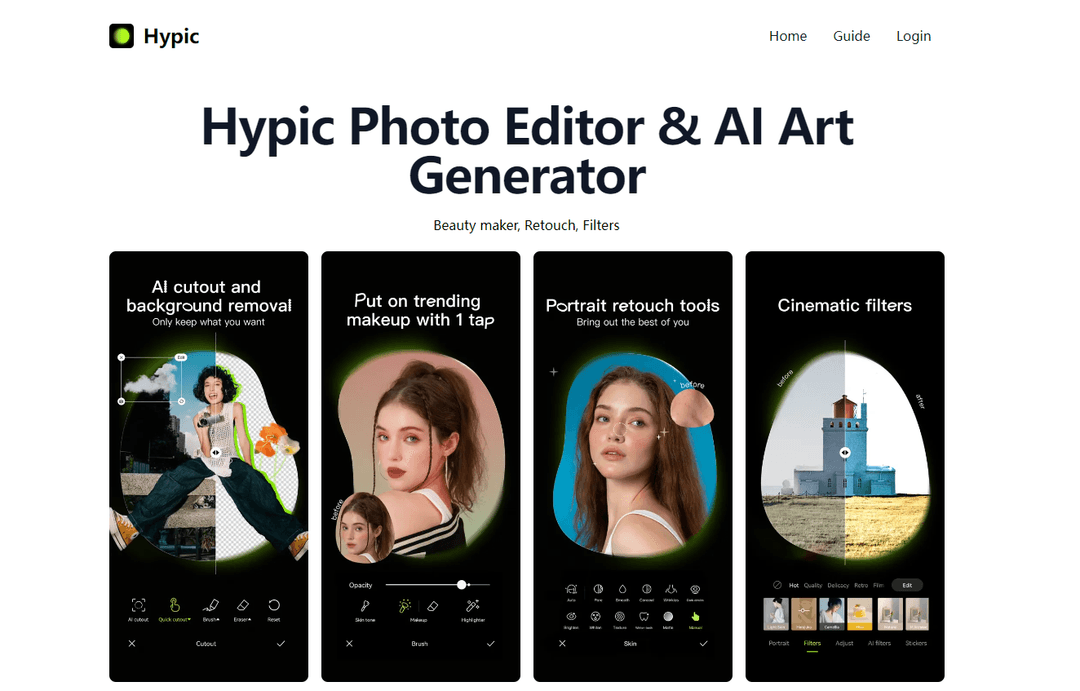
제품 정보
업데이트됨:Jul 16, 2025
Hypic 월간 트래픽 동향
Hypic은 7월에 트래픽이 42.1% 감소하여 36,992회 방문을 기록했습니다. AI 기반 사진 편집과 다양한 창의적 필터를 포함한 최근의 업데이트와 개선에도 불구하고, 이 앱은 사용자 유지 또는 신규 사용자 확보에 어려움을 겪었을 수 있습니다. 일부 기능을 위한 인터넷 연결 요구사항과 수정된 버전과 관련된 잠재적 보안 위험이 사용자들을 멀어지게 했을 수 있습니다.
Hypic이란?
Hypic은 전통적인 편집 도구와 최첨단 AI 기술을 결합한 다재다능하고 사용자 친화적인 사진 편집 애플리케이션입니다. 사진을 향상시키고, 예술적 효과를 적용하며, AI 생성 아트를 만들고, 맞춤 포스터를 디자인하기 위한 포괄적인 기능 세트를 사용자에게 제공합니다. 전문 콘텐츠 제작자이든 일반 사용자이든 관계없이, Hypic은 이미지를 변형하고 창의력을 발휘할 수 있는 직관적인 도구를 제공합니다.
Hypic의 주요 기능
Hypic은 이미지 향상 및 멋진 시각적 콘텐츠 생성을 위한 다양한 기능을 제공하는 다재다능한 AI 기반 사진 편집 및 예술 생성 앱입니다. 이 앱은 전문 편집 도구와 AI 기반 효과를 결합하여 사용자가 사진을 보정하고, 필터를 적용하고, AI 예술을 생성하고, 포스터를 만들 수 있도록 합니다. 이 앱은 자연스러운 편집에 중점을 두고 있으며 초보자와 고급 사용자 모두를 위한 직관적인 인터페이스를 제공합니다.
AI 향상 사진 편집: 인공지능을 활용하여 사진을 자동으로 향상시키고, 결점을 제거하며, 자연스러운 모습을 유지하면서 얼굴 특징을 조정합니다.
AI 예술 생성: 고급 AI 알고리즘을 사용하여 사진을 유화, 수채화 또는 스케치와 같은 다양한 예술 스타일로 변환합니다.
광범위한 필터 라이브러리: 최신 시각적 트렌드에 맞춰 정기적으로 업데이트되는 다양한 필터와 효과를 제공합니다.
포스터 제작 도구: 다양한 경우에 맞는 맞춤형 포스터를 만들기 위한 템플릿과 디자인 도구를 제공하며, 텍스트 및 이미지 편집 기능이 용이합니다.
일괄 편집: 사용자가 여러 사진에 동시에 편집 및 필터를 적용할 수 있도록 하여 대량 편집 작업의 시간을 절약합니다.
Hypic의 사용 사례
소셜 미디어 콘텐츠 생성: 인플루언서와 마케터는 Hypic을 사용하여 Instagram, TikTok 및 기타 플랫폼을 위한 눈길을 끄는 비주얼을 만들 수 있습니다.
이벤트 사진 향상: 사진작가는 고객에게 다듬어진 결과를 제공하기 위해 대량의 이벤트 사진을 신속하게 보정하고 향상시킬 수 있습니다.
디지털 아트 실험: 예술가는 AI 예술 생성 기능을 사용하여 새로운 스타일을 탐색하고 독특한 디지털 작품을 만들 수 있습니다.
전자상거래 제품 사진: 온라인 판매자는 전문적인 편집 및 필터로 제품 사진을 개선하여 더 많은 고객을 유치할 수 있습니다.
개인 사진 앨범 향상: 개인은 개인 사진을 쉽게 개선하여 기억을 보존하거나 친구 및 가족과 공유할 수 있습니다.
장점
초보자와 고급 사용자 모두에게 적합한 사용자 친화적인 인터페이스
전통적인 편집과 AI 기반 도구를 결합한 다양한 기능
트렌드에 맞춰 새로운 필터와 효과가 정기적으로 업데이트됨
전문적인 편집을 신속하고 쉽게 생성할 수 있는 능력
단점
일부 고급 기능은 프리미엄 구독이 필요할 수 있습니다
AI 생성 결과가 항상 사용자 기대에 부합하지 않을 수 있습니다
필터의 과도한 사용으로 인해 비자연스러운 이미지가 발생할 수 있습니다
AI 기능의 최적 성능을 위해 강력한 장치가 필요할 수 있습니다
Hypic 사용 방법
앱 다운로드 및 설치: App Store(iOS) 또는 Google Play Store(Android)에서 Hypic을 다운로드하고 장치에 설치합니다.
앱 열기 및 사진 선택: Hypic을 실행하고 새 사진을 찍거나 갤러리에서 기존 사진을 선택하여 편집합니다.
기본 편집 적용: 사진을 향상시키기 위해 자르기, 밝기/대비 조정 및 필터 적용과 같은 도구를 사용합니다.
AI 기반 기능 사용: 피부 질감을 부드럽게 하는 Glowing Skin과 얼굴 특징을 조정하는 Natural Shape와 같은 AI 기능을 사용해 보세요.
얼굴 특징 조각하기: Sculpt Face 도구를 사용하여 눈썹, 코, 입 또는 턱과 같은 특정 얼굴 특징을 다듬습니다.
미적 필터 적용: Hypic의 필터 및 효과 컬렉션을 탐색하여 사진의 외관을 더욱 향상시킵니다.
AI 아트 생성: AI 아트 생성 기능을 사용하여 사진을 유화나 수채화와 같은 다양한 예술적 스타일로 변형합니다.
포스터 또는 콜라주 만들기: 미리 만들어진 템플릿을 활용하여 포스터를 디자인하거나 사진 콜라주를 만듭니다.
저장 및 공유: 편집이 만족스러우면 최종 이미지를 저장하고 앱 내에서 직접 소셜 미디어 플랫폼에 공유합니다.
Hypic 자주 묻는 질문
Hypic은 사용자가 사진을 편집하고, 필터와 효과를 적용하며, AI로 생성된 예술 작품을 만들고, 포스터를 디자인할 수 있는 AI 사진 편집기 및 예술 생성 앱입니다. 얼굴 보정, 피부 매끄럽게 하기, 형태 조정 및 미적 필터와 같은 기능을 제공합니다.
Hypic 웹사이트 분석
Hypic 트래픽 및 순위
7.9K
월간 방문자 수
#2641320
전 세계 순위
#2557
카테고리 순위
트래픽 트렌드: Jul 2024-Jun 2025
Hypic 사용자 인사이트
00:00:03
평균 방문 시간
1.36
방문당 페이지 수
43.88%
사용자 이탈률
Hypic의 상위 지역
TH: 23.24%
VN: 9.08%
RU: 8.48%
US: 8.34%
IN: 7.56%
Others: 43.3%













