Introduction to Hugging Face
Hugging Face is a pioneering platform in the field of artificial intelligence, particularly renowned for its contributions to natural language processing (NLP) and machine learning (ML). Founded in 2016, it began as a chatbot app but quickly transformed into a collaborative hub for AI development. The platform is best known for its open-source Transformers library, which provides access to a vast array of pre-trained models that can be easily integrated into various applications.
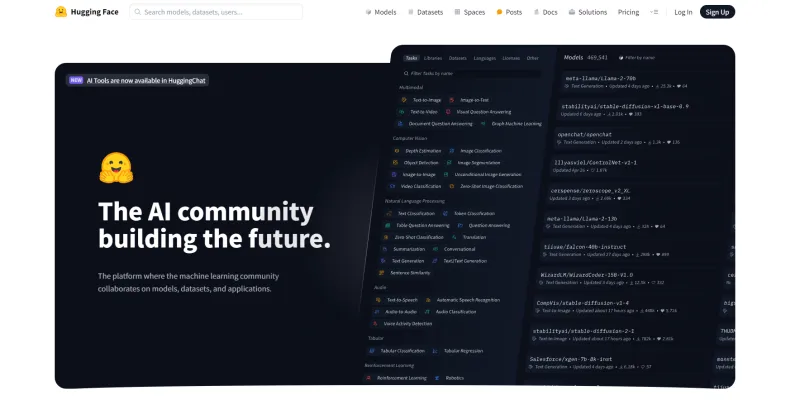
Hugging Face's Model Hub hosts over 300,000 models, making it a go-to resource for developers and researchers worldwide. These models span a wide range of functionalities, from text and image generation to audio processing and beyond. The platform's commitment to open-source collaboration has democratized access to advanced AI technologies, enabling a broader community to innovate and build upon existing models.
With its user-friendly interface and comprehensive tools, Hugging Face has become an essential resource for anyone looking to leverage the power of AI in their projects. Whether you're a seasoned data scientist or a curious beginner, Hugging Face offers the resources and community support to bring your AI ideas to life.
Use Cases of Hugging Face
Hugging Face, a leading platform in the AI and machine learning community offers a variety of tools and resources that cater to different use cases across multiple industries. Here are some of the key applications:
- Natural Language Processing (NLP): Hugging Face's Transformers library provides state-of-the-art models for tasks like text classification, translation, summarization, and question answering. This is crucial for businesses aiming to enhance customer interaction through chatbots, improve content analysis, and automate document processing.
- Computer Vision: With models capable of image classification, object detection, and segmentation, Hugging Face supports applications in healthcare (medical image analysis), retail (inventory management), and autonomous vehicles (traffic sign recognition).
- Audio Processing: Hugging Face's tools extend to audio classification and automatic speech recognition, beneficial for creating voice-activated assistants, transcribing meetings, and analyzing audio content for media companies.
- Multimodal Applications: By combining text, image, and audio capabilities, Hugging Face enables the development of sophisticated applications like video captioning, which is essential for accessibility services and content summarization.
- Model Sharing and Collaboration: The platform's community-driven model repository fosters collaboration among researchers and developers, speeding up the innovation cycle in AI. This is particularly valuable for startups and academic institutions looking to leverage cutting-edge models without extensive resources.
- Custom Model Training: Hugging Face allows users to fine-tune pre-built models on specific datasets, making it adaptable for niche applications such as personalized healthcare diagnostics or specialized legal document analysis.
These use cases highlight Hugging Face's versatility and its role in advancing AI applications across various sectors.
How to Access Hugging Face
- Visit the Hugging Face Website: Open your web browser and navigate to the Hugging Face homepage. You can also find a quick entry to Hugging Face by visiting APKPURE.
- Create an Account: If you don't already have an account, click on the "Sign Up" button located at the top right corner of the homepage. Fill in the required details such as your email address, username, and password to create your account. This step is crucial for accessing advanced features and contributing to the community.
- Log In: Once your account is set up, click on the "Log In" button and enter your credentials to access your Hugging Face dashboard. Here, you can explore models, datasets, and spaces, as well as manage your contributions and collaborations.
- Explore and Engage: After logging in, take some time to explore the various sections of the platform. You can browse through models, datasets, and spaces to find projects that interest you. Engaging with the community by commenting, forking projects, or contributing your own models and datasets is a great way to get the most out of Hugging Face.
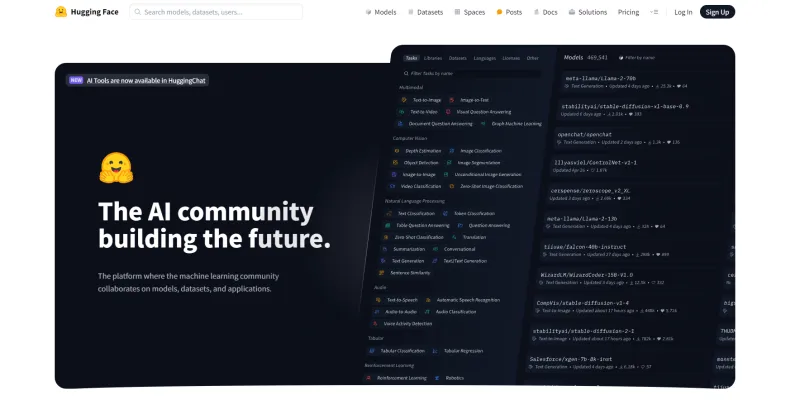
By following these steps, you'll be well on your way to accessing and contributing to the vibrant AI community on Hugging Face.
How to Use Hugging Face: A Quick Guide
1. Create an Account:
- Visit Hugging Face and click on "Sign Up" to create a free account. This will allow you to access all the features of the platform, including hosting models, datasets, and spaces.

2. Explore Models:
- Once logged in, navigate to the Models section. Here, you can browse through thousands of pre-trained models. Filter by task, language, or framework to find the model that suits your needs.

3. Use Pre-trained Models:
- Select a model and use the provided code snippets to integrate it into your project. For instance, you can use the
pipeline()method from thetransformerslibrary to quickly set up a model for tasks like text generation or sentiment analysis.
4. Upload Your Own Model:
- If you have developed your own model, you can upload it to the Hub. Go to your profile, click on "New" and follow the instructions to upload your files and metadata.

5. Collaborate and Learn:
- Utilize the community features to collaborate with others. Join discussions, contribute to models, and learn from the extensive documentation and tutorials available on the platform.

By following these steps, you can effectively leverage Hugging Face's extensive resources to enhance your AI projects and contribute to the open-source community.
How to Create an Account on Hugging Face
Step 1: Visit the Hugging Face Website
- Go to the AIPURE product page of https://aipure.ai/products/huggingface or the Hugging Face homepage. This is the main platform for accessing AI models, datasets, and more.

Step 2: Click on 'Sign Up'
- On the top right corner of the homepage, you'll see a 'Sign Up' button. Click on it to start the registration process. This will direct you to a new page where you can create your account.

Step 3: Enter Your Details
- You'll need to provide your email address, create a password, and possibly confirm your email through a verification link sent to your inbox. This step ensures that your account is secure and accessible only to you.

Step 4: Complete Your Profile
- After verifying your email, you'll be prompted to complete your profile by adding a username and possibly a profile picture. This helps in personalizing your experience on the platform and makes it easier for others to recognize you.
Step 5: Start Exploring
- Once your profile is set up, you can start exploring the vast array of models, datasets, and spaces available on Hugging Face. You're now part of the community where you can collaborate, learn, and contribute to the future of AI.

By following these steps, you'll be well on your way to leveraging the powerful tools and resources offered by Hugging Face for your AI projects.
Tips for Efficiently Using Hugging Face
Hugging Face is a powerful platform for AI enthusiasts and professionals alike. Here are some tips to help you make the most of it:
- Explore Pre-trained Models: Start by browsing the extensive library of pre-trained models. This can save you time and resources, especially if you're working on common tasks like text classification or image generation.
- Use the Hub Effectively: The Hugging Face Hub is a treasure trove of datasets and models. Use filters to narrow down your search by task, language, or framework to find exactly what you need quickly.
- Leverage Spaces: Spaces allow you to create and share demos of your models. Use this feature to showcase your work, get feedback, and collaborate with others.
- Stay Updated: Hugging Face is constantly evolving. Follow their blog, documentation, and community forums to stay updated on the latest features and best practices.
- Optimize Compute Resources: When running models, especially large ones, be mindful of your compute resources. Use GPU-accelerated Spaces for faster processing and consider the cost implications of prolonged usage.
By following these tips, you can enhance your experience and productivity on Hugging Face, making it a more efficient and enjoyable platform for your AI projects.











