What is Raycast?
Raycast is a cutting-edge productivity tool designed specifically for macOS users, offering a streamlined launcher that significantly enhances workflow efficiency. This powerful application provides a keyboard-first approach, allowing users to quickly access applications, perform calculations, manage files, and automate tasks without the need to switch between various apps.
At its core, Raycast is a smart command bar that acts as a central hub for all your daily computing needs. It combines the functionality of a traditional application launcher with advanced features like AI integration, clipboard management, and extensive customization options. By leveraging these capabilities, Raycast aims to simplify complex workflows and boost productivity for professionals across various industries.
One of Raycast's standout features is its extensive library of community-built extensions, enabling seamless integration with popular tools and services such as Google Translate, Spotify, and Notion. This extensibility allows users to tailor the application to their specific needs, creating a personalized productivity ecosystem.
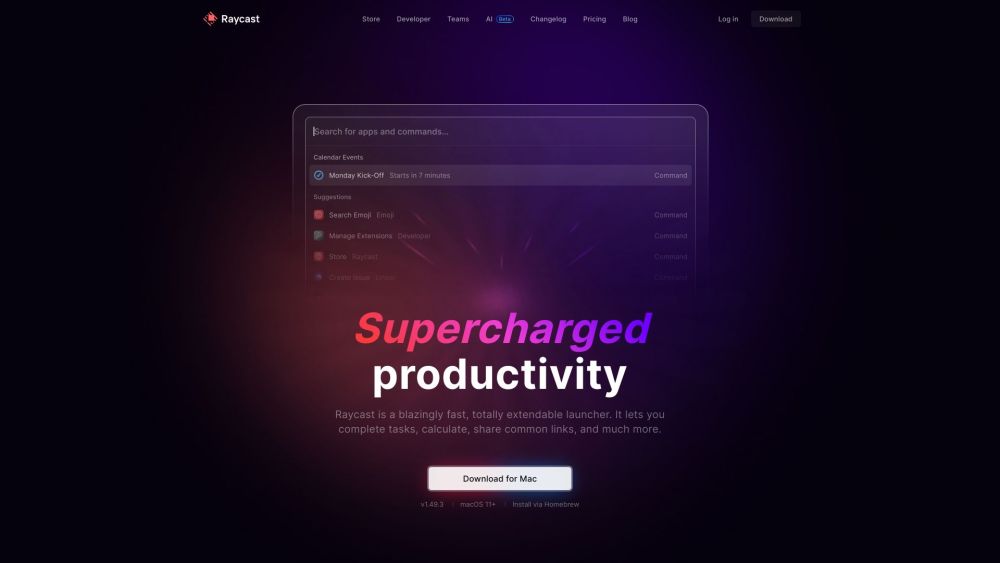
Features of Raycast
Raycast boasts an impressive array of features designed to streamline workflows and enhance productivity:
- AI Integration: Raycast harnesses the power of artificial intelligence to assist users in various tasks. From automating repetitive actions to providing coding support and answering queries, the AI serves as a virtual assistant that significantly enhances workflow efficiency.
- Clipboard History: Users can access an unlimited history of copied items, including text, images, and files. This feature ensures that no important information is lost and allows for quick retrieval of previously copied content.
- Customizable Themes: Raycast offers extensive customization options, enabling users to create and apply custom themes. This personalization enhances usability and allows users to tailor the interface to their preferences.
- Window Management: The application simplifies window positioning and resizing, enhancing multitasking capabilities and allowing users to efficiently organize their workspace.
- Unlimited Notes: Users can take and manage unlimited notes directly within Raycast, making it easy to organize thoughts, meeting notes, and quick reminders.
- Extensions: With over 1,300 extensions available, Raycast can be tailored to meet individual needs, integrating with a wide range of tools and services.
- Quick AI and AI Commands: These features allow users to leverage AI for quick answers and automate repetitive tasks, saving time and improving efficiency.
How does Raycast work?
Raycast operates as a central command center for your Mac, accessible through a simple global hotkey. When activated, users can quickly type commands, search for files, or interact with various extensions and AI features. The application's intelligent search algorithm quickly processes user input and presents relevant results or actions.
The AI integration in Raycast works by processing user queries and commands, providing instant responses or automating tasks based on the input. This can range from answering simple questions to executing complex workflows across multiple applications.
Raycast's extension system allows third-party developers to create custom integrations, expanding the application's functionality. These extensions can be easily installed and managed through the Raycast interface, providing users with a seamless way to enhance their productivity toolkit.
Benefits of Raycast
- Increased Productivity: By centralizing various tasks and providing quick access to applications and information, Raycast significantly reduces the time spent navigating between different tools.
- Customization: The extensive customization options allow users to tailor Raycast to their specific needs and preferences, creating a personalized productivity environment.
- AI-Powered Assistance: The integration of AI provides users with a powerful tool for automating tasks, answering questions, and streamlining workflows.
- Seamless Integration: With its extensive library of extensions, Raycast integrates smoothly with a wide range of popular tools and services, creating a cohesive productivity ecosystem.
- Enhanced Organization: Features like unlimited notes and clipboard history help users stay organized and ensure that important information is always at their fingertips.
- Improved Multitasking: The window management features allow for better organization of the workspace, enhancing multitasking capabilities.
Alternatives to Raycast
While Raycast offers a unique combination of features, there are several alternatives worth considering:
- Alfred: A well-established productivity application for macOS, offering similar launcher functionality with extensive customization options.
- Ueli: A free, open-source keystroke launcher available for both Windows and macOS, known for its simplicity and straightforward functionality.
- Keypirinha: A fast launcher for Windows with robust plugin support, though it may require more technical configuration.
- Ulauncher: Designed for Linux users, this launcher offers a user-friendly interface with search capabilities and personalized extensions.
- Wox: An open-source launcher for Windows that integrates local files, web searches, and plugins into one platform.
While these alternatives offer similar core functionality, Raycast's unique combination of AI integration, extensive customization, and seamless ecosystem integration sets it apart as a powerful productivity tool for macOS users.




