Introduction to Splash Pro
Splash Pro is an innovative AI-powered music creation platform that enables users to generate high-quality, royalty-free music and vocals with ease. Designed for a variety of creators, including Twitch streamers, podcasters, YouTubers, and musicians, Splash Pro allows users to craft customized tracks tailored to their specific project needs. With features such as instant music generation, a selection of 15 AI vocalists, and the ability to create stems and backing tracks, the platform fosters creativity without the complexities of traditional music production.
The recent introduction of its Gen-2 feature enhances the user experience by allowing song generation from text prompts, producing unique compositions with consistent tempos and keys. Splash Pro also offers broad commercial licenses, making it an attractive option for those looking to monetize their music. Whether you're a seasoned musician or a budding content creator, Splash Pro provides the tools to bring your musical ideas to life effortlessly. Start creating your original songs today with Splash Pro!
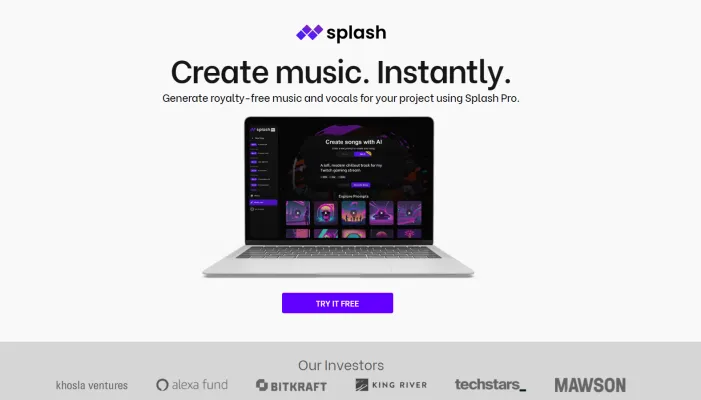
Use Cases of Splash Pro
Splash Pro is an innovative AI music creation platform that provides a myriad of use cases for various creators. Here are some notable applications:
- Twitch Streaming: Twitch streamers can effortlessly generate royalty-free music tracks tailored to their channels. This allows for a unique auditory experience that enhances viewer engagement without the fear of copyright issues.
- Podcast Production: Podcasters can utilize Splash Pro to create bespoke music for their shows. With customizable tracks, they can establish a consistent audio identity that resonates with their audience, enhancing the overall production quality.
- YouTube Content Creation: YouTubers can benefit from Splash Pro by generating custom soundtracks for their videos. This feature helps them stand out in a crowded marketplace, as original music can significantly boost viewer retention and brand recognition.
- Film and Game Scoring: Filmmakers and game developers can use Splash Pro to create unique compositions for their projects. The platform allows for quick generation of tracks that match specific emotional tones or scenes, streamlining the scoring process.
- Brand Marketing: Brands can create temporary music tracks for presentations, advertisements, or product pitches. This ensures that their promotional content is not only visually appealing but also sonically engaging, leaving a lasting impression on their audience.
- Musical Collaboration: Musicians can generate stems, samples, and backing tracks, facilitating collaborative projects. This feature allows artists to explore new sounds and ideas without the traditional barriers of music production.
Overall, Splash Pro's versatility makes it an ideal tool for a wide range of creators looking to enhance their projects with quality music.
How to Access Splash Pro
Accessing Splash Pro is a straightforward process. Follow these steps to get started:
Step 1: Visit the Splash Pro Website
Go to the official Splash Pro website at pro.splashmusic.com. This is the primary hub for accessing all features of Splash Pro.
Step 2: Create an Account
Click on the "Sign Up" button to create your account. You will need to provide some basic information, such as your email address and a password. This account will allow you to save your work and access additional features.
Step 3: Choose Your Plan
Select a plan that suits your needs. Splash Pro offers various pricing tiers, including a free trial. Review the features of each plan to find the one that best fits your music creation goals.
Step 4: Confirm Your Registration
Check your email for a confirmation link from Splash Pro. Clicking this link will verify your account and give you access to the platform.
Step 5: Log In and Start Creating
Return to the Splash Pro website and log in with your credentials. Once logged in, you can start creating music using the platform's powerful AI tools and features.
By following these steps, you can easily access Splash Pro and begin your music-making journey!
How to Use Splash Pro
- Sign Up for Splash Pro Visit the Splash Pro website and click on the "Get Started" button. You can create a free account or choose a premium subscription for additional features.
- Explore the Interface Once logged in, familiarize yourself with the user interface. You'll find sections for inputting prompts, viewing generated music, and accessing tools for customization.
- Create Music with Prompts In the prompt input field, describe the music you want to create. Be specific about the genre, mood, and any instruments you'd like to include. For example, type "Generate an upbeat synth-pop track."
- Customize Your Track After generating music, use the editing tools to adjust elements like tempo, instrumentation, and vocal inputs. You can add backing tracks or modify existing ones to suit your project.
- Download and Share Once satisfied with your creation, download the track in a royalty-free format. You can also share your music directly through a link or on social media platforms.
- Experiment and Iterate Don't hesitate to experiment with different prompts and configurations. The more you play around with Splash Pro, the better you'll understand how to refine your music production skills.
By following these steps, you can easily navigate Splash Pro and create your own original music. Enjoy the process of making music with AI!
How to Create an Account on Splash Pro
Creating an account on Splash Pro is a straightforward process that allows you to harness the power of AI for your music creation needs. Follow these simple steps to get started:
- Visit the Splash Pro Website: Go to the official Splash Pro website by entering the URL: splashmusic.com in your web browser. This page provides an overview of the platform's features and capabilities.
- Click on 'Try It Free': Look for the prominent "TRY IT FREE" button on the homepage. Clicking this button will direct you to the registration page where you can begin the sign-up process.
- Fill Out the Registration Form: Enter the required information in the registration form, including your name, email address, and a secure password. Make sure to use a valid email address, as you may need it for verification.
- Accept Terms and Conditions: Read through the terms and conditions of using Splash Pro, then check the box to accept them. This is crucial to ensure you understand the usage policies of the platform.
- Click 'Sign Up': After filling out the form and accepting the terms, click the "Sign Up" button to create your account. You may receive a confirmation email; follow the instructions in the email to verify your account.
- Log In to Your Account: Once your account is verified, return to the Splash Pro website and log in using your email and password. You are now ready to start creating music with AI!
By following these steps, you can quickly set up your Splash Pro account and explore all the exciting music creation features the platform has to offer. Enjoy making music!
Tips for Using Splash Pro
Splash Pro is a powerful AI music creation platform that can help you generate original tracks tailored to your needs. To make the most out of your experience, consider these helpful tips:
- Craft Clear Prompts: Start with a specific genre and mood in mind. Use artist names and reference tracks to guide the AI in generating music that aligns with your vision.
- Specify BPM: Indicating target beats per minute (BPM) can significantly affect the style and energy of your track. This will help the AI produce music that fits your project's tempo.
- Experiment with Arrangements: Don't hesitate to try different song arrangements—standard, minimalist, or looping—to discover unique sounds and compositions.
- Utilize Vocal Features: If you're using vocals, take advantage of features designed for vocal training. This can enhance the quality of your song significantly.
- Iterate and Refine: Use the "Improve" button to refine your prompts and generate better results. Adjusting your input based on previous outputs can lead to more satisfying music.
By following these tips, you can harness the full potential of Splash Pro and create innovative music that resonates with your audience. Happy music-making!





