Introduction à Backyard AI
Backyard AI est une plateforme innovante qui permet aux utilisateurs de créer des personnages alimentés par l'IA pour diverses applications, y compris le récit, le jeu de rôle et le divertissement. En utilisant des modèles de langage avancés, principalement la série LLaMa développée par Meta, Backyard AI permet aux utilisateurs de personnaliser l'apparence, la personnalité et le dialogue des personnages, permettant des interactions dynamiques qui enrichissent l'expérience narrative.
Les fonctionnalités clés incluent des voix dynamiques, des livres de lore pour enrichir les arrière-plans des personnages, et des grammaires pour adapter les réponses. Les utilisateurs peuvent également utiliser les paramètres du modèle pour affiner les comportements de leurs personnages à des contextes spécifiques. Avec l'introduction de Backyard Cloud, les utilisateurs ont accès à des modèles d'IA puissants sans temps d'attente, garantissant une intégration fluide sur les plateformes de bureau et mobile. La plateforme accorde la priorité à la sécurité, en cryptant toutes les données des utilisateurs et en maintenant des politiques de confidentialité strictes.
Que ce soit pour l'écriture créative, le jeu vidéo ou les fins éducatives, Backyard AI offre un environnement unique et engageant pour que les utilisateurs explorent les capacités de l'intelligence artificielle dans le développement de personnages et la construction de récits.
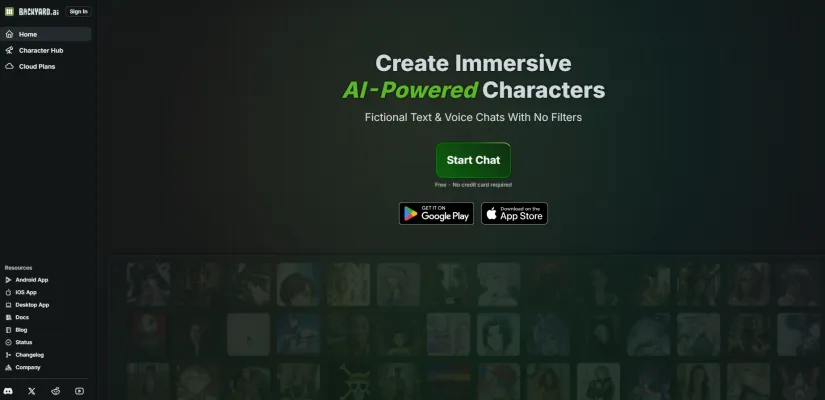
Cas d'utilisation de Backyard AI
Backyard AI offre une gamme d'applications variées dans divers domaines :
- Récit et Jeu de Rôle : Créez des personnages immersifs pour des récits et des jeux de rôle sur table, en améliorant la profondeur et l'interactivité.
- Aide à l'Écriture Créative : Brainstormez des idées, développez des intrigues et affinez les dialogues en utilisant des personnages et des livres de lore alimentés par l'IA.
- Outils Éducatifs : Concevez des leçons interactives avec des personnages d'IA représentant des figures historiques ou des personnages fictifs.
- Divertissement et Chatbots : Développez des chatbots engageants pour le service client dans des secteurs tels que l'hôtellerie et le commerce de détail.
- Développement de Jeux : Créez des personnages non-joueurs (PNJ) réalistes pour des expériences de jeu plus riches.
Ces cas d'utilisation démontrent la polyvalence de Backyard AI dans la promotion de la créativité et l'amélioration des expériences utilisateur dans différents domaines.
Comment accéder à Backyard AI
Commencer avec Backyard AI est simple :
- Téléchargez l'application de bureau : Visitez le site web officiel de Backyard AI et téléchargez l'application pour votre Mac ou PC.
- Créez un compte : Inscrivez-vous dans l'application pour sauvegarder vos personnages et paramètres personnalisés.
- Connectez-vous : Accédez à votre compte pour utiliser toutes les fonctionnalités de Backyard AI.
- Activez le tethering (facultatif) : Configurez le tethering dans les paramètres de l'application pour un accès mobile.
- Commencez à créer : Explorez les fonctionnalités de la plateforme et commencez à créer vos personnages d'IA.
Comment utiliser Backyard AI
Suivez ces étapes pour tirer le meilleur parti de Backyard AI :
- Inscrivez-vous ou connectez-vous : Créez un compte ou connectez-vous pour accéder à toutes les fonctionnalités.
- Choisissez votre plateforme : Utilisez l'application de bureau, l'application web ou les applications mobiles selon vos préférences.
- Explorez le Hub de Personnages : Parcourez et téléchargez des personnages créés par la communauté pour vous inspirer.
- Créez votre personnage : Personnalisez votre personnage d'IA en utilisant des voix dynamiques, des livres de lore et des grammaires.
- Configurez des scénarios : Concevez des environnements interactifs pour vos personnages.
- Démarrez votre aventure : Entamez des conversations et engagez-vous avec vos personnages d'IA.
- Affinez avec les paramètres du modèle : Ajustez les paramètres avancés pour affiner les réponses des personnages.
Comment créer un compte sur Backyard AI
Créer votre compte Backyard AI est simple :
- Visitez le site web officiel de Backyard AI.
- Cliquez sur le bouton 'S'inscrire'.
- Choisissez une méthode de connexion (Google, Discord, Apple ou X).
- Vérifiez votre âge (vous devez avoir plus de 18 ans).
- Acceptez les Conditions d'utilisation et la Politique de confidentialité.
- Terminez le processus d'inscription.
Conseils pour utiliser Backyard AI
Pour améliorer votre expérience avec Backyard AI, considérez ces conseils :
- Longueur des prompts : Gardez les prompts de personnages concis, sous 1000 tokens.
- Clarté et précision : Utilisez un langage clair et sans ambiguïté dans vos prompts.
- Formatage : Expérimentez avec différents formats comme le langage naturel, des points de liste ou des structures JSON.
- Influencez le style de réponse : fournissez des dialogues d'exemple et des premiers messages pour guider les réponses de l'IA.
- Utilisez le livre de lore : Enrichissez l'arrière-plan et le contexte de votre personnage pour des interactions plus dynamiques.
En suivant ces lignes directrices et en explorant les fonctionnalités de Backyard AI, vous pouvez créer des personnages alimentés par l'IA et des récits immersifs. Que vous soyez un écrivain, un développeur de jeux, un éducateur ou simplement un passionné, Backyard AI offre un outil puissant pour donner vie à vos visions créatives. En vous plongeant plus profondément dans la plateforme, vous découvrirez de nouvelles façons d'utiliser l'IA dans le récit et le développement de personnages, ouvrant des possibilités passionnantes pour la création de contenu interactif et engageant.




