What is noteX?
noteX is an innovative AI-powered note-taking application designed to revolutionize the way you capture, organize, and manage your thoughts and ideas. Built with advanced artificial intelligence, noteX leverages the power of Google Gemini Pro to provide intelligent insights and enhance your productivity. The app offers a seamless experience with features like smart organization, secure cloud storage, and a user-friendly interface crafted with TailwindCSS.
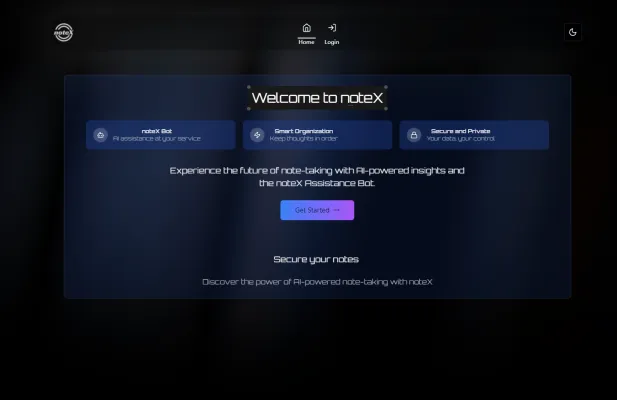
With noteX, you can expect:
- AI Assistance: The noteX Bot acts as your personal assistant, helping you streamline your note-taking process with intelligent suggestions and automated organization.
- Smart Organization: Keep your thoughts in order with intuitive categorization and tagging features that make it easy to find and manage your notes.
- Secure and Private: Your data is stored securely in the cloud, ensuring you can access your notes from anywhere without worrying about data loss or breaches.
Experience the future of note-taking with noteX, where AI meets simplicity to boost your productivity.
Use Cases of noteX
- AI-Enhanced Note Organization noteX leverages artificial intelligence to automatically categorize and tag notes, making it easy to find information later. The AI assistant can suggest relevant tags, group related notes together, and even surface connections between ideas that may not be immediately obvious to the user.
- Smart Summarization For long notes or documents, noteX can generate concise summaries using AI. This allows users to quickly grasp the key points of lengthy texts without having to read through everything in detail.
- Intelligent Research Assistant When working on research projects, noteX acts as a virtual research assistant. It can suggest relevant sources, highlight important quotes, and even help synthesize information from multiple notes to form cohesive arguments or reports.
- Collaborative Brainstorming Teams can use noteX for collaborative ideation sessions. The AI can offer creative prompts, combine ideas from different team members, and help organize thoughts into actionable plans - enhancing the brainstorming process.
- Personalized Learning Aid For students, noteX adapts to individual learning styles. It can generate practice questions, create flashcards from notes, and even explain complex concepts in simpler terms tailored to the user's level of understanding.
How to Access noteX
- Visit the Official Website: Go to noteX using your preferred web browser. This is the primary platform where you can access and utilize noteX's features.
- Sign Up or Log In: If you are a new user, click on the "Sign Up" button to create an account. Fill in the required details such as your email and password. If you already have an account, simply click "Log In" and enter your credentials.
- Explore the Dashboard: Once logged in, you will be directed to the dashboard. Here, you can start creating new notes, organize existing ones, and explore the AI-powered features that noteX offers.
- Enable AI Assistance: To enhance your note-taking experience, activate the AI Assistance Bot. This feature provides smart suggestions and helps in organizing your thoughts more efficiently.
- Start Taking Notes: Begin by creating a new note or editing an existing one. Utilize the AI-powered insights to make your note-taking process more productive and streamlined.
By following these steps, you can easily access and make the most out of noteX, leveraging its AI capabilities to improve your note-taking experience.
How to Use noteX
Step 1: Sign Up and Log In
- Explanation: Start by creating an account on noteX. Visit the official website and click on the "Sign Up" button. Fill in your details and verify your email. Once registered, log in to access your dashboard.
Step 2: Create Your First Note
- Explanation: Upon logging in, you'll see an option to "Add Note." Click on it to open a new note. Here, you can type in your thoughts, ideas, or tasks. The interface is designed to be intuitive, making note-taking quick and easy.
Step 3: Utilize AI Assistance
- Explanation: noteX features an AI-powered assistance bot. Use it by typing your queries or requests directly into the note. The bot can help organize your thoughts, suggest improvements, or even generate content based on your input.
Step 4: Organize Your Notes
- Explanation: Use the smart organization features to categorize your notes. You can sort them by date, category, or title. This helps in maintaining a clear and structured overview of your thoughts and tasks.
Step 5: Secure Your Data
- Explanation: Ensure your notes are secure by using the built-in privacy features. noteX offers secure cloud storage, ensuring your data is accessible only to you. Regular backups are also provided to prevent data loss.
Step 6: Explore Advanced Features
- Explanation: Dive into advanced features like AI-enhanced insights and integrations with other productivity tools. These features can significantly boost your efficiency and help you make the most out of your note-taking experience.
By following these steps, you can effectively use noteX to enhance your productivity and keep your thoughts organized with the help of AI-powered tools.
How to Create an Account on noteX
Step 1: Visit the noteX Website
- Action: Go to the noteX website by typing noteex.vercel.app in your browser's address bar.
- Explanation: This will take you to the official noteX landing page where you can access all the features and sign-up options.
Step 2: Click on the 'Sign Up' Button
- Action: Locate and click the 'Sign Up' button typically found at the top right corner of the homepage.
- Explanation: This button will direct you to the registration page where you can create your new account.
Step 3: Fill in Your Details
- Action: Enter your email address, choose a secure password, and fill in any other required fields.
- Explanation: Ensure your email is correct to receive a verification link and that your password is strong to protect your account.
Step 4: Verify Your Email
- Action: Check your email inbox for a verification link from noteX and click on it.
- Explanation: This step confirms your email address and activates your account, ensuring it's secure and valid.
Step 5: Log In to Your Account
- Action: Return to the noteX website and log in using your newly created email and password.
- Explanation: After verification, logging in will grant you full access to noteX's AI-powered note-taking features.
By following these steps, you'll be able to create and verify your noteX account, ready to experience the future of AI-enhanced note-taking.
Tips for Efficiently Using noteX
- Leverage AI Assistance: Utilize the noteX Assistance Bot to streamline your note-taking process. Ask the bot to summarize lengthy notes, generate outlines, or even suggest relevant topics based on your content.
- Organize with Tags: Use tags to categorize your notes effectively. This makes it easier to search and retrieve information later, especially when dealing with a large volume of notes.
- Regular Backups: Ensure your notes are securely backed up in the cloud. This not only provides peace of mind but also allows you to access your notes from any device.
- AI-Powered Insights: Take advantage of AI-generated insights to identify patterns and trends in your notes. This can help you make better decisions and stay organized.
- Customize Your Workflow: Tailor noteX to fit your specific needs. Whether it's setting up reminders, creating templates, or integrating with other tools, customization can enhance productivity.
- Collaborate Seamlessly: If you're working in a team, use noteX's collaboration features to share notes and ideas in real-time. This ensures everyone is on the same page.
By following these tips, you can maximize the potential of noteX and make your note-taking experience more efficient and effective.



