noteX
NoteX is an affordable, customizable mobile app solution that allows businesses to easily reach and notify their clients.
https://notex.studio/
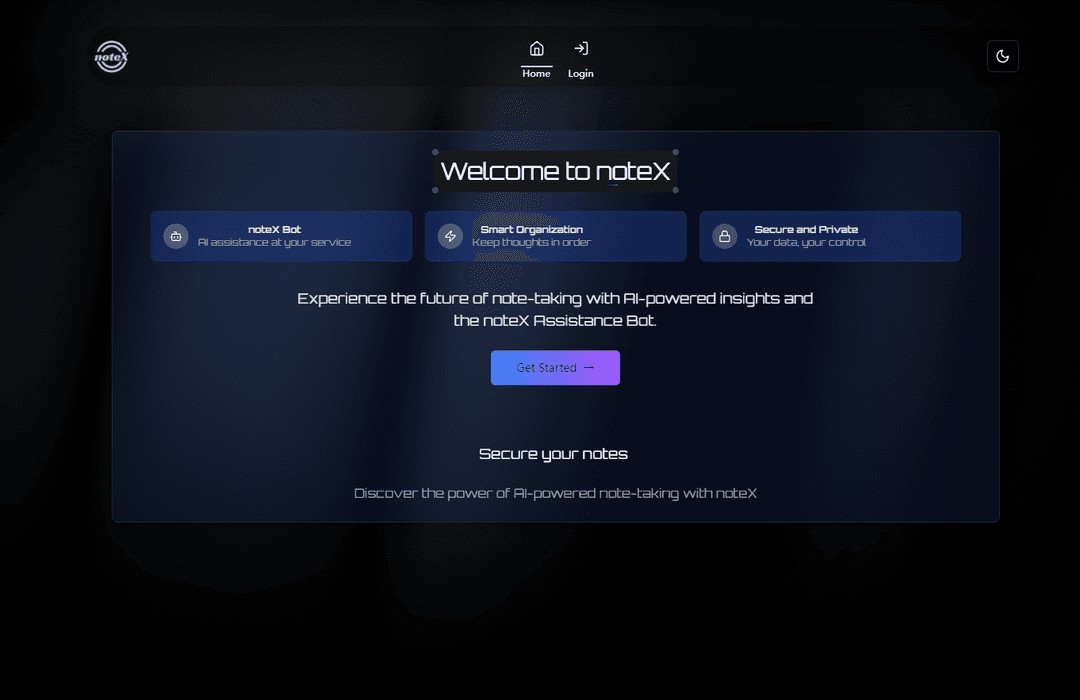
Product Information
Updated:Jul 16, 2025
noteX Monthly Traffic Trends
noteX received 1.7k visits last month, demonstrating a Significant Growth of 56.5%. Based on our analysis, this trend aligns with typical market dynamics in the AI tools sector.
View history trafficWhat is noteX
NoteX is a practical and simple mobile app platform designed for businesses of all types to enhance their client communication and brand reach. It offers businesses the ability to have their own branded mobile app where they can post updates and send notifications directly to their clients. NoteX is suitable for various business types including shops, social media pages, and companies across different platforms like Facebook, Twitter, Instagram, LinkedIn and Telegram.
Key Features of noteX
NoteX is a versatile note-taking and task management app that offers cloud storage, secure encryption, and a user-friendly interface. It allows users to create, organize, and access notes and tasks across devices, with features like text formatting, photo integration, folder organization, and notifications. NoteX is designed for both personal and professional use, catering to various business types and social media platforms.
Cloud Synchronization: Securely store and access notes and tasks from any device
Rich Text Formatting: Format notes with bold, italic, and other text styling options
Media Integration: Add photos and create visual notes alongside text
Organizational Tools: Use folders, colors, and search functionality to manage notes efficiently
Encryption: Protect sensitive information with robust security measures
Use Cases of noteX
Personal Productivity: Manage daily tasks, to-do lists, and personal notes
Business Communication: Share updates and notifications with clients through a branded app interface
Academic Study: Take and organize lecture notes, research findings, and assignment details
Creative Projects: Collect ideas, inspirations, and project plans in a centralized location
Pros
User-friendly interface suitable for all skill levels
Versatile features adaptable to various personal and professional needs
Secure cloud storage ensures data accessibility and safety
Cons
Some advanced organizational features may require additional customization
Potential learning curve for users transitioning from simpler note-taking apps
How to Use noteX
Visit the noteX website: Go to https://noteex.vercel.app/ in your web browser to access the noteX application.
Create a new note: Click on the 'Add note' or 'New Note' button to create a new note.
Write your note: Type your note content into the text field that appears.
Format your note (optional): Use Markdown syntax to format your note if desired.
Save your note: Your note will automatically save to your browser storage.
Organize your notes (optional): Use features like pinning, categories, or tags to organize your notes if available.
Access your notes: Your notes will be saved in your browser and accessible when you return to the site.
noteX FAQs
NoteX is an affordable app solution for businesses that offers practical and simple features to help build your brand. It can be white-labeled and tailored to your business with your colors and logo.
Related Articles
Analytics of noteX Website
noteX Traffic & Rankings
1.7K
Monthly Visits
#6583311
Global Rank
-
Category Rank
Traffic Trends: Jan 2025-Jun 2025
noteX User Insights
00:00:17
Avg. Visit Duration
2.48
Pages Per Visit
40.41%
User Bounce Rate
Top Regions of noteX
US: 42.09%
DE: 38.32%
IN: 19.59%
Others: NAN%












