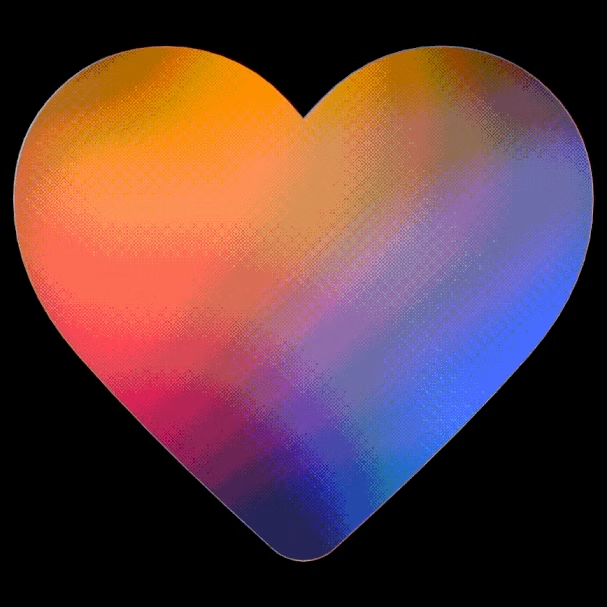
GPT Engineer is an AI-powered software development tool that enables anyone to build web applications by chatting with an AI engineer.
https://lovable.dev/
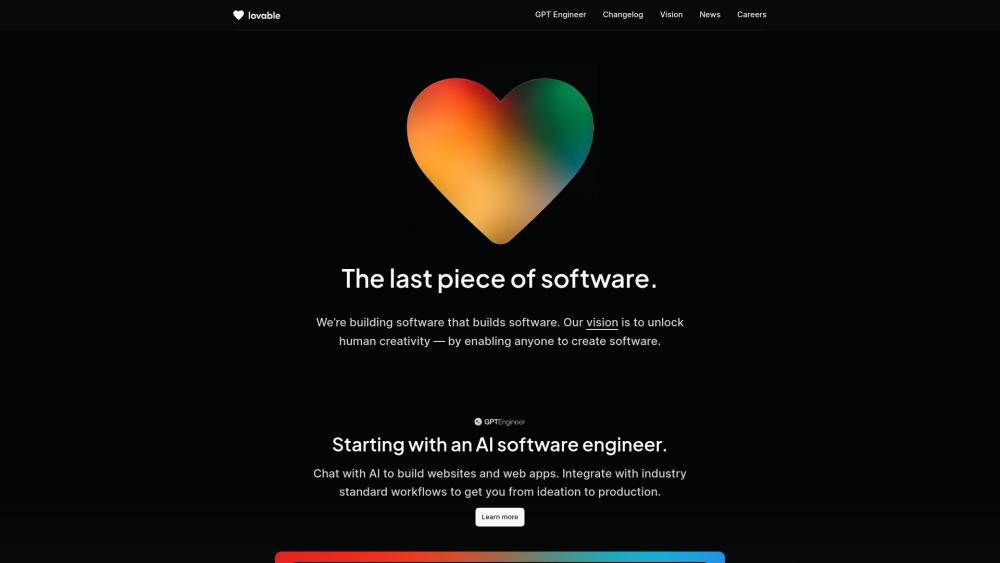
Product Information
Updated:Feb 16, 2026
GPT Engineer Monthly Traffic Trends
GPT Engineer experienced a 4.4% growth in monthly visits, reaching 19.9M visits. This slight increase could be attributed to the general trend of AI-powered development tools gaining traction, though Lovable.dev's significant updates and funding rounds might have intensified competition.
What is GPT Engineer
GPT Engineer is a revolutionary AI-powered application builder created by Lovable. It aims to transform software development by allowing users to generate entire codebases from natural language project descriptions. GPT Engineer acts as an AI software engineer that users can collaborate with through chat to rapidly prototype and build web applications, without requiring extensive coding knowledge.
Key Features of GPT Engineer
GPT Engineer is an AI-powered software development tool that enables users to build web applications and websites through natural language conversations. It leverages large language models to generate code, assist with debugging, and integrate with standard development workflows, aiming to streamline the process from ideation to production for both experienced developers and non-technical users.
AI-Powered Code Generation: Uses advanced language models to create entire codebases and applications based on user instructions.
Conversational Interface: Allows users to describe desired features and functionalities in natural language, with the AI asking for clarifications as needed.
Iterative Development: Supports ongoing project development by allowing users to add new features or make changes to existing applications.
Integration with Dev Tools: Works alongside industry-standard development tools and workflows, including version control systems.
Scalable Architecture: Designed to handle projects of various sizes, from simple prototypes to complex, production-ready applications.
Use Cases of GPT Engineer
Rapid Prototyping: Quickly create functional prototypes of web applications to test ideas or present to stakeholders.
Educational Tool: Help beginners learn software development by generating code examples and explaining concepts.
Productivity Boost for Developers: Assist experienced developers in automating repetitive coding tasks and speeding up development cycles.
Cross-discipline Collaboration: Enable non-technical team members to contribute to software projects by describing features in plain language.
Legacy Code Modernization: Assist in updating and refactoring older codebases by generating modern, efficient code alternatives.
Pros
Accelerates development process for both beginners and experienced developers
Enables non-technical users to create software applications
Integrates with existing development workflows and tools
Supports continuous development and feature addition to existing projects
Cons
May produce code that requires human review and refinement
Potential over-reliance on AI-generated code could impact coding skills
Limited to web applications and may not cover all programming domains
Accuracy and reliability may vary depending on the complexity of the project
How to Use GPT Engineer
Install GPT Engineer: Clone the GPT Engineer repository from GitHub or download and unzip it. Run 'pip install -r requirements.txt' to install dependencies.
Set up OpenAI API key: Obtain an OpenAI API key with access to GPT-4. Set it as an environment variable named OPENAI_API_KEY.
Create a project folder: Make a new folder for your project within the GPT Engineer directory.
Write a prompt file: Create a file named 'prompt' in your project folder. Describe the application you want to build in natural language.
Run GPT Engineer: Open a terminal and run the command 'gpt-engineer projects/your_project_name' to generate code based on your prompt.
Review generated code: GPT Engineer will create multiple files with code and explanations in your project folder. Review the output.
Iterate and refine: If needed, modify your prompt and re-run GPT Engineer to refine the generated code and project structure.
Deploy and test: Follow any deployment instructions provided by GPT Engineer to run and test your generated application.
GPT Engineer FAQs
GPT Engineer is an AI-powered tool developed by Lovable that can generate entire codebases and build applications based on natural language prompts. It uses large language models like GPT-3.5/GPT-4 to enable rapid software development.
Analytics of GPT Engineer Website
GPT Engineer Traffic & Rankings
19.9M
Monthly Visits
#2972
Global Rank
#125
Category Rank
Traffic Trends: Nov 2024-Oct 2025
GPT Engineer User Insights
00:06:39
Avg. Visit Duration
3.9
Pages Per Visit
41.87%
User Bounce Rate
Top Regions of GPT Engineer
US: 18.32%
BR: 14.31%
IN: 9.7%
GB: 4.97%
ES: 2.83%
Others: 49.87%












