What is MagicSlides?
MagicSlides is an innovative AI-powered presentation creation tool designed to streamline the process of generating professional presentations. Whether you need to create slides from topics, YouTube videos, PDFs, or text documents, MagicSlides enables users to produce visually appealing PowerPoint-style presentations in mere seconds.
The platform offers a range of specialized slide types, including pros and cons, bullet points, timelines, and SWOT analyses, making it versatile for various presentation needs. With integrations for Google Slides, Figma, and ChatGPT, users can leverage familiar tools while enhancing their workflow.
MagicSlides operates on a subscription model with multiple pricing tiers, catering to individuals, educators, and businesses alike. Additionally, it supports over 100 languages, ensuring accessibility for a global audience. With its focus on speed, ease of use, and AI-driven features, MagicSlides is an invaluable resource for anyone looking to create impactful presentations efficiently.
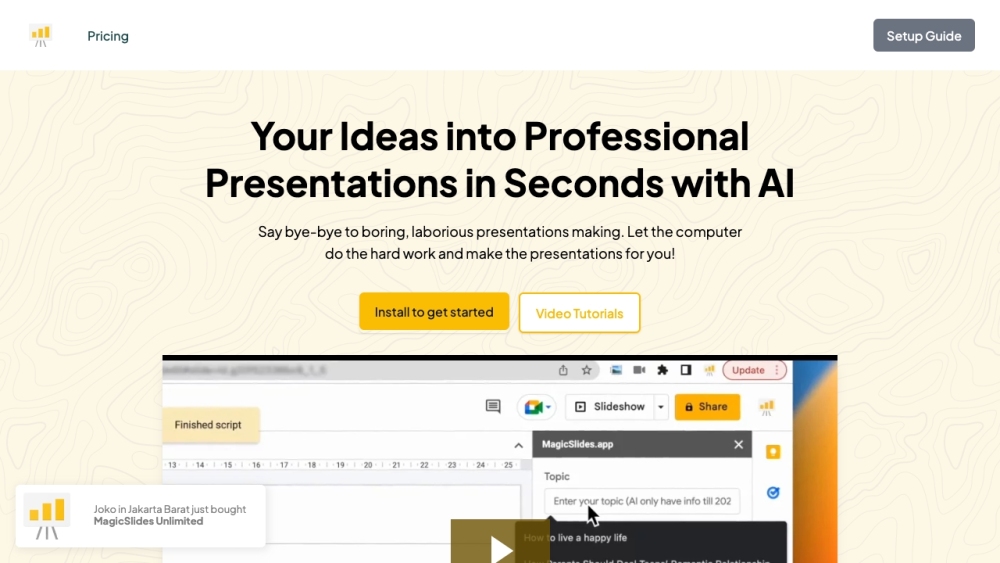
Use Cases of MagicSlides
MagicSlides is an innovative AI-powered presentation tool that offers a variety of use cases for professionals, students, and educators alike. Here are some notable applications:
- Business Presentations: Busy executives can leverage MagicSlides to create impactful presentations for meetings and conferences in just a few minutes. By inputting outlines or documents, they can generate slides that effectively communicate strategic points without the hassle of manual design.
- Academic Projects: Students can utilize MagicSlides to streamline the development of presentations for class projects and thesis defenses. By converting research papers, YouTube videos, or even lecture notes into slide decks, students can focus more on content delivery rather than slide design.
- Educational Materials: Educators can use MagicSlides to create engaging lecture materials and visual aids for their classes. By generating presentations from educational resources such as PDFs or URLs, teachers can enrich their lessons and enhance student engagement.
- Sales Pitches: Sales professionals can quickly assemble customized pitch decks tailored to their audience. By inputting key selling points and data, they can create visually appealing presentations that capture attention and drive results.
- Event Presentations: For conferences or workshops, MagicSlides can assist in generating session materials that align with specific themes or topics. This ensures that speakers can focus on delivering value while the tool takes care of the presentation structure.
With its versatility and speed, MagicSlides empowers users to create professional presentations effortlessly, saving time and enhancing productivity across various sectors.
How to Access MagicSlides
Accessing MagicSlides is a straightforward process that can enhance your presentation creation experience. Follow these simple steps to get started:
Step 1: Visit the MagicSlides Website
Go to MagicSlides.app. This is the official site where you can learn about the app's features and functionalities.
The homepage provides an overview of how MagicSlides works, showcasing its capabilities to generate presentations from various input sources like topics, PDFs, and YouTube videos.
Step 2: Sign Up for an Account
Click on the "Sign Up" button located at the top right corner of the homepage.
You will need to create an account using your email address. Signing up is free, and it allows you to access all features without needing a credit card initially.
Step 3: Explore the Features
Once registered, take some time to explore the different functionalities available, such as generating slides from text, PDFs, or URLs.
Familiarizing yourself with the tools will help you make the most out of MagicSlides. You can easily navigate through the options to create your desired presentations.
Step 4: Install the Google Slides Add-On
If you use Google Slides, install the MagicSlides add-on from the Google Workspace Marketplace.
This integration allows you to seamlessly create presentations directly within Google Slides, leveraging the AI capabilities of MagicSlides for enhanced productivity.
Step 5: Start Creating Presentations
Now you are ready to create your presentations! Input your chosen content or topic and let the AI generate slides for you.
Simply follow the prompts, and within minutes, you'll have a professional-looking presentation tailored to your needs. Enjoy the benefits of AI-powered efficiency!
Following these steps will help you access and utilize MagicSlides effectively, streamlining your presentation creation process.
How to Use MagicSlides
MagicSlides is an AI-powered tool that simplifies the presentation creation process. Follow these steps to harness its capabilities:
Step 1: Access MagicSlides
- Visit the Website: Go to MagicSlides.app and sign up or log in to your account. Registration is free, requiring no credit card.
Step 2: Choose Your Input Method
- Select an Input Type: You can create a presentation from various sources, such as a topic, YouTube video URL, PDF, DOCX, or text. Click on the relevant option to proceed.
Step 3: Input Your Content
- Enter Data: For instance, if you select "Topic to Presentation," input the desired topic and specify the number of slides you want. If using a PDF or YouTube link, simply upload the file or paste the URL.
Step 4: Customize Your Presentation
- Select a Template: Choose from available templates to match your presentation style. Adjust settings such as the number of slides or content layout as needed.
Step 5: Generate Your Presentation
- Click "Generate": After entering your content and customizing the options, click the "Generate Presentation" button. The AI will process your input and create a polished presentation in seconds.
Step 6: Review and Download
- Preview and Edit: Review the generated slides for any necessary adjustments. You can edit text, add images, or refine the layout. Once satisfied, download your presentation in PPTX or PDF format.
By following these simple steps, you can efficiently create professional presentations using MagicSlides, saving time and effort.
How to Create an Account on MagicSlides
Creating an account on MagicSlides is a simple process that allows you to access their AI-powered presentation tools. Follow these steps to get started:
Step 1: Visit the Signup Page
Go to the MagicSlides signup page by entering the URL https://www.magicslides.app/signup in your web browser. This page is designed specifically for new users to create an account.
Step 2: Enter Your Email Address
In the signup form, you will see a field labeled "Email Address." Enter a valid email address that you want to use for your account. This email will be your primary contact for account-related notifications.
Step 3: Create a Password
Next, you will need to create a password. Choose a strong password that is at least eight characters long and includes a mix of letters, numbers, and symbols. This password will be required for future logins.
Step 4: Click on "Sign Up"
After filling in your email and password, click the "Sign Up" button. This action will submit your information and create your account.
Step 5: Verify Your Email (if required)
Check your email inbox for a verification email from MagicSlides. Follow the instructions in this email to confirm your registration. This step may be necessary to activate your account.
Once you have completed these steps, you will have successfully created your MagicSlides account and can start exploring the platform's features!
Tips for Using MagicSlides
MagicSlides is a powerful AI-driven tool designed to simplify the presentation creation process. To maximize your experience, consider the following tips:
- Be Specific with Input: When entering your presentation topic, provide detailed keywords or phrases. The more specific you are, the better the AI can generate relevant content and visuals.
- Utilize Templates: MagicSlides offers a variety of templates catering to different presentation styles. Choose a template that aligns with your topic for a more cohesive and professional look.
- Keep Text Concise: Input concise bullet points instead of lengthy paragraphs. This helps the AI understand your content better and results in clearer slides.
- Preview and Edit: Always preview the generated slides. Use the editing features to customize text, images, and layouts to match your personal touch or branding.
- Leverage AI Features: Explore all AI functionalities, such as generating charts or infographics. These can enhance data presentation and keep your audience engaged.
By following these tips, you can create impactful presentations quickly and efficiently with MagicSlides!



