MagicSlides
MagicSlides é uma ferramenta de criação de apresentações impulsionada por IA que gera slides profissionais a partir de tópicos, texto, vídeos do YouTube, PDFs e mais em segundos.
https://www.magicslides.app/?utm_source=aipure
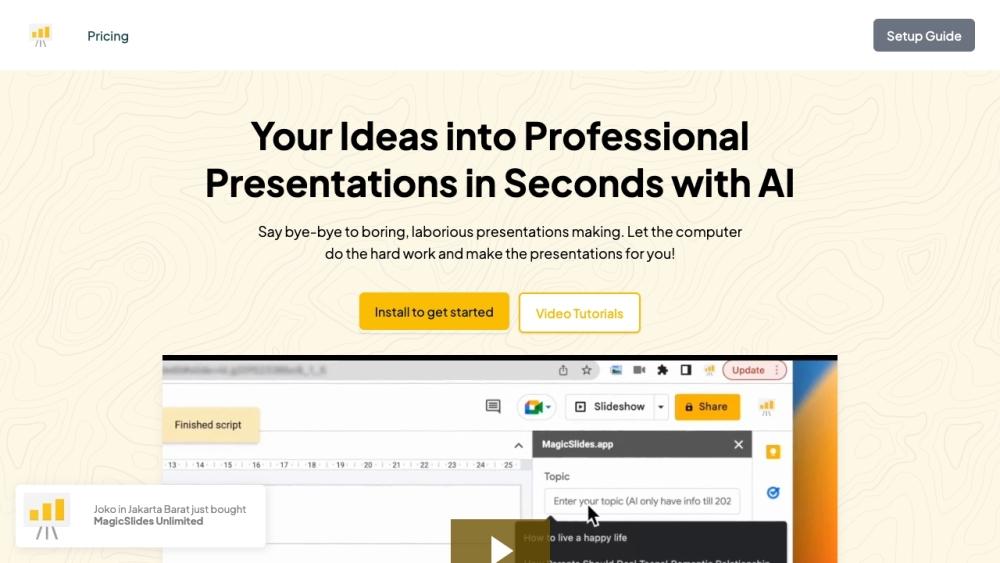
Informações do Produto
Atualizado:Jul 16, 2025
Tendências de Tráfego Mensal do MagicSlides
O MagicSlides teve uma queda de 7,8% no tráfego, com 539 mil visitas no último mês. A falta de atualizações recentes do produto e a presença de 125 concorrentes ativos podem ter contribuído para esse leve declínio. As avaliações dos usuários destacam os pontos fortes do aplicativo, mas não indicam melhorias significativas recentes.
O que é MagicSlides
MagicSlides é uma plataforma inovadora de criação de apresentações impulsionada por IA, projetada para simplificar e acelerar o processo de criação de slides de qualidade profissional. Ele permite que os usuários gerem apresentações completas a partir de várias entradas, como tópicos, texto, vídeos do YouTube, PDFs e URLs da web. Com suporte para mais de 100 idiomas e integração com plataformas populares como Google Slides, o MagicSlides visa transformar a maneira como indivíduos e empresas abordam a criação de apresentações, tornando-a mais rápida, fácil e eficiente.
Principais Recursos do MagicSlides
MagicSlides é uma ferramenta de criação de apresentações alimentada por IA que permite aos usuários gerar slides profissionais a partir de várias entradas, incluindo tópicos, texto, vídeos do YouTube, PDFs e URLs. Oferece geração automática de slides, suporta mais de 100 idiomas e fornece opções de personalização para temas, layouts e imagens. A ferramenta está disponível como um complemento do Google Slides e uma aplicação web, com diferentes faixas de preços para atender a várias necessidades.
Entrada de múltiplas fontes: Gere apresentações a partir de tópicos, texto, vídeos do YouTube, PDFs, URLs e mais
Geração de conteúdo alimentada por IA: Cria automaticamente conteúdo e layouts de slides usando inteligência artificial
Opções de personalização: Oferece vários temas, fontes, paletas de cores e layouts para personalização
Suporte a idiomas: Suporta mais de 100 idiomas para criar apresentações
Integração: Disponível como um complemento do Google Slides e aplicação web para fácil acesso
Casos de Uso do MagicSlides
Apresentações de negócios rápidas: Profissionais podem criar rapidamente apresentações para reuniões ou pitches
Conteúdo educacional: Professores e alunos podem transformar materiais educacionais em slides envolventes
Resumos de pesquisa: Pesquisadores podem converter artigos acadêmicos ou relatórios em formatos apresentáveis
Materiais de marketing: Profissionais de marketing podem transformar informações de produtos ou ideias de campanhas em apresentações visuais
Palestras em conferências: Palestrantes podem gerar rapidamente slides de apresentação para conferências ou seminários
Vantagens
Automação que economiza tempo na criação de slides
Opções de entrada versáteis (texto, vídeo, PDF, URL)
Recursos de personalização para personalização
Suporte multilíngue
Desvantagens
Contagem limitada de slides em planos gratuitos e de nível inferior
Potencial para conteúdo genérico sem personalização cuidadosa
Dependência de IA pode reduzir o toque pessoal nas apresentações
Como Usar o MagicSlides
Inscreva-se ou faça login: Visite MagicSlides.app e inscreva-se para uma conta gratuita ou faça login se já tiver uma. Nenhum cartão de crédito é necessário para o plano gratuito.
Escolha seu método de entrada: Decida como você deseja gerar sua apresentação. As opções incluem inserir um tópico, colar texto, fazer upload de um PDF/documento ou fornecer uma URL do YouTube.
Insira seu conteúdo: Com base no seu método escolhido, insira seu tópico, cole seu texto, faça upload do seu arquivo ou forneça a URL do YouTube no campo apropriado na interface do MagicSlides.
Configure as configurações da apresentação: Defina o número de slides que você deseja (até 10 para planos gratuitos/pro, até 50 para premium) e quaisquer outras opções disponíveis, como estilo de apresentação ou idioma.
Gere a apresentação: Clique no botão 'Gerar PPT Instantâneo' e aguarde o MagicSlides AI criar sua apresentação. Isso geralmente leva menos de 40 segundos.
Revise e baixe: Uma vez gerada, revise sua apresentação. Você pode então baixá-la como um arquivo PDF ou PPT para edição adicional no PowerPoint ou Google Slides, se necessário.
Edite ou regenere se necessário: Se você não estiver satisfeito com os resultados, pode fazer edições diretamente ou usar o MagicSlides para regenerar a apresentação com entradas ou configurações diferentes.
Perguntas Frequentes do MagicSlides
MagicSlides é uma ferramenta alimentada por IA que cria automaticamente slides de apresentação a partir de várias entradas, como texto, tópicos, vídeos do YouTube, PDFs e páginas da web. Ela usa inteligência artificial para gerar apresentações com aparência profissional rapidamente.
Postagens Oficiais
Carregando...Artigos Relacionados
Artigos Populares

Ferramentas de IA Mais Populares de 2025 | Atualização de 2026 da AIPURE
Feb 10, 2026

Moltbook AI: A Primeira Rede Social de Agentes de IA Pura de 2026
Feb 5, 2026

ThumbnailCreator: A Ferramenta de IA Que Resolve o Estresse das Suas Miniaturas do YouTube (2026)
Jan 16, 2026

Óculos Inteligentes com IA 2026: Uma Perspectiva de Software em Primeiro Lugar no Mercado de IA Vestível
Jan 7, 2026
Análises do Site MagicSlides
Tráfego e Classificações do MagicSlides
539.1K
Visitas Mensais
#78192
Classificação Global
#849
Classificação por Categoria
Tendências de Tráfego: Jul 2024-Jun 2025
Insights dos Usuários do MagicSlides
00:01:40
Duração Média da Visita
3.3
Páginas por Visita
44.45%
Taxa de Rejeição dos Usuários
Principais Regiões do MagicSlides
IN: 12.41%
US: 12.16%
ID: 6.22%
GB: 3.01%
PH: 2.72%
Others: 63.48%








