LanguageTool'a Giriş
LanguageTool, 30'dan fazla dilde yazınızı geliştiren güçlü, açık kaynaklı bir dilbilgisi, stil ve yazım denetleyicisidir. Gelişmiş yapay zeka teknolojisini kullanarak, basit yazım hatalarından karmaşık dilbilgisi sorunlarına kadar geniş bir yelpazede hataları tespit eder ve yazarlar, öğrenciler ve profesyoneller için vazgeçilmez bir araç haline gelir.
Kullanıcı dostu arayüzü ile LanguageTool, dilbilgisi, noktalama ve stil geliştirmek için gerçek zamanlı öneriler sunar, metninizin cilalı ve profesyonel olmasını sağlar. Microsoft Word, Google Docs ve çeşitli web tarayıcıları gibi popüler uygulamalarla eklentiler aracılığıyla sorunsuz bir şekilde entegre olur ve yazma süreciniz boyunca kolay erişim sağlar.
Temel hata kontrolüne ek olarak, LanguageTool, cümleleri netlik ve akıcılık açısından yeniden ifade etmeye yardımcı olan bir parafraz aracı özelliğine sahiptir. Hem ücretsiz hem de premium versiyonlarda mevcuttur; premium versiyon daha kapsamlı hata tespiti ve ek yazma özellikleri sunar. İster bir e-posta, akademik makale veya yaratıcı içerik yazıyor olun, LanguageTool hatasız iletişim için başvuracağınız yazma asistanınızdır.
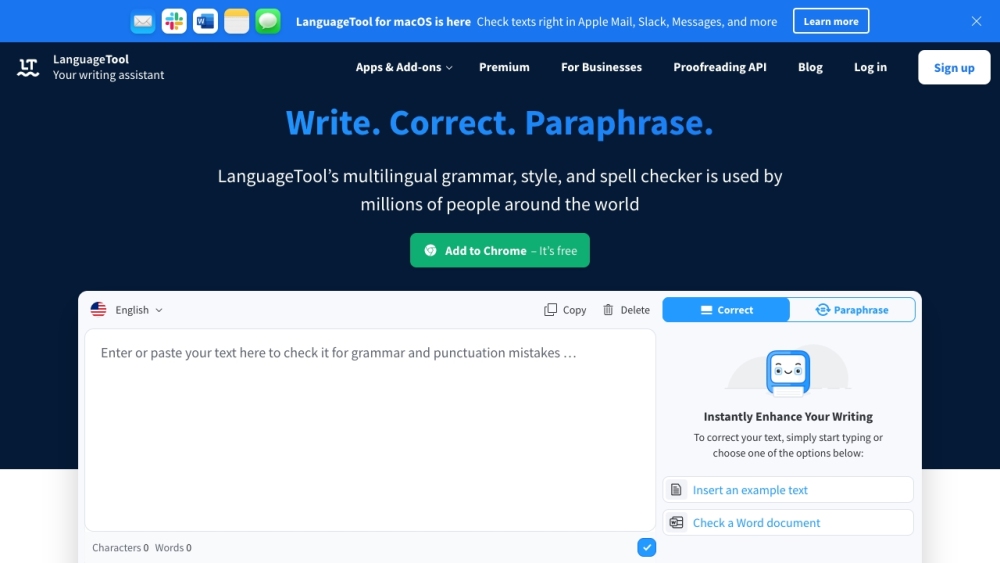
LanguageTool'un Kullanım Alanları
LanguageTool, birden fazla senaryoda yazımı geliştirebilen çok yönlü bir dilbilgisi ve yazım denetleme aracıdır. İşte bazı temel kullanım alanları:
- Akademik Yazım LanguageTool, makale, tez ve doktora tezi üzerinde çalışan öğrenciler ve araştırmacılar için paha biçilmezdir. Yaygın dilbilgisi hatalarını yakalar, stil iyileştirmeleri önerir ve tutarlı bir akademik ton sürdürmeye yardımcı olur. Aracın birden fazla dili desteklemesi, uluslararası öğrencilerin ana dilleri dışındaki dillerde yazmasına da yardımcı olur.
- İş İletişimleriÖnemli e-postalar, raporlar ve sunumlar hazırlayan profesyoneller için LanguageTool, cilalı ve hatasız yazım sağlar. Stil önerileri, mesajları açık ve profesyonel bir şekilde iletmeye yardımcı olur. Tarayıcı uzantısı, çeşitli platformlarda gerçek zamanlı kontrol yapılmasına olanak tanır.
- İçerik Oluşturma Blog yazarları, gazeteciler ve içerik pazarlamacıları, yüksek kaliteli makaleler üretmek için LanguageTool'dan yararlanabilir. Aracın gelişmiş stil ve okunabilirlik önerileri, hedef kitleler için optimize edilmiş ilgi çekici içerik oluşturmaya yardımcı olur.
- Yazılım Yerelleştirme Geliştiriciler ve çevirmenler, yazılım arayüzlerini ve dokümantasyonunu birden fazla dile yerelleştirirken dilbilgisi ve stili doğrulamak için LanguageTool'u kullanabilir. Bu, farklı dil sürümleri arasında dilbilimsel doğruluğu korumaya yardımcı olur.
- Kişisel YazımYaratıcı yazım veya yazışmalar gibi kişisel projeler için LanguageTool, yazım hatalarını yakalayan ve genel yazım kalitesini yükseltmek için iyileştirmeler sunan güvenilir bir düzeltmen görevi görür.
LanguageTool'a Nasıl Erişilir
LanguageTool'a erişmek basittir ve birkaç kolay adımda yapılabilir. Başlamak için aşağıdaki talimatları izleyin:
Adım 1: Resmi Web Sitesini Ziyaret Edin
LanguageTool'un resmi web sitesine gidin. Bu, LanguageTool tarafından sunulan tüm hizmetler için birincil kaynaktır.
Açıklama: Web sitesi, çevrimiçi editör, yazma araçları ve mevcut farklı özellikler hakkında bilgiler dahil olmak üzere çeşitli kaynaklar sağlar.
Adım 2: Hesap Oluşturun (İsteğe Bağlı)
İstatistikler, kişisel sözlük ve gelişmiş yazma önerileri gibi ek özelliklere erişmek istiyorsanız "Ücretsiz hesabınızı oluşturun" seçeneğine tıklayın.
Açıklama: Hesap oluşturmak, ayarlarınızı kaydetmenize ve kişiselleştirilmiş önerilerle yazma deneyiminizi geliştirmenize olanak tanır.
Adım 3: Tercih Ettiğiniz Platformu Seçin
LanguageTool'a birden fazla platform üzerinden erişebilirsiniz:
- Çevrimiçi Editör: Hızlı kontroller için kurulum gerektirmeyen çevrimiçi sürümü kullanın.
- Tarayıcı Eklentileri: Yazılarınızı doğrudan tarayıcınızda kontrol etmek için Chrome, Firefox, Edge veya Safari için LanguageTool eklentisini yükleyin.
- Masaüstü Uygulamaları: Çevrimdışı kullanmak için web sitesinden Windows veya Mac için LanguageTool uygulamasını indirin.
Açıklama: Her platform, çevrimiçi veya çevrimdışı çalışıyor olmanıza bağlı olarak yazma ihtiyaçlarınıza göre esnek seçenekler sunar.
Adım 4: Yazmaya Başlayın
LanguageTool'a eriştiğinizde, ister çevrimiçi editörü kullanarak ister bir eklenti aracılığıyla, metninizi yazmaya başlayın.
Açıklama: Siz yazdıkça, LanguageTool otomatik olarak metninizi dilbilgisi, yazım ve stil hataları açısından kontrol eder ve iyileştirme önerileri sunar.
LanguageTool Nasıl Kullanılır
- Hesap OluşturunLanguageTool.org'u ziyaret edin ve ücretsiz bir hesap için kaydolun. Bu, gelişmiş özelliklere erişmenizi ve yazma istatistiklerinizi kaydetmenizi sağlar.
- Platformunuzu SeçinLanguageTool, web uygulaması, tarayıcı uzantısı veya masaüstü uygulaması olarak mevcuttur. İhtiyaçlarınıza en uygun sürümü indirin: Tarayıcı Uzantısı: Gerçek zamanlı yazma yardımı için LanguageTool uzantısını Chrome, Firefox, Edge veya Safari'ye ekleyin. Masaüstü Uygulaması: Belgelerinizi çevrimdışı kontrol etmek için macOS veya Windows uygulamasını indirin.
- Dilinizi SeçinMetninizi kontrol etmeden önce, açılır menüden doğru dil varyantını seçtiğinizden emin olun, çünkü LanguageTool birden fazla İngilizce lehçesi dahil olmak üzere 30'dan fazla dili destekler.
- Yazmaya BaşlayınDoğrudan LanguageTool editöründe yazabilir veya metninizi giriş alanına yapıştırabilirsiniz. Siz yazdıkça, yazım, dilbilgisi ve stil sorunlarını vurgulayan gerçek zamanlı öneriler görünecektir.
- Önerileri İnceleyin Düzeltmeler için öneriler görmek üzere vurgulanan hatalara tıklayın. LanguageTool, hatalarınızı anlamanıza ve öğrenmenize yardımcı olmak için her öneri için açıklamalar sunar.
- Parafraz Aracını KullanınCümleleri yeniden ifade etmeniz gerekiyorsa, platformda mevcut olan yapay zeka tabanlı parafraz özelliğini kullanın. Bu araç, fikirlerinizi açık ve özlü bir şekilde ifade etmenin alternatif yollarını bulmanıza yardımcı olur.
- Kaydedin ve Dışa AktarınRevizyonlarınızdan memnun kaldığınızda, çalışmanızı doğrudan LanguageTool hesabınıza kaydedin veya tercih ettiğiniz formata aktarın.
LanguageTool'da Nasıl Hesap Oluşturulur
LanguageTool'da hesap oluşturmak basittir ve birkaç basit adımda tamamlanabilir.
Adım 1: LanguageTool Kayıt Sayfasını Ziyaret Edin
LanguageTool Kayıt sayfasına giderek LanguageTool web sitesine gidin. Bu sayfa, hesap oluşturmak isteyen yeni kullanıcılara özeldir.
Adım 2: Kayıt Formunu Doldurun
E-posta adresiniz ve şifreniz gibi temel bilgileri isteyen bir kayıt formu bulacaksınız. Hesap güvenliğinizi artırmak için güçlü bir şifre seçtiğinizden emin olun.
Adım 3: Hizmet Şartları ve Gizlilik Politikasını Kabul Edin
Hizmet şartlarını ve gizlilik politikasını okuyun, ardından bunları kabul etmek için kutuyu işaretleyin. Bu adım, LanguageTool'u kullanmanın kural ve yönergelerini anladığınızdan emin olmak için önemlidir.
Adım 4: CAPTCHA'yı Tamamlayın
Bot olmadığınızı doğrulamak için kayıt sayfasında görüntülenen CAPTCHA mücadelesini tamamlayın. Bu adım, siteyi otomatik kayıtlara karşı korumaya yardımcı olur.
Adım 5: "Kaydol" Düğmesine Tıklayın
Formu doldurduktan ve CAPTCHA'yı tamamladıktan sonra, kaydınızı göndermek için "Kaydol" düğmesine tıklayın. Kısa süre içinde bir onay e-postası alacaksınız.
Adım 6: E-posta Adresinizi Doğrulayın
LanguageTool'dan gelen onay e-postasını açın ve sağlanan doğrulama bağlantısına tıklayın. Bu adım hesabınızı etkinleştirir ve tüm özelliklere erişmenizi sağlar.
LanguageTool'u Etkili Kullanma İpuçları
- Sözlüğünüzü Özelleştirin: Alanınıza özgü isimler veya terminoloji için kişisel sözlüğünüze kelimeler ekleyin.
- Titiz Modu Kullanın: Tonunuzu ve netliğinizi iyileştirmek için daha detaylı öneriler almak üzere bu özelliği etkinleştirin.
- Eşanlamlı Kelime Önerilerini Keşfedin: Kelime dağarcığınızı ve stilinizi geliştirmek için kelimelere çift tıklayarak alternatiflere erişin.
- Ana Dilinizi Ayarlayın: Ana dili konuşmayanlar tarafından yapılan yaygın hataları işaretlemek için ana dilinizi belirtin.
- Metninizi Farklı Formatlarda Test Edin: Metninizin çeşitli platformlarda kullanmayı planladığınız formatta kontrol edildiğinden emin olun.
Bu yönergeleri ve ipuçlarını takip ederek, LanguageTool'un güçlü özelliklerinden en iyi şekilde yararlanarak çeşitli bağlamlarda ve platformlarda yazınızı geliştirebilirsiniz.





