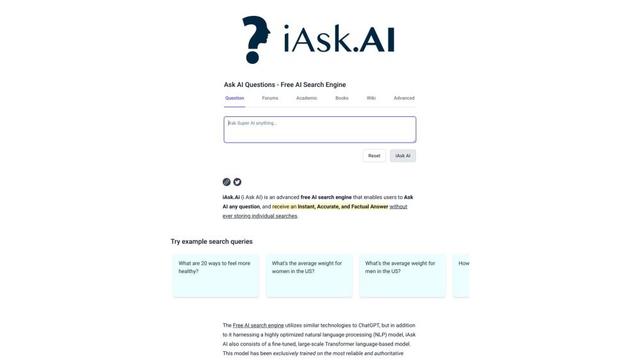LanguageTool
LanguageTool is an open-source, AI-powered grammar, style, and spell checker that supports over 30 languages and integrates with various platforms and applications.
https://languagetool.org/

Product Information
Updated:Jul 16, 2025
LanguageTool Monthly Traffic Trends
LanguageTool experienced a 5.2% decline in traffic, with 317,619 fewer visits. Despite several updates, including the release of a desktop application for Windows, new features for Premium users, and the introduction of Bible books in multiple languages, the decline suggests that these updates did not significantly boost user engagement.
What is LanguageTool
LanguageTool is a comprehensive writing assistant that goes beyond basic spell checking to provide advanced grammar, punctuation, and style suggestions. It was started by Daniel Naber in 2003 and has since evolved into a powerful tool supporting more than 30 languages. LanguageTool offers both free and premium versions, with the core functionality being open-source. It can be used as a standalone application, integrated into web browsers, or embedded in various writing platforms and office suites.
Key Features of LanguageTool
LanguageTool is a comprehensive writing assistant that offers grammar, spelling, punctuation, and style checking in over 30 languages. It features AI-powered suggestions, paraphrasing capabilities, and integrations with various platforms including browsers, desktop applications, and office software. LanguageTool provides both free and premium versions, with advanced features like productivity tracking and customizable rule sets available in the paid tiers.
Multilingual Support: Checks grammar and spelling in over 30 languages, with specialized support for different English variants.
AI-Powered Suggestions: Offers context-aware suggestions for improving grammar, style, and word choice using artificial intelligence.
Cross-Platform Integration: Seamlessly integrates with web browsers, desktop applications, and popular office software like Microsoft Word and Google Docs.
Paraphrasing Tool: Provides AI-based sentence rephrasing to improve fluency, formality, simplicity, or conciseness.
Productivity Tracking: Includes a statistics feature to monitor writing productivity, language usage, and error patterns over time.
Use Cases of LanguageTool
Academic Writing: Helps students and researchers produce error-free papers, theses, and dissertations with proper academic style.
Professional Communication: Ensures clear and polished business emails, reports, and presentations for corporate environments.
Content Creation: Assists bloggers, journalists, and content marketers in crafting engaging and error-free articles across multiple languages.
ESL Writing Support: Provides targeted assistance for non-native speakers writing in a second language, highlighting common errors and suggesting improvements.
Publishing and Editing: Streamlines the proofreading process for publishers and editors working on books, magazines, and online content.
Pros
Extensive language support with specialized rules for many languages and dialects
Versatile integration options across multiple platforms and software
Combination of basic free version and feature-rich premium options
Open-source core allows for customization and community contributions
Cons
Some advanced features only available in the paid premium version
May require internet connection for full functionality, especially for AI-powered features
Can occasionally produce false positives or miss context-dependent errors
How to Use LanguageTool
Choose your preferred method of using LanguageTool: LanguageTool can be used via browser extensions, desktop apps, or the online editor at languagetool.org/editor. Select the option that works best for you.
Install the browser extension or desktop app: If using a browser extension, install it from your browser's web store. For desktop apps, download from languagetool.org for Windows or Mac.
Start writing or paste your text: Begin typing in a supported app or website, or paste existing text into the LanguageTool editor.
Review suggestions: LanguageTool will automatically underline potential errors in different colors - red for spelling, blue for style, etc. Hover over or click on underlined text to see suggestions.
Apply corrections: Click on a suggestion to automatically apply the correction, or ignore if you disagree.
Use additional features: Explore other features like the paraphrasing tool, personal dictionary, and writing statistics to further improve your writing.
Consider upgrading to Premium: For access to all error detections and advanced features, upgrade to LanguageTool Premium if desired.
LanguageTool FAQs
LanguageTool is a free and open-source proofreading software for grammar, style, and spell checking. It supports over 30 languages and can detect errors that a simple spell checker cannot, such as mixing up there/their, no/now etc.
Official Posts
Loading...Related Articles
Analytics of LanguageTool Website
LanguageTool Traffic & Rankings
5.8M
Monthly Visits
#13106
Global Rank
#78
Category Rank
Traffic Trends: Jul 2024-Jun 2025
LanguageTool User Insights
00:02:09
Avg. Visit Duration
1.94
Pages Per Visit
68.54%
User Bounce Rate
Top Regions of LanguageTool
BR: 17.61%
DE: 15.74%
FR: 7.18%
MX: 6.36%
UA: 6.22%
Others: 46.89%