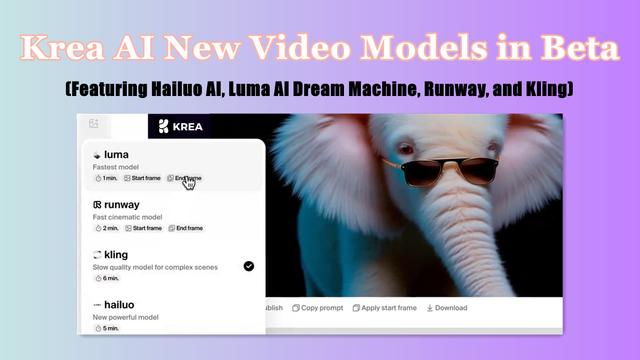Introduction to Krea AI
Krea AI is an innovative platform designed to revolutionize the way creatives generate and enhance visual content. Utilizing advanced artificial intelligence, Krea allows users to create stunning images and videos through a powerful text-to-image generator and real-time editing capabilities. It offers a unique interface where users can input prompts and see their ideas come to life instantly, making it an engaging tool for artists, designers, and content creators alike.
One of Krea AI's standout features is its real-time generation, which enables users to modify prompts on the fly and see corresponding changes in the generated visuals. Additionally, Krea provides an upscale and enhance tool that improves the quality of images and videos, ensuring they are crisp and vibrant. Its mini-apps, such as Logo Illusions and AI Patterns, further expand its functionality, allowing for creative exploration and application in various projects.
With a free trial available, Krea AI is accessible to users of all skill levels, making it a valuable resource for anyone looking to enhance their creative workflow.
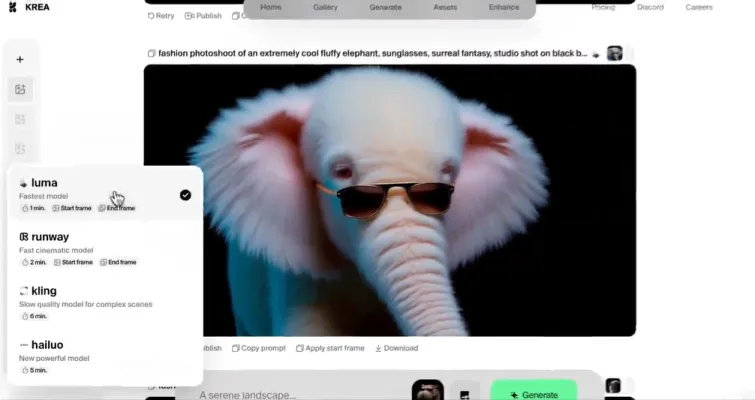
Use Cases of Krea AI
Krea AI is a versatile artificial intelligence platform that offers powerful tools for creative professionals and businesses. Here are some key use cases for Krea AI:
- Concept Art Generation: Artists and game designers can use Krea AI to rapidly generate concept art and visual ideas. The real-time image generation allows for quick iteration and exploration of different styles and compositions.
- Product Photography Enhancement: E-commerce businesses can leverage Krea AI to enhance and upscale product photos. The AI-powered upscaling and enhancement features can dramatically improve image quality, making products more appealing to potential customers.
- Architectural Visualization: Architects and real estate professionals can utilize Krea AI to create stunning architectural renderings and visualizations. The platform's ability to generate realistic environments and structures helps bring design concepts to life.
- Logo Design and Branding: Graphic designers can use Krea AI's Logo Illusion feature to create unique and eye-catching logo designs. This tool allows for the seamless integration of brand elements into various scenes and contexts.
- Video Content Creation: Content creators can take advantage of Krea AI's video generation capabilities to produce engaging short-form video content for social media and marketing purposes. The AI-powered video tools enable quick creation of dynamic visuals without extensive video editing skills.
How to Access Krea AI
Accessing Krea AI is a straightforward process. Follow these simple steps to get started:
- Visit the Krea AI Website: Go to Krea AI's official website using your preferred web browser. This is the main portal where you can find all the information and tools related to Krea AI.
- Create an Account: Click on the "Sign Up" button located at the top right corner of the homepage. You can register using your email address or Google account. Creating an account is essential as it allows you to save your work and access personalized features.
- Join the Open Beta: After signing up, you will gain access to Krea AI, which is currently in open beta. This means you can use its features for free while the platform is still being developed. You can stay updated on any changes or new features through Krea AI's social media channels.
- Upload Your Images: Once logged in, navigate to the image enhancement section. Here, you can upload images from your computer. Krea AI will automatically start processing your image, enhancing its quality using advanced AI algorithms.
- Enjoy Enhanced Images: After the processing is complete, you can download the enhanced images for your use. Explore various features and tools Krea AI offers to make the most out of your creative projects!
How to Use Krea AI
Krea AI is a powerful tool for generating images and videos using advanced AI technology. Here's how to get started:
- Create an Account: Visit Krea AI and click on the "Sign Up" button in the upper right corner. You can register using your Google account or email.
- Explore the Dashboard: Once logged in, familiarize yourself with the dashboard. You'll find options for image generation, video creation, and enhancement tools all neatly organized.
- Generate Images: To create an image, click on the "Generate Images" section. Use the prompt box to describe what you want; you can also manipulate the canvas in real-time by adding shapes and colors.
- Use the Video Generator: Navigate to the "AI Video Generation" section. Upload a keyframe image and provide text prompts to guide the video creation. Adjust settings like duration and aspect ratio before clicking "Generate".
- Upscale and Enhance Images: For enhancing images, select the "Upscale and Enhance" option. Upload your image and choose the desired upscaling factor (2x, 3x, etc.). Click on "Enhance" to see the upgraded output.
- Experiment with Mini Apps: Try out tools like the Logo Illusion Maker or AI Patterns for creative projects. Upload your logo or input prompts to generate unique designs.
How to Create an Account on Krea AI
Creating an account on Krea AI is a straightforward process. Follow these steps to get started:
- Visit the Krea AI Website: Open your preferred web browser and go to Krea AI's official website. This is where you will find all the features and options available on the platform.
- Click on "Sign Up": Look for the "Sign Up" button, usually located at the top right corner of the homepage. Clicking this button will redirect you to the registration page.
- Choose Your Signup Method: You can create an account using either your email address or your Google account. Select your preferred method:
- Email: Enter your email address and create a password.
- Google Sign-In: If you choose this option, you'll be prompted to log into your Google account.
- Verify Your Email: If you signed up with an email, check your inbox for a verification email from Krea AI. Click the verification link to activate your account.
- Complete Your Profile: After verifying your email, return to the Krea AI site and log in. You may be prompted to fill out additional profile information to personalize your experience.
Tips for Using Krea AI
- Experiment with Prompts: When generating images, try using varied and descriptive prompts. Don't hesitate to add adjectives or specific styles to see how the AI interprets them. This can lead to more tailored results that match your vision.
- Utilize the Sliders: Krea AI provides sliders for adjusting AI strength and upscaling factors. Play around with these settings to refine your images further. Small adjustments can significantly impact the final output.
- Incorporate Doodles and Shapes: Use the tool's ability to interpret shapes and doodles. Sketching out rough ideas can help Krea AI understand your creative direction better and produce images that align with your intent.
- Join the Community: Engage with the Krea AI community on Discord or social media platforms. Sharing experiences and tips with other users can enhance your understanding and provide new insights into using the platform.
- Leverage Upscaling Features: If you have existing images, take advantage of Krea AI's upscaling capabilities. Upload lower-resolution images, and let the AI enhance them to higher-quality versions for professional use.
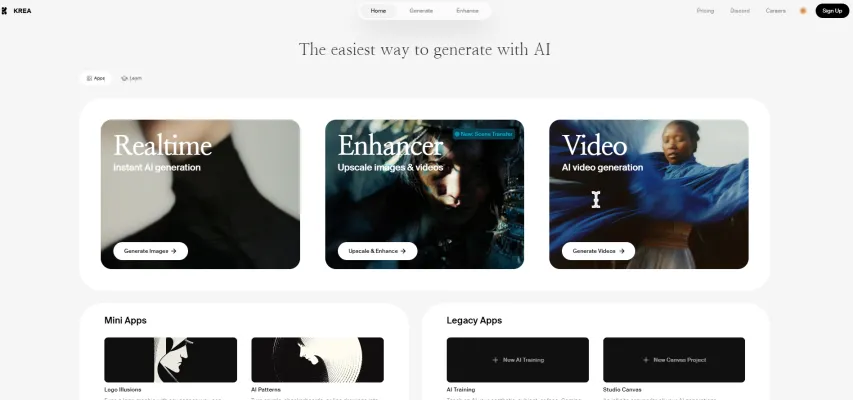
By following these tips and exploring the various features of Krea AI, you can unlock its full creative potential and enhance your visual content creation process.