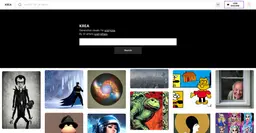
Krea AI
KREA es un generador de imágenes y videos de IA en tiempo real que transforma descripciones escritas en visuales impresionantes.
https://www.krea.ai/?utm_source=aipure
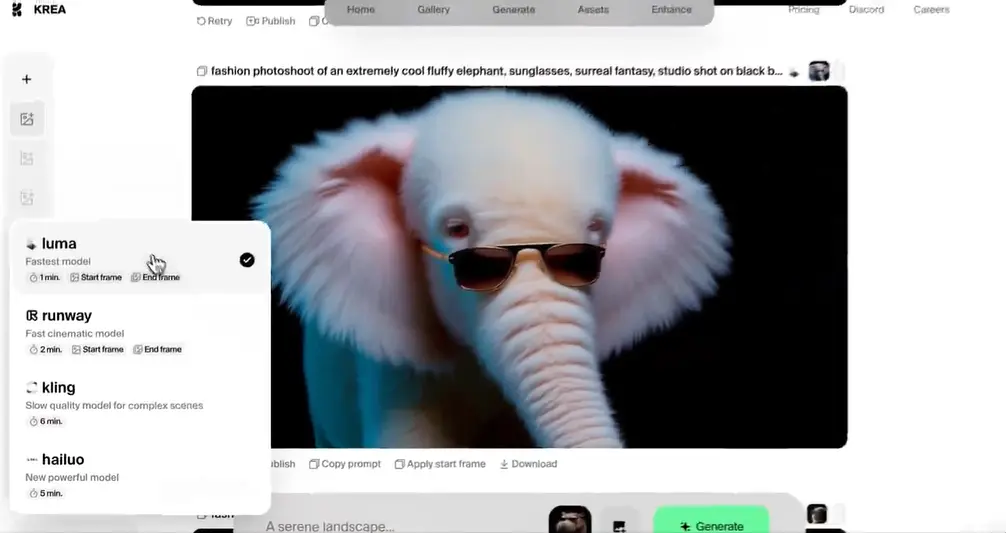
Información del Producto
Actualizado:16/07/2025
Tendencias de Tráfico Mensual de Krea AI
Krea AI experimentó una disminución del 6.2% en el tráfico, con 5.62M de visitas en el mes. A pesar de implementar más de 50 actualizaciones importantes del producto y recaudar 83 millones de dólares en financiamiento, la disminución podría atribuirse a la mayor competencia de otras plataformas de IA y a errores ocasionales y soporte al cliente lento.
¿Qué es Krea AI?
Krea AI es una herramienta innovadora impulsada por IA que permite a los usuarios crear y mejorar imágenes y videos utilizando indicaciones de texto, con un editor de lienzo en tiempo real único para insertar formas y garabatos para refinar los resultados. Su interfaz fácil de usar simplifica la creación de visuales de alta calidad. El 10 de octubre de 2024, Krea AI anunció planes para lanzar un modelo de video integrado que combina tecnologías de Runway, Luma AI Dream Machine, Kling AI y Hailuo AI. Este próximo modelo, actualmente en pruebas, promete ofrecer una solución integral y única para creadores de video de IA que buscan optimizar su proceso de producción.
Características Principales de Krea AI
KREA ofrece un conjunto completo de características para generar y mejorar imágenes y videos.
Generación de Imágenes en Tiempo Real: Genera imágenes en tiempo real basadas en indicaciones de texto.
Editor de Lienzo en Tiempo Real: Inserta formas y garabatos para refinar la salida.
Mejora y Escalado de Imágenes: Mejora y escala imágenes hasta 8 veces el tamaño original.
Generación de Videos: Genera videos basados en indicaciones de texto o imágenes subidas.
Entrenamiento de IA: Entrena modelos de IA con conjuntos de datos personalizados.
Mini Aplicaciones: Accede a mini aplicaciones como Ilusiones de Logo y Patrones de IA.
Casos de Uso de Krea AI
Diseño y Arte: Usa KREA para generar visuales de alta calidad para proyectos de diseño y arte.
Marketing y Publicidad: Crea visuales impresionantes para campañas de marketing y publicidad.
Educación y Capacitación: Usa KREA para generar contenido educativo interactivo y atractivo.
Ventajas
Genera imágenes en tiempo real
Ofrece edición y refinamiento en tiempo real
Mejora y escala imágenes
Genera videos
Plan gratuito disponible
Comunidad activa en Discord
Desventajas
Curva de aprendizaje pronunciada
Características limitadas en el plan gratuito
Cómo Usar Krea AI
Paso 1: Regístrate en el sitio web: Abre Krea.ai en tu navegador y haz clic en Registrarse. Puedes registrarte usando tu correo electrónico o cuenta de Google.
Paso 2: Elige Tu Herramienta: Selecciona la herramienta que deseas usar, como el editor de lienzo en tiempo real o el generador de video.
Paso 3: Ingresa Tu Indicación: Ingresa tu indicación de texto, formas y garabatos para generar tu imagen o video.
Paso 4: Refina Tu Resultado: Usa el editor de lienzo en tiempo real para refinar tu resultado y hacer los cambios necesarios.
Paso 5: Descarga Tu Resultado: Descarga tu imagen o video generado.
Preguntas Frecuentes de Krea AI
KREA es un generador de imágenes y videos de IA en tiempo real que transforma descripciones escritas en visuales impresionantes.
Publicaciones Oficiales
Cargando...Video de Krea AI
Artículos Relacionados

Reseña de FLUX.1 Kontext 2025: La herramienta definitiva de edición de imágenes con IA que rivaliza con Photoshop
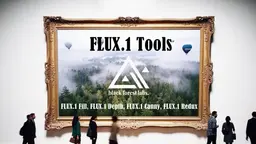
Black Forest Labs presenta FLUX.1 Tools: El mejor conjunto de herramientas de generación de imágenes con IA

Nuevos Modelos de Video de Krea AI en Beta: Con Hailuo AI, Luma AI Dream Machine, Runway y Kling

Cómo usar Krea AI: Libera tu potencial creativo
Artículos Populares

Códigos de cupón de OpenArt AI gratuitos en 2026 y cómo canjearlos
Feb 25, 2026

Herramientas de IA más populares de 2025 | Actualización de 2026 por AIPURE
Feb 10, 2026

Moltbook AI: La primera red social de agentes de IA pura de 2026
Feb 5, 2026

ThumbnailCreator: La herramienta de IA que resuelve tu estrés con las miniaturas de YouTube (2026)
Jan 16, 2026
Análisis del Sitio Web de Krea AI
Tráfico y Clasificaciones de Krea AI
5.6M
Visitas Mensuales
#8371
Clasificación Global
#41
Clasificación por Categoría
Tendencias de Tráfico: Jul 2024-Jun 2025
Información de Usuarios de Krea AI
00:06:17
Duración Promedio de Visita
5.89
Páginas por Visita
34.08%
Tasa de Rebote de Usuarios
Principales Regiones de Krea AI
RU: 13.55%
BR: 12.75%
US: 10.43%
DE: 3.48%
MX: 3.28%
Others: 56.51%







