What is FlowGPT
In the rapidly evolving landscape of artificial intelligence, FlowGPT emerges as a game-changing platform that revolutionizes the way we interact with AI language models. This innovative tool bridges the gap between complex AI capabilities and user-friendly interfaces, making advanced language processing accessible to a wide range of users.
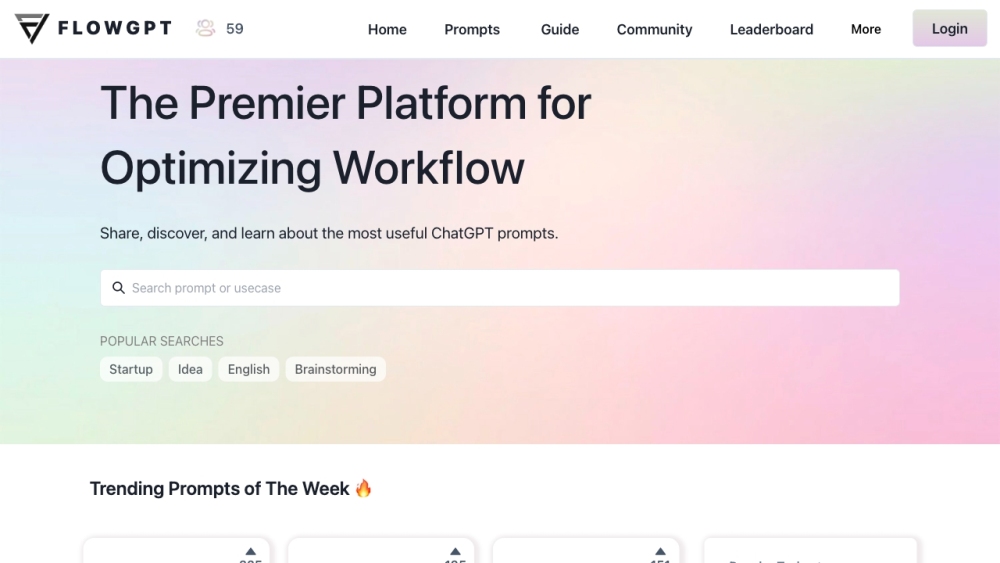
What is FlowGPT?
FlowGPT is an innovative visual interface designed to enhance the user experience of ChatGPT, making content creation faster and more intuitive. By leveraging a node-based system, FlowGPT allows users to manage and interact with multiple ChatGPT conversations seamlessly, enabling them to maintain an overview of their projects while diving into specific tasks.
With its multifaceted capabilities, FlowGPT supports a wide range of applications—from casual inquiries to complex research projects. Users can easily upload documents or integrate web links, making it a powerful tool for content analysis and question answering.
FlowGPT operates on a flexible "Pay as you grow" pricing model, attracting both casual users and professionals by allowing them to pay only for the AI resources they consume. Additionally, a free trial of 20,000 AI words is offered to entice new users to explore its features.
In summary, FlowGPT stands out as a user-friendly platform that democratizes access to AI tools, empowering individuals and businesses to harness the full potential of ChatGPT in a visually organized manner.
Use Cases of FlowGPT
FlowGPT's versatility makes it an invaluable tool for various industries and applications:
- Content Creation: FlowGPT excels in generating high-quality content for blogs, articles, and marketing materials. Users can input prompts, and the platform provides multiple variations, making it easy to find the perfect wording to engage their audience.
- Story Development: For writers and storytellers, FlowGPT simplifies the process of crafting fictional narratives. The visual interface allows users to plot story arcs, develop characters, and generate dialogue, streamlining the creative process.
- Document Analysis: Users can upload documents in formats like PDF or DOCX, allowing FlowGPT to analyze and summarize key points. This feature is particularly useful for students and professionals needing to extract information quickly.
- Marketing Copy Generation: FlowGPT can create compelling marketing copy tailored to specific products or services. By providing a brief description, users can receive engaging taglines and promotional content that resonates with their target audience.
- Conversation Management: The platform allows users to manage multiple conversations simultaneously, which is especially beneficial for customer support representatives or social media managers tasked with handling various inquiries.
How to Access FlowGPT
Accessing FlowGPT can sometimes be tricky due to security measures in place. Follow these steps to ensure a smooth experience:
- Check your internet connection.
- Clear your browser cache.
- Disable any VPN or proxy.
- Access FlowGPT directly at https://flowgpt.com.
- If blocked, contact support with the Cloudflare Ray ID.
How to Use FlowGPT
To make the most of FlowGPT, follow these steps:
- Sign up for an account.
- Explore existing prompts for inspiration.
- Create a new prompt by clicking the "Create" button.
- Customize your prompt by adjusting parameters.
- Generate and review the output.
- Save and share your creation if desired.
How to Create an Account on FlowGPT
Creating an account is straightforward:
- Visit flowgpt.com.
- Click the "Sign Up" button.
- Enter your details.
- Agree to terms and conditions.
- Submit your registration.
- Verify your email.
- Log in and start exploring!
Tips for Using FlowGPT Effectively
To maximize your FlowGPT experience:
- Be specific with prompts for better output.
- Use iterative refinement to improve results.
- Explore different formats in your prompts.
- Leverage examples to guide the AI.
- Stay updated with community tips and platform updates.
By following this guide, you'll be well-equipped to harness the power of FlowGPT for your AI-driven content creation and analysis needs. Whether you're a writer, marketer, researcher, or simply curious about AI capabilities, FlowGPT offers a user-friendly gateway to advanced language processing. As you explore its features and experiment with different prompts, you'll discover new ways to enhance your productivity and creativity. Remember to engage with the FlowGPT community to share insights and learn from others' experiences. With practice and experimentation, you'll soon be leveraging this powerful tool to its full potential, transforming your approach to content creation and AI interaction.





