Introduction to Easy Math: AI Homework Helper
Easy Math: AI Homework Helper is a cutting-edge educational app designed to assist students of all ages with their math assignments. Powered by advanced artificial intelligence, this app offers a comprehensive suite of tools to simplify complex math problems and provide step-by-step solutions. Users can scan math problems using their device's camera, input handwritten equations, or utilize a basic to advanced calculator within the app. The AI not only delivers accurate answers but also explains the reasoning behind each step, enhancing the user's understanding of mathematical concepts. Additionally, Easy Math features a live currency converter, unit converter, and supports over 150 languages, making it a versatile and user-friendly resource for students worldwide. Whether you're tackling algebra, geometry, or calculus, Easy Math: AI Homework Helper is your go-to app for seamless and efficient math solutions.
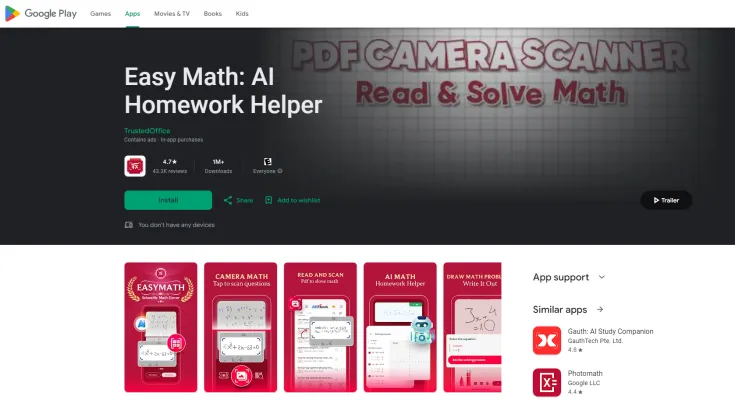
Use Cases of Easy Math: AI Homework Helper
1. Instant Math Problem Solving:
Easy Math's AI-powered features allow students to instantly solve complex math problems by simply scanning them with their device's camera. This is particularly useful for last-minute homework assignments or during exams when quick solutions are essential.
2. Step-by-Step Explanations:
For students who need more than just the answer, Easy Math provides detailed, step-by-step explanations for each solution. This feature helps in understanding the logic behind the problem, enhancing learning and comprehension.
3. Multi-Language Support:
With support for over 150 languages, Easy Math is accessible to a global audience. This makes it an invaluable tool for international students who may struggle with math in a language they are not fully proficient in.
4. Live Currency and Unit Conversion:
Beyond just math problems, Easy Math includes a live currency converter and unit converter. This is handy for students studying economics, physics, or any subject that requires quick conversions.
5. PDF Scanning for Math Problems:
The app's new feature allows users to scan and solve math problems directly from PDF documents. This is perfect for students who need to work on assignments from textbooks or online resources.
6. Basic to Advanced Calculator:
Easy Math offers a versatile calculator that can handle everything from basic arithmetic to advanced scientific calculations. This ensures that students at all levels can rely on the app for their mathematical needs.
By integrating these features, Easy Math: AI Homework Helper not only simplifies math for students but also enhances their understanding and efficiency in solving problems.
How to Access Easy Math: AI Homework Helper
Step 1: Open Google Play Store
- Explanation: Begin by launching the Google Play Store app on your Android device. This is where you will search for and download the Easy Math: AI Homework Helper app.
Step 2: Search for the App
- Explanation: In the search bar at the top of the Google Play Store, type "Easy Math: AI Homework Helper" and press the search icon. This will display the app in the search results.
Step 3: Select the App
- Explanation: From the search results, tap on the app titled "Easy Math: AI Homework Helper" to open its detailed page. Ensure you are selecting the correct app by verifying the developer name and icon.
Step 4: Install the App
- Explanation: On the app's page, tap the "Install" button. The app will begin downloading and installing automatically. Make sure your device has a stable internet connection for a smooth installation process.
Step 5: Open the App
- Explanation: Once the installation is complete, tap the "Open" button to launch the Easy Math: AI Homework Helper app. You can also find the app icon in your device's app drawer and tap it to open.
Step 6: Start Using the App
- Explanation: After opening the app, you can start using its features such as scanning math problems, accessing step-by-step solutions, and utilizing the calculator and converter tools. Follow the on-screen instructions to navigate through the app's functionalities.
By following these steps, you can easily access and start using Easy Math: AI Homework Helper to assist with your math assignments and improve your understanding of mathematical concepts.
How to Use Easy Math: AI Homework Helper
- Install the App: Download Easy Math: AI Homework Helper from the Google Play Store. Install the app on your device and open it.
- Scan Math Problems: Use the camera feature to scan math problems directly from your textbook or worksheet. The app will automatically detect the problem and provide a step-by-step solution.
- Handwrite Problems: If you prefer, write out the math problem on a piece of paper. Use the app's handwriting recognition feature to capture and solve the problem.
- Use the Calculator: Access the built-in calculator for basic and advanced arithmetic operations. For complex problems, switch to the scientific calculator mode.
- Convert Units and Currencies: Utilize the unit converter for various measurements (e.g., length, weight, temperature). Check live currency rates and convert between different currencies.
- Review History: View your search history to revisit previously solved problems. This feature helps in reviewing and understanding past solutions.
- Explore Additional Features: Discover other tools like PDF scanning for math problems and multi-language support. Customize the app settings to suit your learning preferences.
By following these steps, you can effectively use Easy Math: AI Homework Helper to enhance your math skills and understanding.
How to Create an Account on Easy Math: AI Homework Helper
Step 1: Download the App
- Action: Visit the Google Play Store on your Android device.
- Explanation: Search for "Easy Math: AI Homework Helper" and download the app. This will ensure you have the latest version with all the necessary features.
Step 2: Open the App
- Action: Once the download is complete, tap on the app icon to open it.
- Explanation: This will launch the app and take you to the main interface where you can start the account creation process.
Step 3: Start Account Creation
- Action: Look for the "Sign Up" or "Create Account" button on the main screen.
- Explanation: This button is typically located at the bottom of the screen. Tap it to begin setting up your account.
Step 4: Enter Your Details
- Action: Fill in the required information such as your name, email address, and a secure password.
- Explanation: Ensure that your email address is correct and that your password is strong to protect your account.
Step 5: Verify Your Email
- Action: Check your email inbox for a verification link sent by Easy Math.
- Explanation: Click on the link to verify your email address. This step confirms that you own the email account and helps secure your account.
Step 6: Complete the Setup
- Action: Follow any additional prompts to complete your account setup.
- Explanation: This may include setting up a profile picture or selecting preferences. Once done, you'll be ready to use the app and access all its features.
By following these steps, you'll successfully create an account on Easy Math: AI Homework Helper, allowing you to benefit from its AI-powered math assistance.
Tips for Using Easy Math: AI Homework Helper
Easy Math: AI Homework Helper is a powerful tool designed to assist students with their math assignments, offering step-by-step solutions and detailed explanations. Here are some tips to help you make the most out of this AI-driven app:
- Utilize the Camera Scanner: For quick problem-solving, use the camera scanner to capture math problems directly from your textbook or worksheet. This feature saves time and ensures accurate input.
- Explore Multi-Language Support: If you prefer solving problems in your native language, take advantage of the app's multi-language support. This feature can make the learning process more comfortable and effective.
- Check History Search: Review your history search to revisit previously solved problems. This can help reinforce your understanding and serve as a quick reference for similar problems.
- Leverage Live Currency and Unit Converter: Use the live currency and unit converter for real-time conversions, which can be particularly useful for word problems involving measurements or financial calculations.
- Practice with Basic to Advanced Calculators: Whether you're tackling simple arithmetic or complex equations, the app's range of calculators can handle it all. Practice regularly to improve your skills across different levels of difficulty.
By following these tips, you can enhance your math learning experience and make the most of Easy Math: AI Homework Helper.




